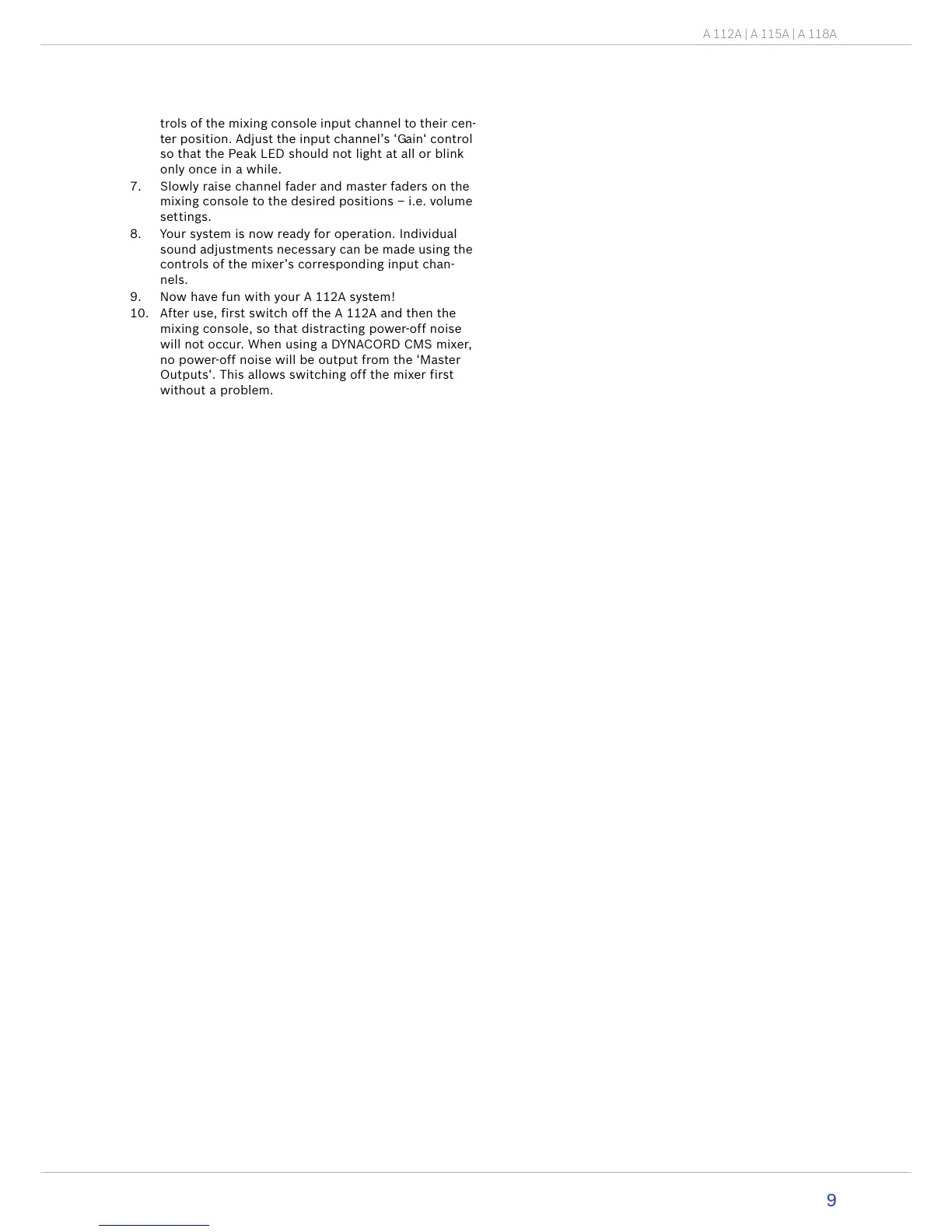A 112A | A 115A | A 118A
9
trols of the mixing console input channel to their cen-
ter position. Adjust the input channel’s ‘Gain‘ control
so that the Peak LED should not light at all or blink
only once in a while.
7. Slowly raise channel fader and master faders on the
mixing console to the desired positions – i.e. volume
settings.
8. Your system is now ready for operation. Individual
sound adjustments necessary can be made using the
controls of the mixer’s corresponding input chan-
nels.
9. Now have fun with your A 112A system!
10. After use, first switch off the A 112A and then the
mixing console, so that distracting power-off noise
will not occur. When using a DYNACORD CMS mixer,
no power-off noise will be output from the ‘Master
Outputs‘. This allows switching off the mixer first
without a problem.