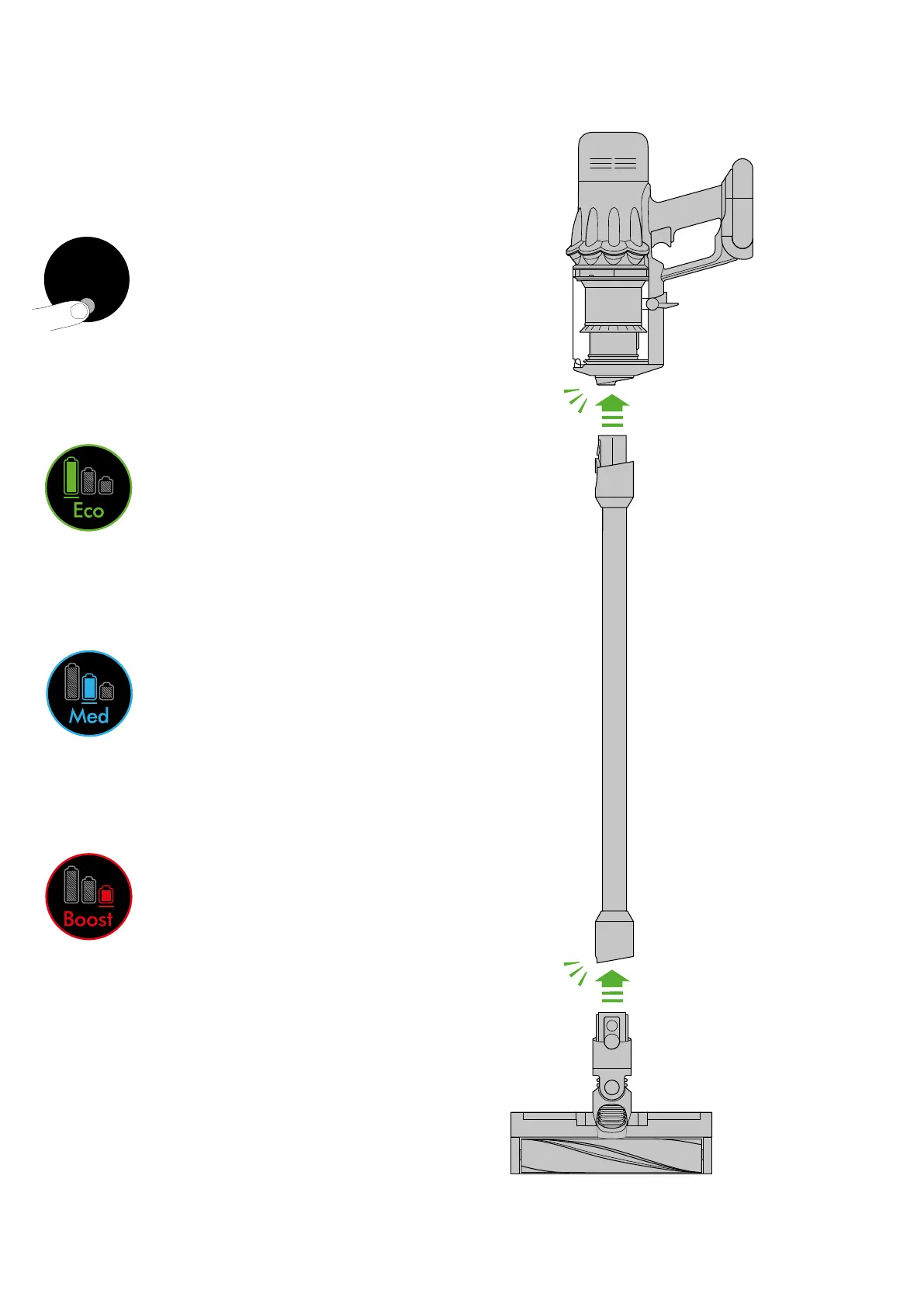Getting started
Fully charge your machine before
using for the first time.
Power modes
Your machine has three power modes
for different tasks. Change power
modes quickly using a single button.
Eco mode
Maximum run time for longer cleans
all around your home.
Med mode
The optimum balance of
power and run time.
Boost mode
Designed for intensive spot
cleaning of ground–in dirt.
Slim Fluffy™ cleaner head
Engineered for hard
floors. Sucks up fine
dust and large debris
simultaneously.
clik
clik
Arrow showing the
end of the wand
connecting to the
cleaner head.
The screen showing the
machine set to Boost
mode with a red battery to
show that this will give the
shortest battery life of the
three modes.
The screen showing the
machine set to Eco mode
with a full battery in green
to show that this will give the
longest battery life of the
three modes.
Location of the Selection
button on the screen on the
filter end of the machine.
Diagram showing the
connection of the wand
onto the main body,
with the wand release
button aligned with the
top of the main body.
The screen shows the
machine set to Med
mode with a blue
battery showing that
this will give a medium
length of battery life.
