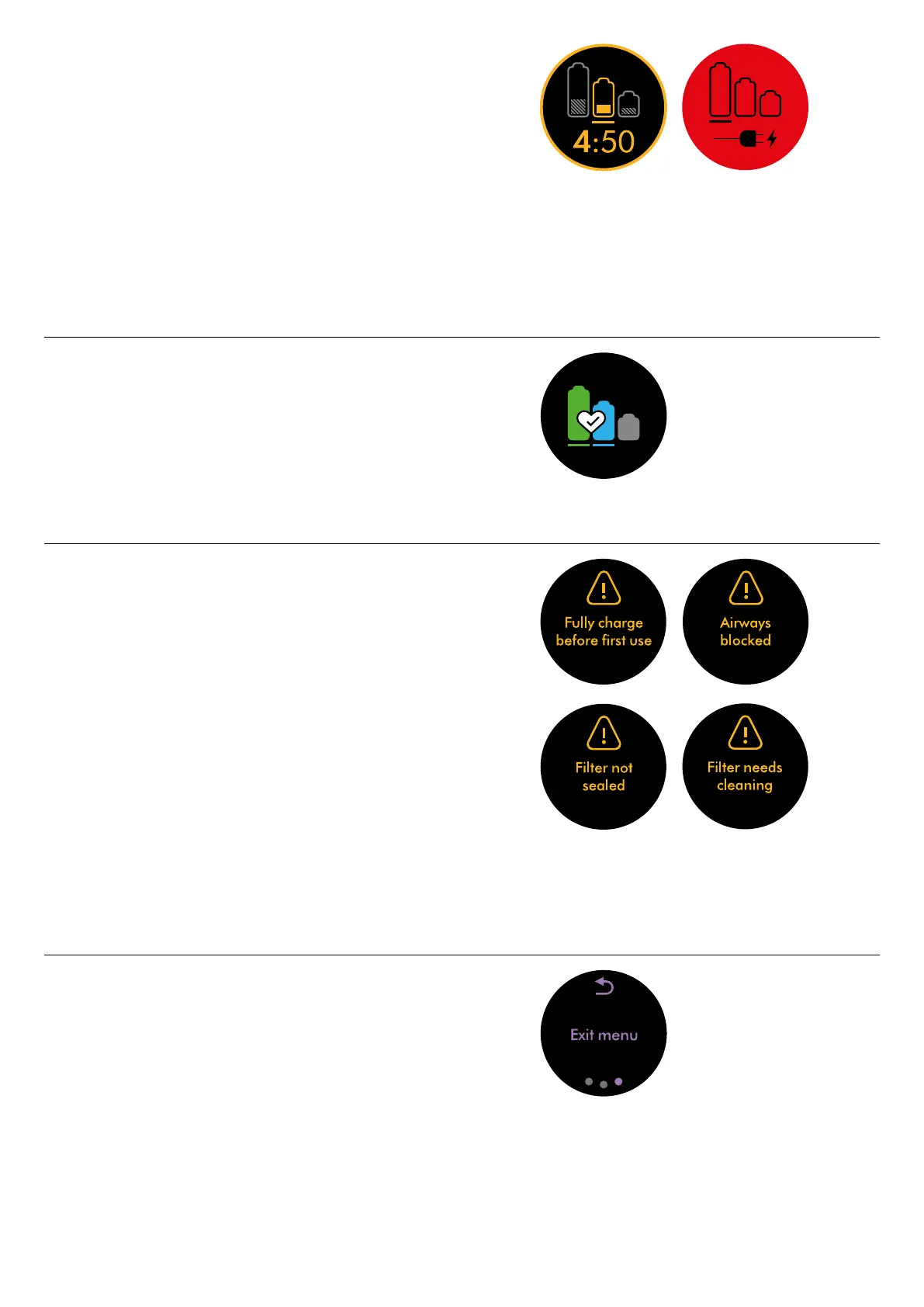Run time countdown
When the battery needs charging, your machine will pulse three times and
alow run time icon will appear on the screen.
When your battery is empty, a red warning icon will appear on the screen.
Battery health
To get the best performance and life from your battery, use Eco or Med mode.
Alerts
The alerts you might see are:
Filter – the filter isn’t fitted correctly, or needs cleaning.
Blockage – your machine has a blockage that needs removing.
Exit settings menu
To exit the settings menu. Tap to scroll through the selection menu.
Select‘Exit menu’.
Screen with Exit menu
wording and return icon.
Alert icon with
Fully charge
before first use
wording.
Alert icon with
Filter needs
cleaning
wording.
Alert icon
with Airways
blocked
wording.
Alert icon
with Filter
not sealed
wording.
The battery health is
shown on the batteries
on the screen.
A red screen with an
icon with a plug being
connected to the power
supply. This demonstrates
the battery is empty and
needs charging.
The screen with
a battery time remaining
shown as a number
andas a half filled
battery.
