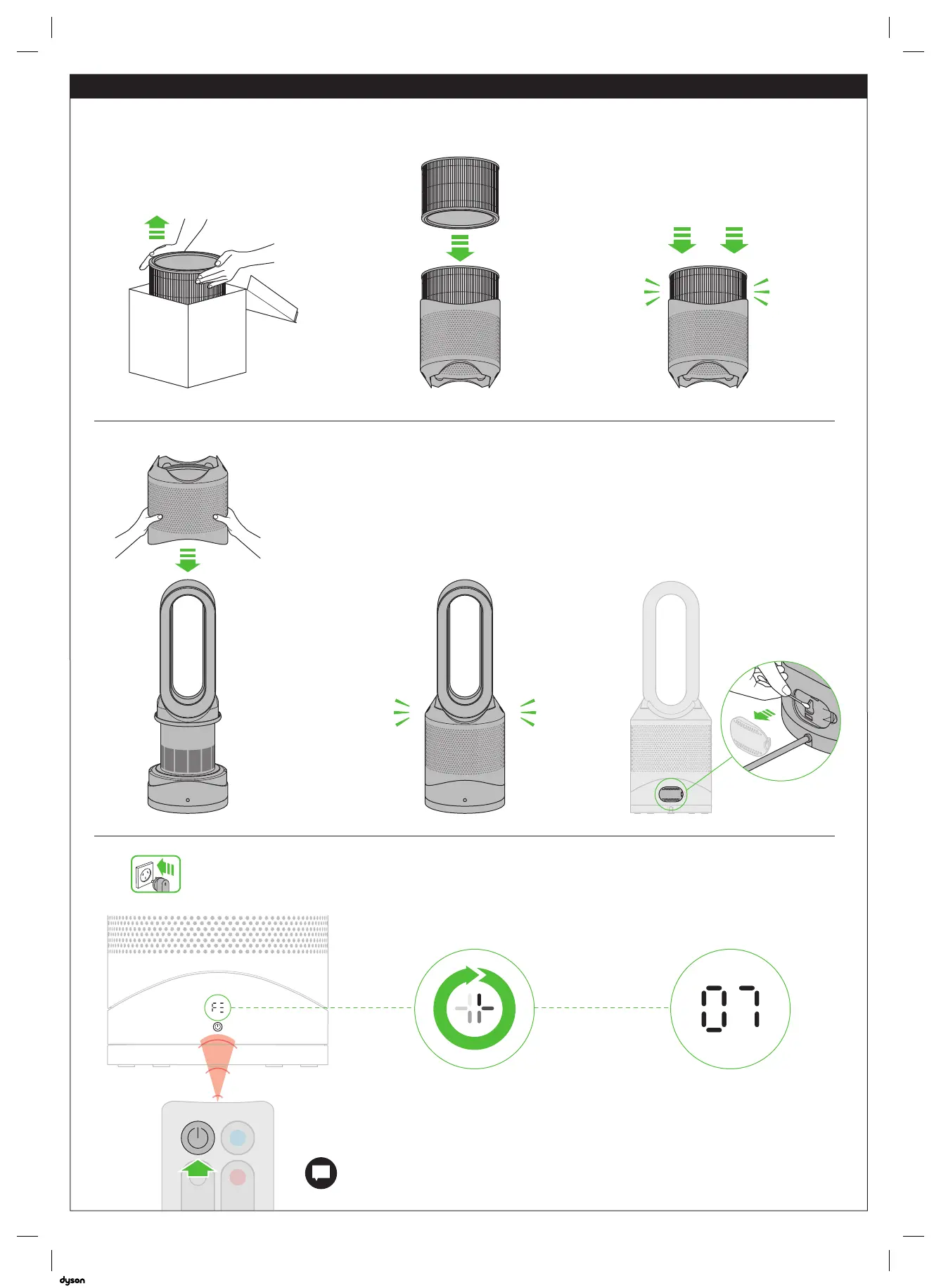11
6 7 8
click click
9 10 11
12
click click
A clockwise-rotating loading
pattern will be shown on the
LED display.
Once the loading pattern is
complete, the appliance will
return to its normal usage.
When you have re-assembled your appliance, press
and hold the ‘Standby ON/OFF’ button for 6 seconds
on the remote control to reset the filter indicator.
The Dyson Link app will notify you when
your non-washable filter needs to be
replaced. The filter indicator can also be
reset from within the Dyson Link app.
Replacing the filter unit
Clean the hatch every time the filter
is replaced. Open the small hatch on
the side of the appliance. Use a cotton
bud to clean inside and remove any
debris. This maintains sensor accuracy
and ensures the continuing high
performance of the appliance.
21.02.2017 15:52 - C84661_HP03_OPMAN_ANZ_ X455_84661.indd_15_4c0s