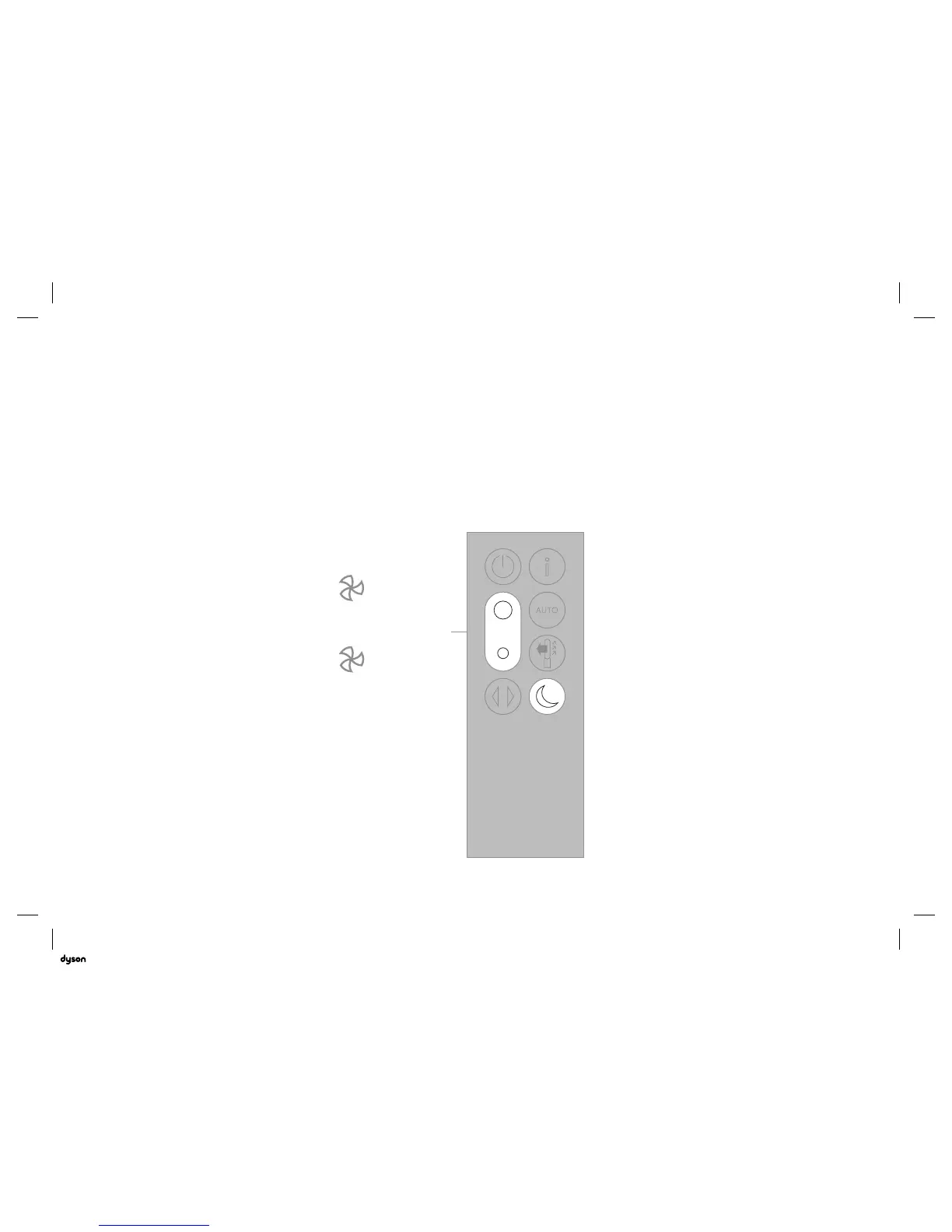18
Night mode
Night mode will dim the display
and the appliance will run more
quietly, making it ideal for use
while sleeping.
If Auto mode has been set,
Night mode will reduce airflow
speeds to range from 1 to 4.
You can manually change the
airflow from 1-10.
Press the Night mode button
multiple times to scroll through the
timer options.