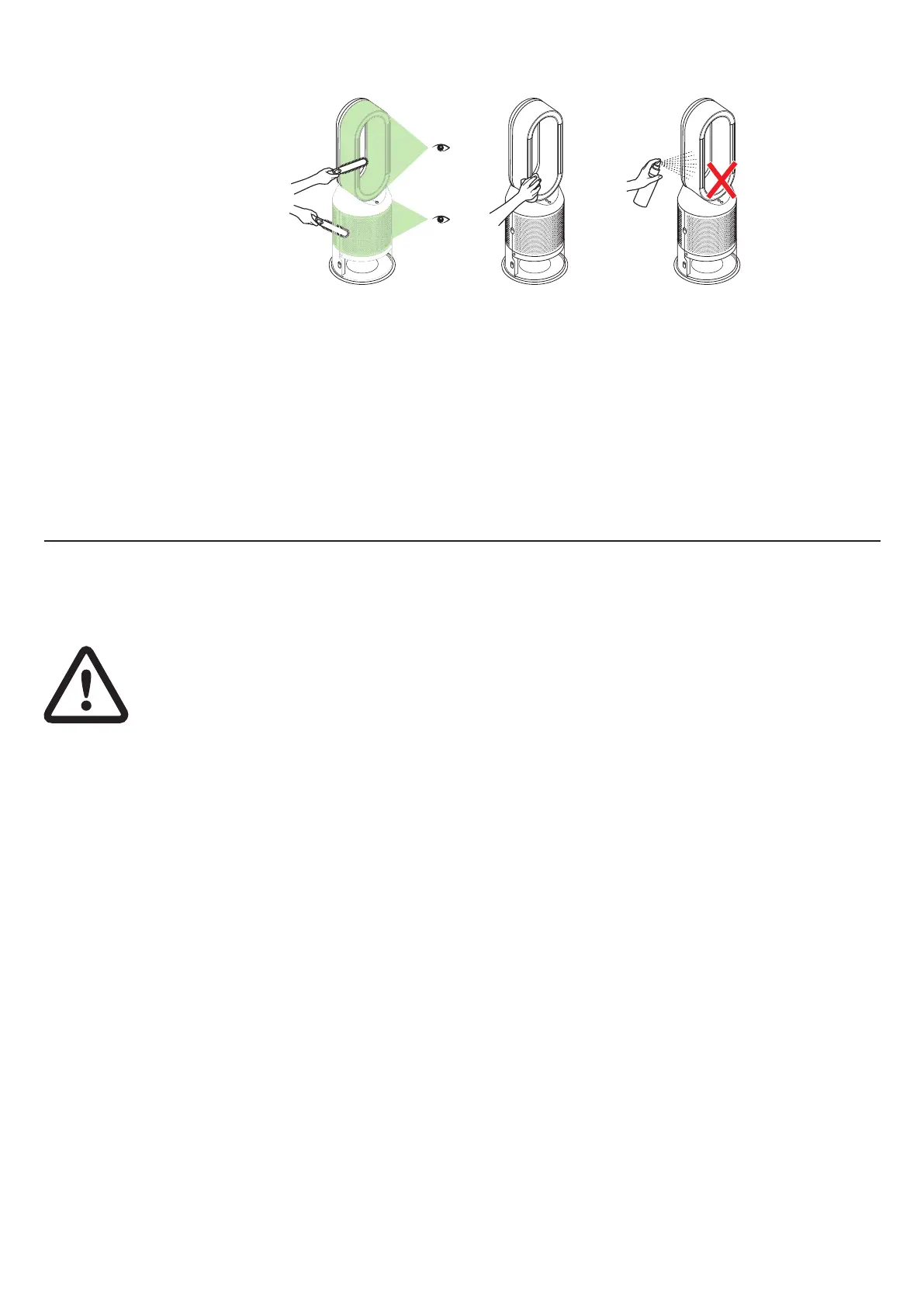11
Alerts
An alert icon may appear on your LCD screen
to show your machine needs your attention.
Continuous alert triangle
Switch off and unplug your machine.
Leave for 10 seconds and then plug
your machine back in and switch it on.
If the alert icon continues to show
on the LCD screen, contact Dyson.
Temporary alert triangle
If the alert appears on the LCD screen and then
disappears, continue to use your machine.
If any other alert icons show on the LCD screen,
contact Dyson for further advice.
Looking after your machine
To always get the best performance from your
Dyson purifying humidifying fan, it’s important
to regularly clean it and check for blockages.
Cleaning
If dust accumulates on the surface of your
machine, wipe dust from the amplifier loop,
shrouds and other parts with a clean, dry cloth.
Look for blockages in the air inlet holes
on the shroud and the small aperture inside
the amplifier loop.
Use a soft brush to remove dust and debris.
Don’t use detergents or polishes to clean
your machine.
