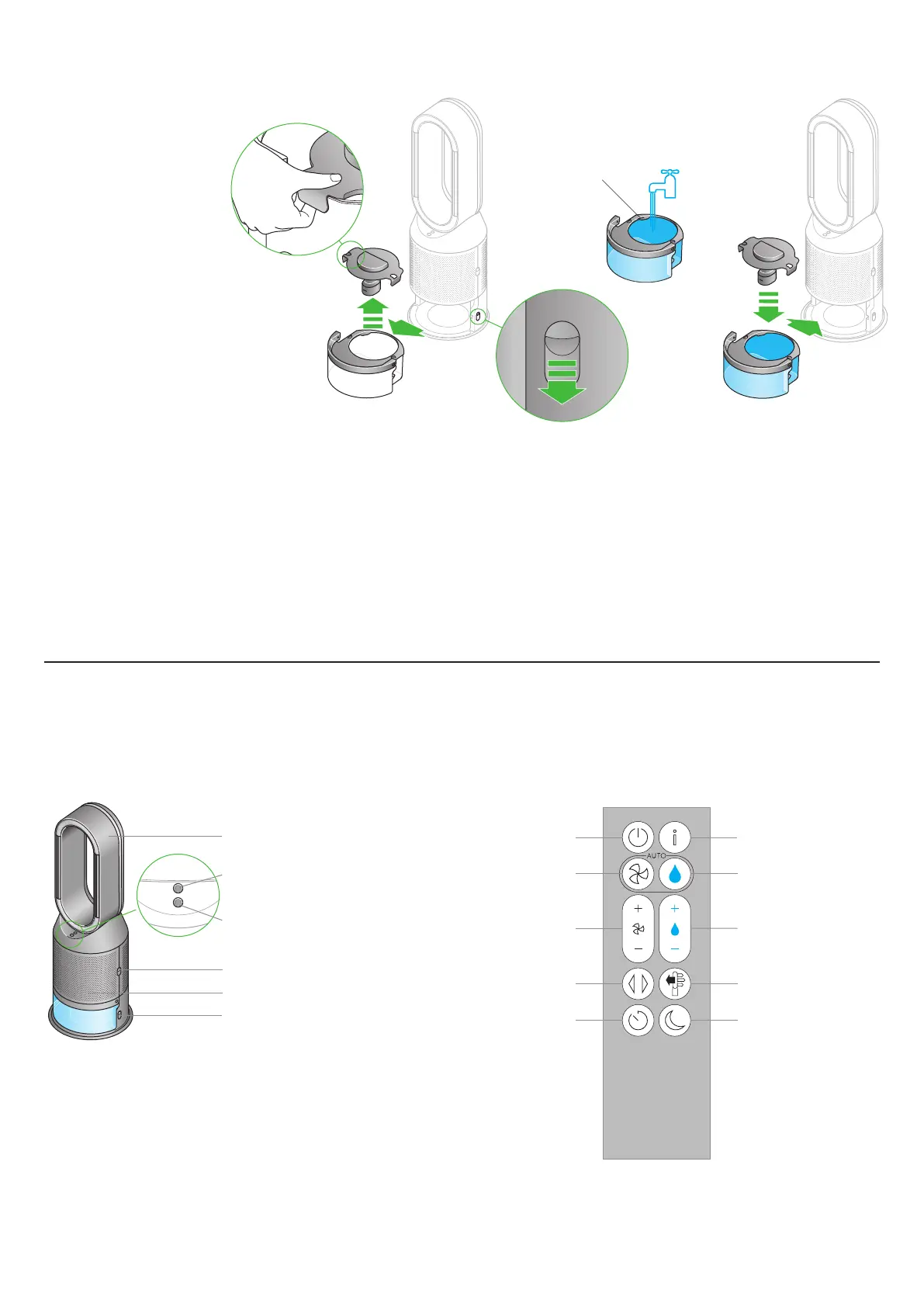4
Using your machine
Standby
Auto purify
mode
Airflow
speed
Oscillation
Sleep timer
Information
menu
Auto humidify
mode
Humidity
control
Airflow
direction
Night mode
Shroud release buttons
Shroud
Amplifier loop
Deep clean cycle button
Standby button
Water tank release buttons
Filling the water tank
Before you remove the water tank,
make sure humidification modes are
turned off.
Fill the water tank to the Max level
with cold tap water.
Replace the cap and secure the cap
clips in place.
Slide the water tank back into your
machine until it clicks securely in place.
Push down the water tank release buttons
on the sides of your machine.
Slide the water tank out of your machine.
Carry the water tank by its handle to the tap,
and unclip the cap.
MAX level