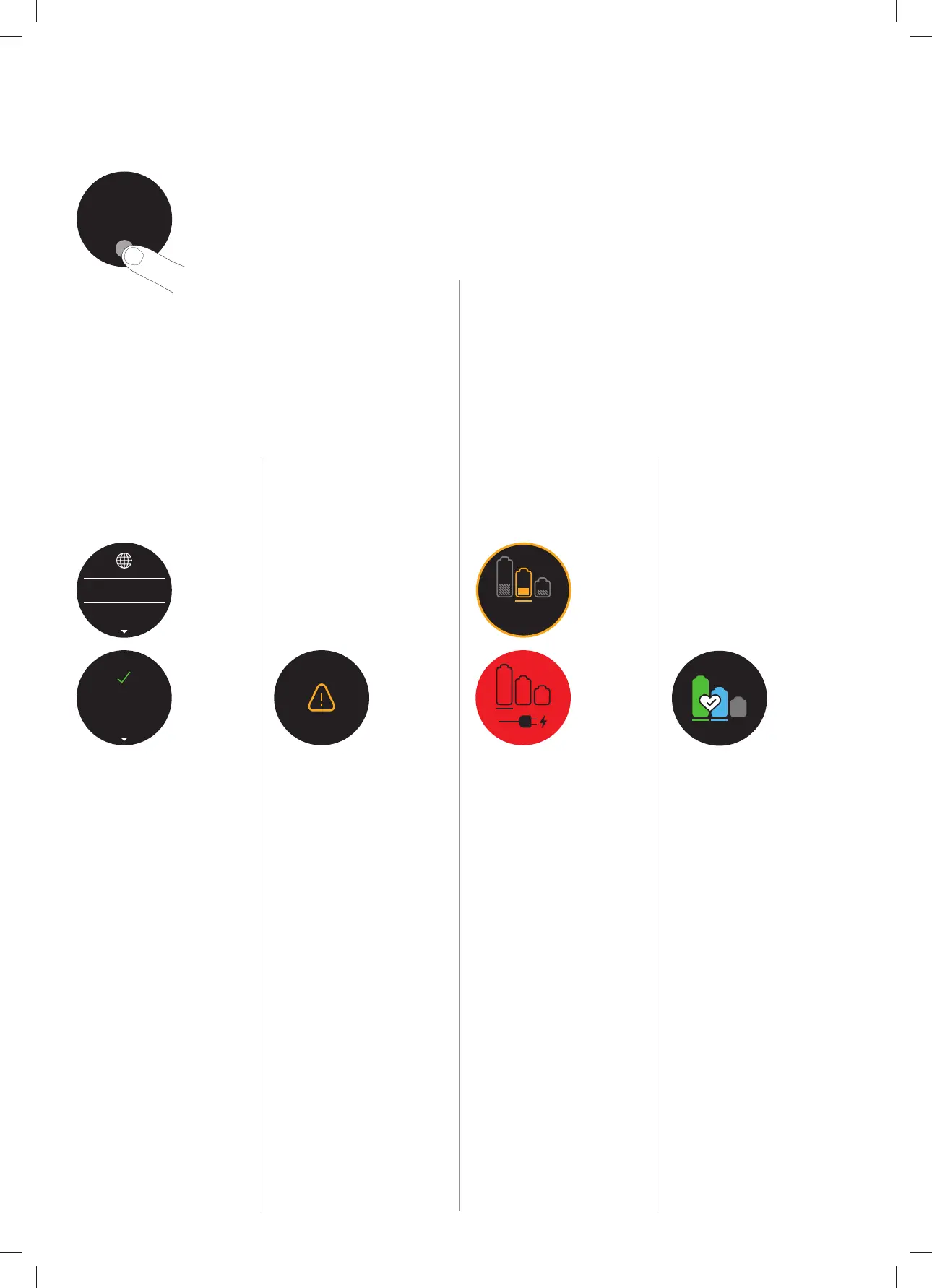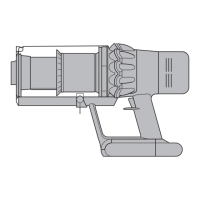6
Scroll to select on or off. Hold
the Selection button until the
countdown ends and a tick
appears on the screen.
Tap to scroll through the settings
menu. Select the 'Alerts' option.
To get the best performance and
life from your battery, use Eco or
Auto/Med mode.
Your machine will pulse three times
and a low battery icon will appear
on the screen to alert you when your
battery needs to be charged.
When your battery is empty, a
final warning icon will appear
on the screen.
Change alert setting
Exit settings menu
To exit the settings menu, tap to
scroll through the settings menu.
Select 'Exit menu'.
Tap the button to scroll through
the language list to your preferred
language. Press and hold the
button until the countdown ends to
set your language.
Before using your machine, you
will need to set up your preferred
language option.
You can continue to use your
machine without setting up the
language but you will be prompted
each time you release the trigger.
To set up your language, tap
the Selection button to activate
the screen.
A green tick will appear on the
screen to show your language
selection is complete.
To cancel your selection, release the
button during the countdown.
You can access a full list of available
languages by selecting 'More+' from
the language list.
Changing
language
Follow the steps in the language
set-up to change your language.
Control the settings on your machine
using the Selection button.
To enter the settings menu, press and
hold the button until the menu screen
appears. Tap to scroll through the
options available.
Alerts will appear on the screen when
your machine needs your attention.
A filter icon will alert you when the
filter isn't fitted correctly or needs
cleaning.
A blockage icon will alert you when a
blockage needs removing from your
machine.
Settings menu
Setting up your
language
Low battery
Alerts
Battery health
English
Espanol
4:50
English
selected
The screen