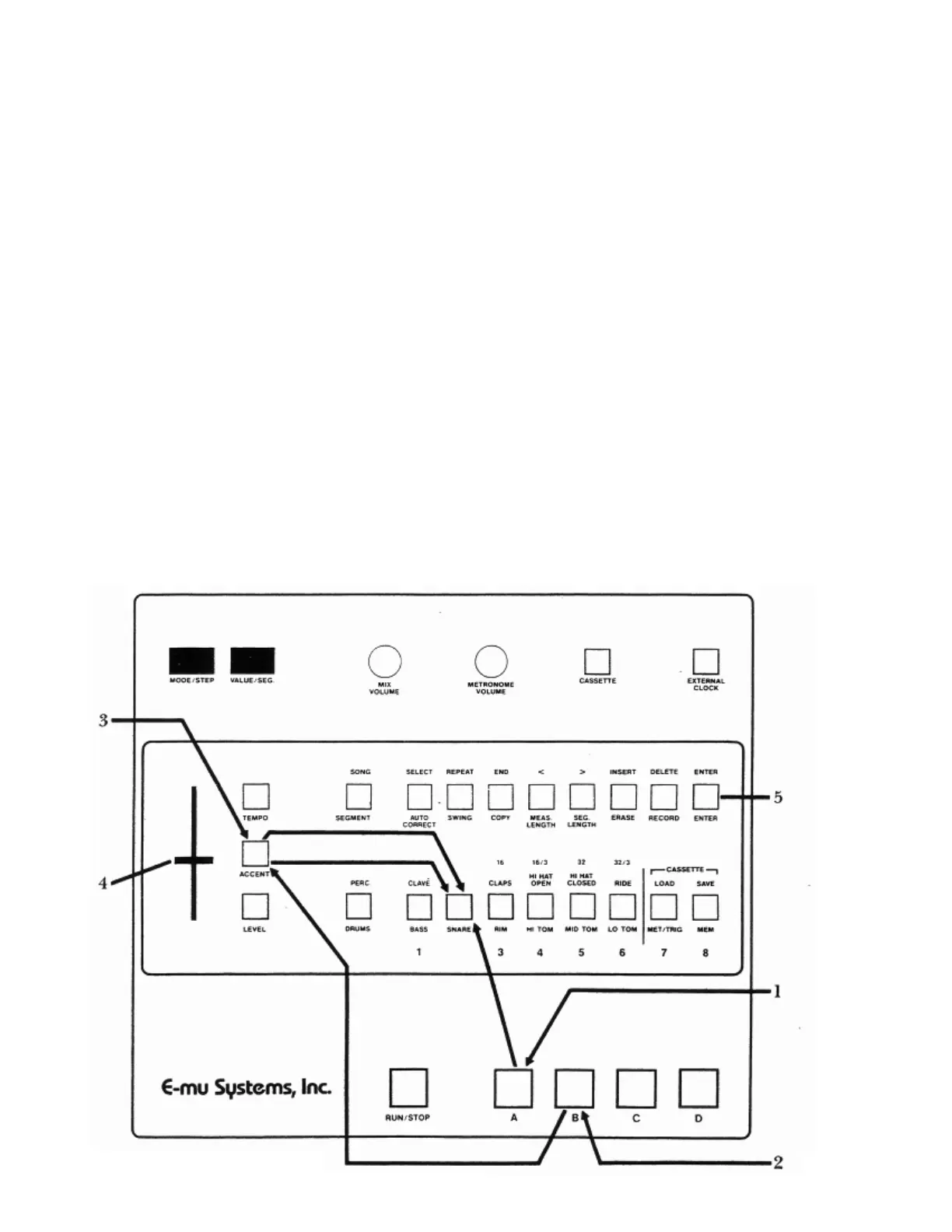Drumulator Owners Manual
3. To set the accent, press ACCENT (left display
shows AC), then the Drum Sound button whose
accent you want to set. The right-hand display
shows the current accent for the chosen drum
sound.
4. Move the slider while alternately tapping the
non-accented and accented Drum Play buttons
to hear the effect of different accents. As with
level setting (Section 1D), the slider is not
active until it moves past the position, which
corresponds, to its present value. For example,
if the current programmed accent is 3 and the
slider is all the way down (corresponding to a
value of 0), you would need to move the slider
up until it moved past 3. If the slider is set
above 3, you would need to move the slider
down until it moved below 3. After passing the
current value, moving the slider will instantly
vary the number in the display. An accent of 0
produces no level difference between the two
play buttons; as you increase the accent, the
accented drum will become louder, providing
that the sum of the level and accent values
does not exceed 15.
5. After selecting the desired accent, press ENTER.
Notes:
♦
♦♦
♦ If you press the ACCENT button and a Drum
Sound Select button, and the readout shows an
accent setting that is already correct, either press
ENTER or press the next Sound Select button
whose accent you want to vary.
♦
♦♦
♦ The accent “floats’’ with any level changes. For
example, if the snare drum level is 10 and the
accent is 3, the overall volume level of the accented
drum is 13. If you later change the snare drum level
to 8, the accent will still be 3, and the overall level of
the accented drum will now be 11.
♦
♦♦
♦ After you've finished setting the accent,
remember to press ENTER. AC should only appear
in the left hand display when you are actually
setting accents.
♦
♦♦
♦ In most cases, you’ll want to assign the normal
drum / percussion sound to one Drum Play button
and the accented sound to another Drum Play
button. This way, both sounds are available for
playing.
♦
♦♦
♦ When you turn on the Drumulator the drums
assume whatever accent levels were programmed
for Song 1. However if you clear all memory (see
Section 2M), all drums assume the levels given in
the appendix