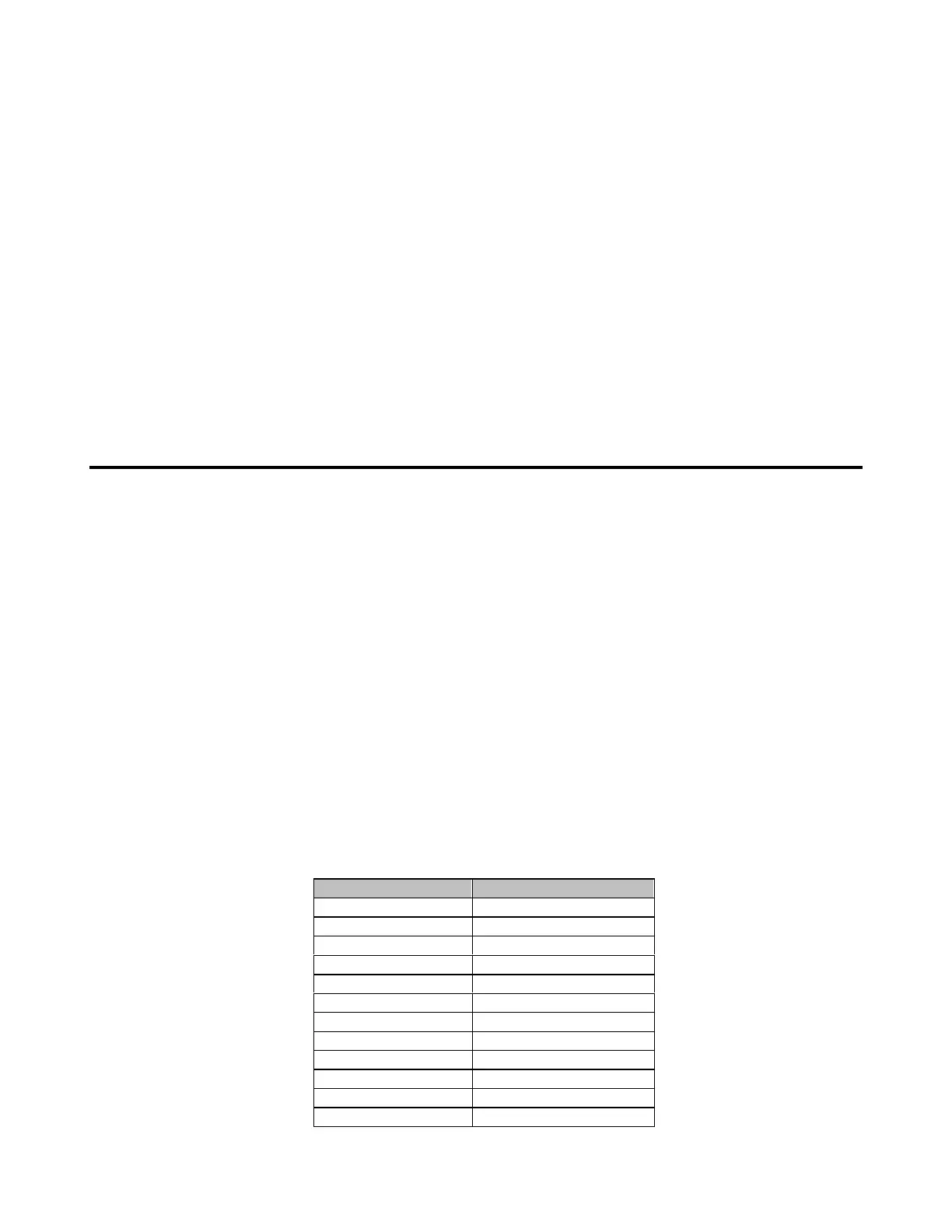Drumulator Owners Manual
out having to stop the segment. To enter
assign mode, press the RECORD button while
in record mode. The left-hand display will read
AS (for assign). You are now temporarily out
of record mode and can reassign sounds to
the Drum Play buttons. To continue recording,
press RECORD again.
7. Repeat steps 1 through 6 until you have
recorded the complete drum part. Note that
while you can change tempo in record mode,
you cannot set levels or accents (even while
in assign mode).
Notes:
♦
♦♦
♦ When possible assign drum sounds to Drum Play
buttons in a manner that makes a part easier to play.
For example; By assigning one drum sound to all four
buttons ‘drumming’ your fingers sequentially will rapidly
trigger the drum sound.
♦
♦♦
♦ Sounds recorded during one cycle of a segment are
not permanent until the next cycle starts This is good to
know if you make a mistake right at the beginning of
recording a drum part; simply press RUN/STOP to stop
the segment, and start over However if you’re adding a
few notes at the beginning of a song segment be sure
to wait for the end of the segment to come around
before hitting STOP. Or the new notes will not be
stored
.
2G Erasing A Specific Drum Sound
When you are in segment mode and editing a
segment, you may erase a drum or percussion
sound wherever it appears in the segment.
1. To erase a particular drum sound wherever it
appears in the segment, first assign the drum
sound to be erased to a Drum Play button
(unless it is already assigned).
2. While the Drumulator is stopped, hold down
ERASE (the right-hand display shows a blinking
cursor). While holding down ERASE, tap the
Drum Play button corresponding to the sound
you want to erase. The cursor will be replaced
by two letters confirming the drum sound about
to be erased:
If you change your mind about erasing, or
picked the wrong drum sound by mistake,
release ERASE and start over.
3. While continuing to hold down ERASE, press
ENTER. A short beep will confirm that the drum
has been erased.
Notes:
♦
♦♦
♦ When you erase a sound in this mode, you erase
both the accented and non-accented version of the
sound, regardless of which version is assigned to
the Drum Play button.
Right-hand Readout Drum sound to be erased
bA BASS
Sn SNARE
ri RIM
Hi HI TOM
Md MID TOM
Lo LO TOM
CL CLAVE
Cb COWBELL
CP CLAPS
Ho HI HAT OPEN
Hc HI HAT CLOSED
rd RIDE