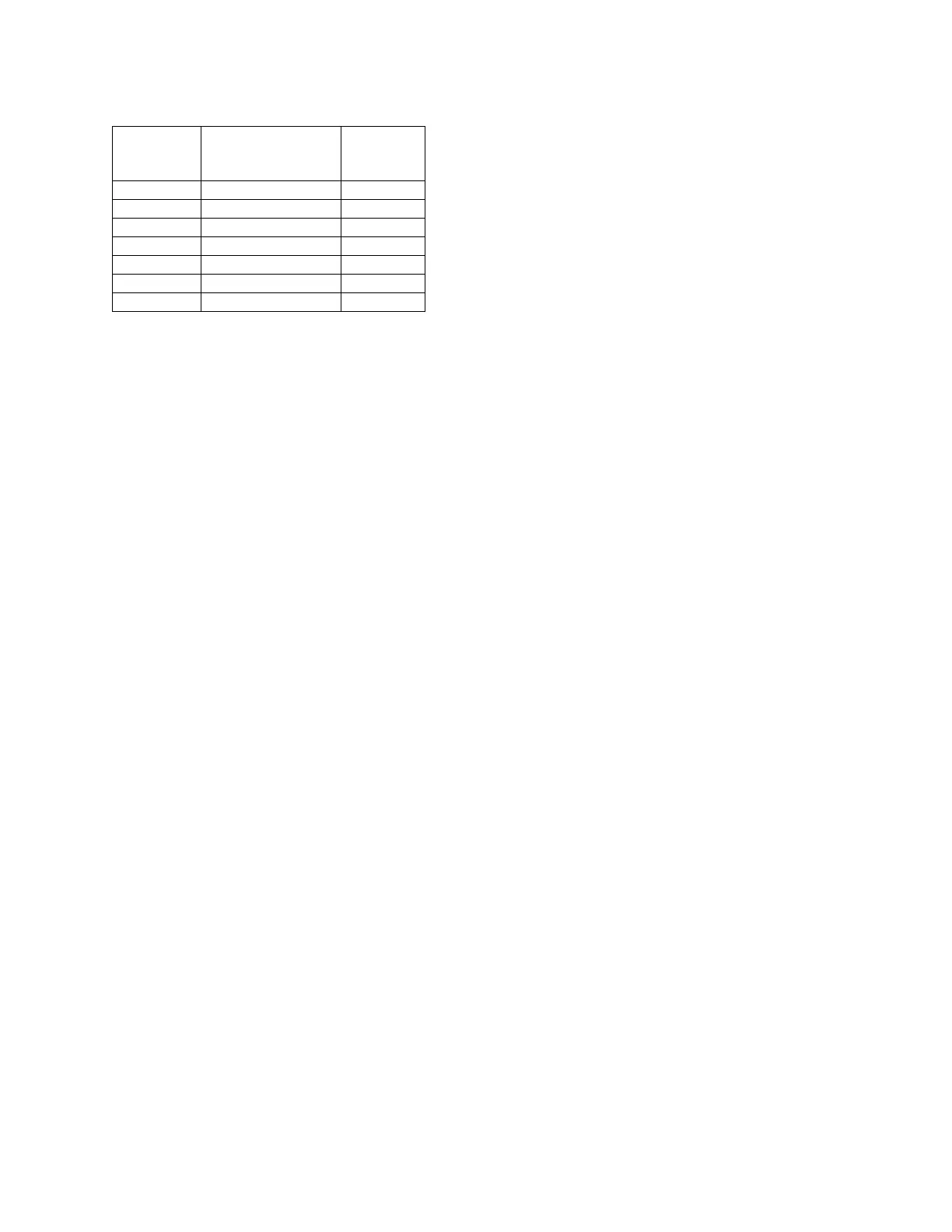Drumulator Owners Manual
The following summarizes your options:
Button
Legend
Metronome
Clicks Every
Right
Display
Reads
MET/TRIG Quarter note 4
8 8th note 8
8/3 8th note triplet .8.
16 16th note 16
16/3 16th note triplet .16.
32 32nd note 32
32/3 32nd note triplet .32.
After selecting the desired click rate, press ENTER.
4. To return to quarter note clicks, press
MET/TRIG to enter metronome mode, press
MET/ TRIG again, then press ENTER.
Notes:
♦
♦♦
♦ In addition to the click, which occurs on each
heat, there is a louder (accented) click on the first
beat of each measure. Also, the RUN/STOP light
blinks off at the beginning of each segment.
♦
♦♦
♦ The higher metronome speeds are very useful if
you want to record a fast, complex drum part. You
may slow the tempo way down, yet still have clicks
occurring regularly enough so that you know where
you are in the segment. (If the tempo is very slow
and you select quarter note clicks, the clicks occur
too far apart to be helpful).
Help:
♦
♦♦
♦ If you press the MET/TRIG button to program the
metronome when the SONG, rather than
SEGMENT, light is lit, the left display will show
numbers and the right display will flash ME. This
mode lets you program output trigger pulses in the
song mode, as described in Section 3. To extricate
yourself, press ENTER, then remember to select
SEGMENT mode before programming the
metronome.