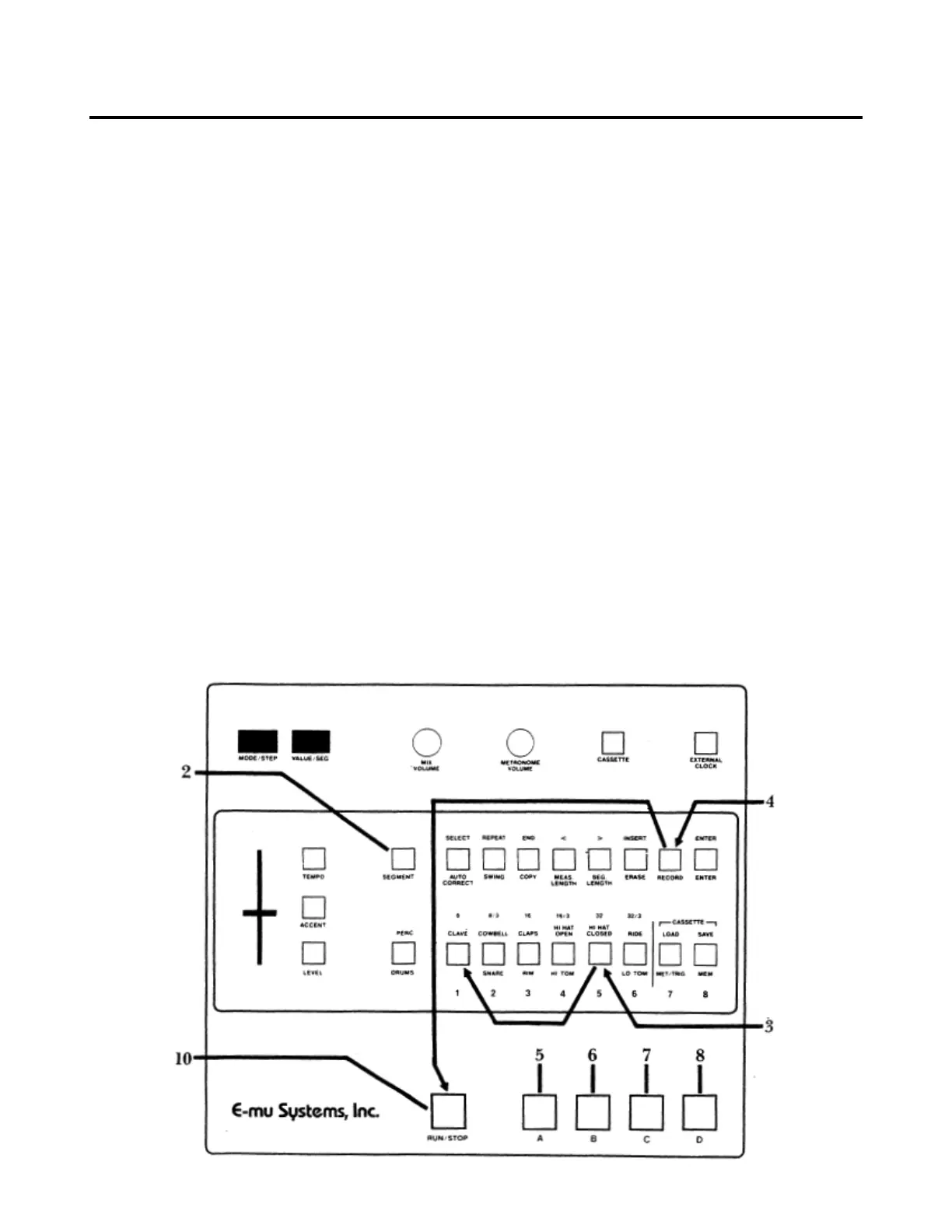Drumulator Owners Manual
E-mu System, Inc. 1981 Enhanced by The Emulator Archive 2001 Page 7 of 27
Instant Gratification! 1B
Yes, the Drumulator is an extremely versatile
device. But that versatility means that in order to
learn about all the options, you’ll have to spend one
or two hours with the Drumulator and this manual.
If you’re patient enough to actually do that right
now, we salute your will power. Chances are,
though, you can hardly wait to start making some
sounds. So, we’ll short circuit the learning process a
bit with this little exercise. Follow these steps
EXACTLY as given:
1. Hook up the Drumulator as described before.
2. Push the SONG/SEGMENT button until the
SEGMENT light glows.
3. Locate the buttons numbered 1 - 8. Press 5 and
then press 1. The right hand display shows 51.
4. Hold down RECORD and press RUN/ STOP;
the left-hand display shows rc, the RUN/ STOP
light glows, and you should hear the metro-
nome (if not, check the METRONOME
VOLUME control).
5. Press the A button to play the bass drum. After
two measures, whatever you played will be
repeated. Continue adding bass drum parts if
desired.
6. Press the B button to play the snare drum. After
two measures, whatever you played will be
repeated. Continue adding snare drum parts if
desired.
7. Press the C button to play the cowbell. After two
measures, whatever you played wiil be
repeated. Continue adding cowbell parts if
desired.
8. Press the D button to play the ride cymbal. After
two measures, whatever you played will be
repeated. Continue adding ride cymbal parts if
desired.
9. For now, you can only play 8th notes; later on,
we’ll cover how to play notes as fast as 32nd
note triplets.
10. When you’ve finished recording, press
RUN/STOP (the RUN/STOP light goes out). To
play back what you’ve recorded, press
RUN/STOP again (RUN/STOP light glows).
11. Congratulations! You have now experienced
about 1% of the Drumulator’s capabilities. To
find out about the other 99% keep reading.