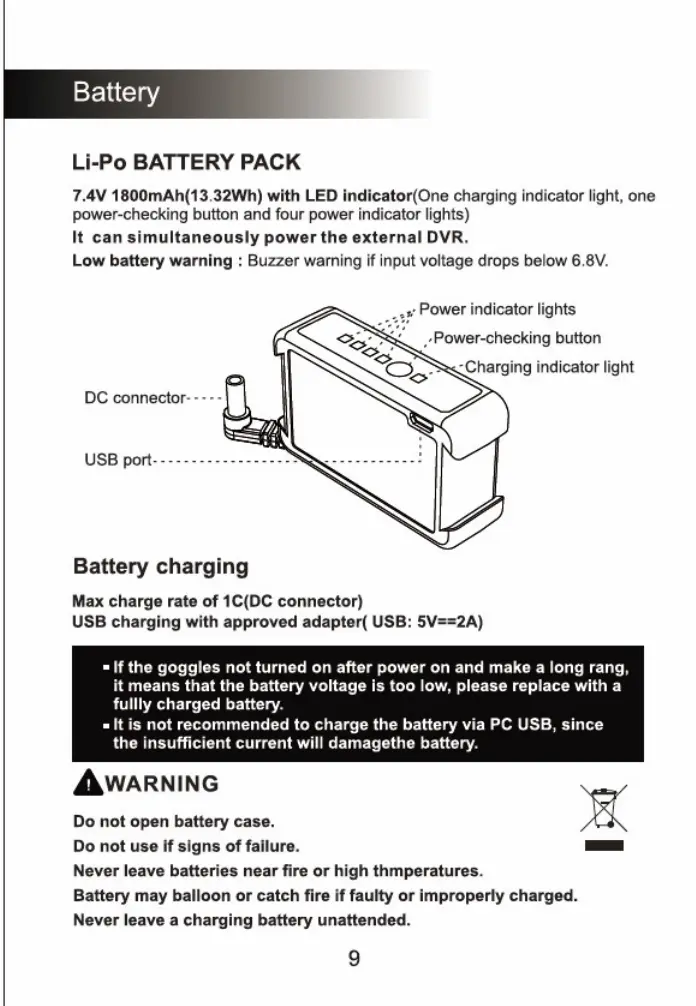Power indicator lights
Power-checking button
-
Charging indicator light
DC connector- - - - -
USB port
Li-Po BATTERY PACK
7.4V 180GmAh(13.32Wh) with LED indicator(One charging indicator light, one
power-checking button and four power indicator lights)
It can simultaneously power the external DVR.
Low battery warning : Buzzer warning if Input voltage drops below
6.ay.
Battery charging
Max charge rate of 1C(DC connector)
USB charging with approved adapter( USB: 5V==2A)
- If the goggles not turned on after power on and make a long rang,
it means that the battery voltage is too low, please replace with a
fuilly charged battery.
- It is not recommended to charge the battery via
PC USB, since
the insufficient current will darnagethe battery.
AWARN I N G
rt
Do not open battery case.
Do not use if signs of failure.
Never leave batteries near fire or high thmperatures.
Battery may balloon or catch fire if faulty or improperly charged.
Never leave a charging battery unattended.
9