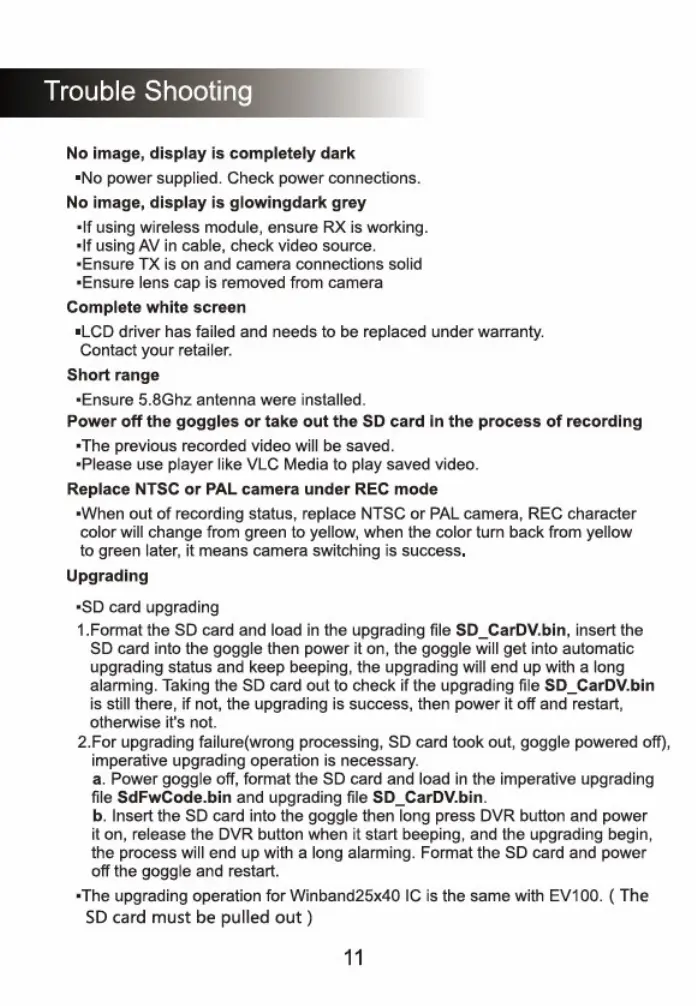Trouble Shooting
No image, display is completely dark
•
No power supplied. Check power connections.
No image, display is gtowingdark grey
•
If using
wireless module, ensure RX is working.
•
if using AV in cable, check video source.
•
Ensure TX is on and camera connections solid
-Ensure lens cap is removed from camera
Complete white screen
•
LCD driver has failed and needs to be replaced under warranty.
Contact your retailer.
Short range
•
Ensure 5.8Ghz antenna
were installed.
Power off the goggles or take out the SD card in the process of recording
•
The previous recorded video will be saved.
•
Please use player like VLC Media to play saved
video.
Replace NTSC or PAL camera under REC mode
•
When
out of recording status, replace NTSC or PAL camera, REC character
color will change from green to yellow, when the color turn back from yellow
to green later, it means camera switching is success.
Upgrading
•
SD card
upgrading
1.Format the SD card and load in the upgrading file
SD_CarDV.bin,
insert the
SD card into the goggle then power it on, the goggle will get into automatic
upgrading status and keep beeping, the upgrading will end up with a long
alarming. Taking the SD card out to check if the upgrading file
SD_CarDV.bin
is
still there, if not, the upgrading is success, then power it off and restart,
otherwise its not.
2.For upgrading faiture(wrong processing, SD card took out, goggle powered off),
imperative upgrading operation is necessary.
a. Power goggle
off, format
the SD card and load in the
imperative upgrading
fle
SdFwCode.bin and upgrading file SD_CarDV..bin.
b, Insert the SD card into the gaggle then long press DVR button and power
it on, release the DVR button when it start beeping, and the upgrading begin,
the process will end up with a long alarming_ Format the SD card and power
off the goggle and restart.
•
The upgrading operation for Winband25x40 IC is the same with EV100. ( The
SD
card must
be pulled Out )
11
