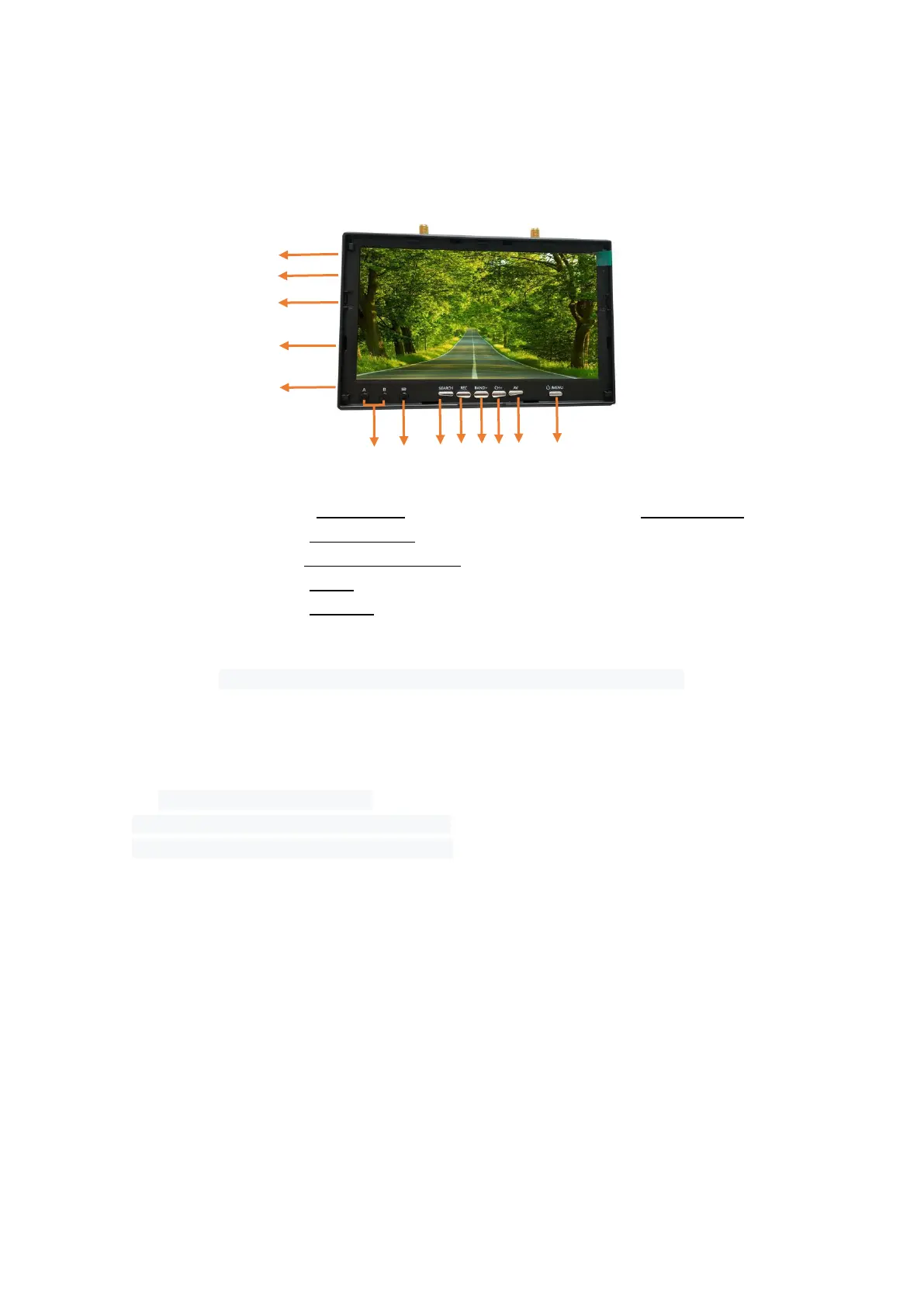Description:
① Key 1: Short press into MENU mode; Long press (More than 2 sec) for Power ON/OFF.
② Key 2: Short press for Auto-Searching;
③ Key 3: Short press to start or stop Recording.
④ Key 4: Short press for Band+ (Change bands A-B-E-F-R circularly).
⑤ Key 5: Short press for Channel+ (Change channels 1-2-3-4-5-6-7-8 circularly).
⑥ Antenna port A: RP-SMA male.
⑦ Antenna port B: RP-SMA male.
⑧ AV OUT: In RF receiving mode can output video signals and audio signals
⑨ DC055 Charging port: Supports DC12V only.
⑩ Card slot: Used for inserting memory card.
⑪ RESET: Power Reset.
⑫ Charging indicator: When is charging, the red light is on; When is full, the green light is on.
⑬ RF module work indicator A/B.
⑭ Press AV key to switch RF and AV mode.
⑮Audio and video can be input in AV mode.
Menu Instructions:
In the normal mode, press Key 1 to enter the MENU mode.
In MENU mode:
Key 1: Scroll options bar.
Key 2: Auto-Searching.
Key 3: Invalid.
Key 4: Enter / Value +.
Key 5: Enter / Value -.
Playback Instructions:
In the menu mode, select the "Replay" option bar to enter the DVR mode.
In DVR mode:
Key 1: Return / Quit Playback mode.
Key 2: Delete current file.
