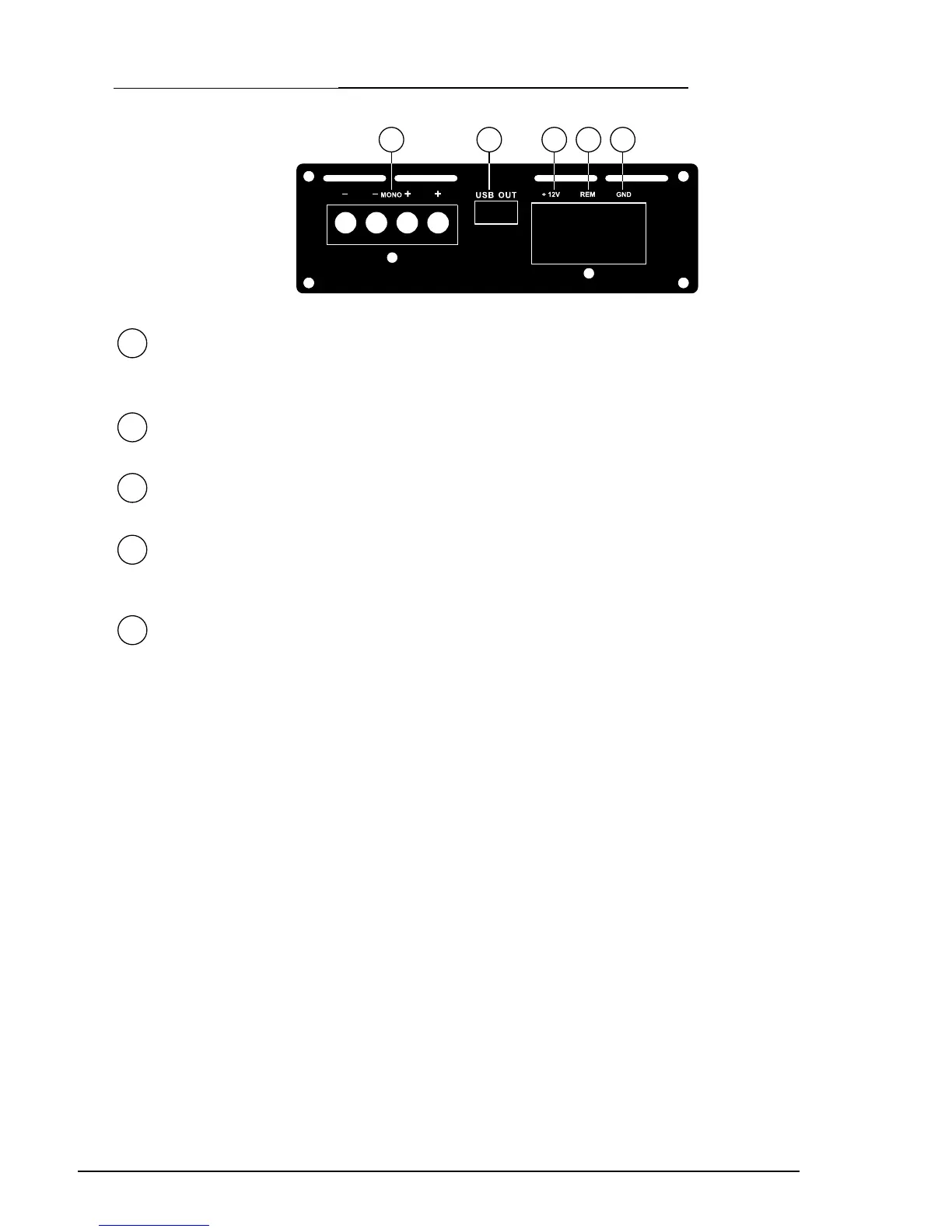www.earthquakesound.com
5
MiNi D AMPLIFIER FUNCTIONS AND FEATURES
12
13
14
15
11
11
15
12
14
13
SPEAKER CONNECTION: These terminals have been internally
bridged/jumped. When connecting to both sets of terminals, there is a 2-
Ohm minimum impedance per terminal.
USB POWER PORT: This port provides 5.2V (2A) of power and can be used to
®
power a Bluetooth or WiFi adapter (sold separately)
+12V BATTERY TERMINAL: Connect to battery positive (+) using a 4 gauge
cable.
REMOTE TERMINAL: Connect remote cable to the head unit’s remote
terminal. If multiple amplifiers are installed in the same system, additional
relays may be necessary.
GROUND TERMINAL: Connect to vehicle’s chassis/ground using a short 4
gauge cable (2 feet maximum in length).
NOTE: Be sure to follow the wiring preparations/guidelines as listed on the next
page to ensure proper installation.
