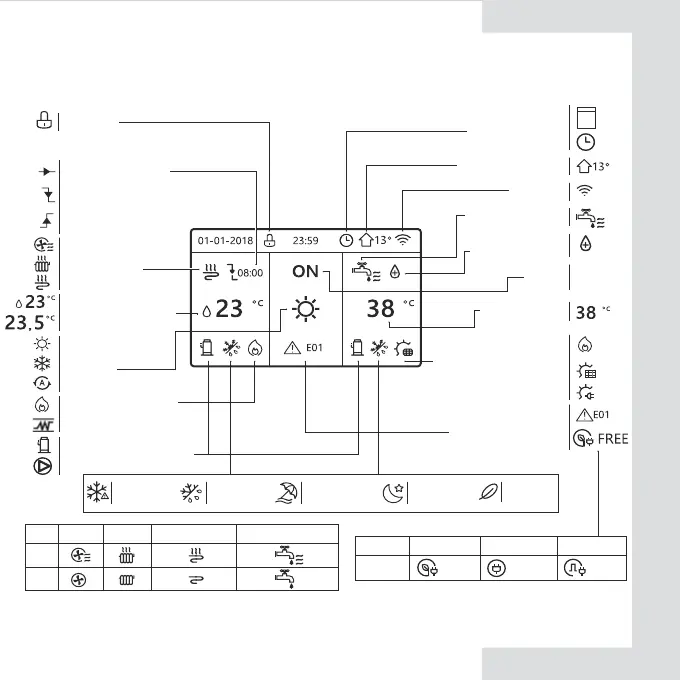06
2.2 Status icons
At the next scheduled action,
the desired temp. will decrease.
the desired temp.
will not change.
the desired temp.
will decrease.
the desired temp.
will increase.
ECO mode
is activated
Holiday away
/home
is activated
7
Silent mode
is activated
Tank heater is activated
The solar energy is activated
Fan coil
The floor heating
Water flow desired temp.
Radiator
Fan coil Radiator The floor heating
The compressor is activated
Turn off
Turn on
OFF
Heat mode
Cool mode
Auto mode
Timer icon
Lock icon
Outdoor ambient temp.
WLAN icon
The disinfect
function is activated
Domestic hot water
ON
DHW tank temp.
Error or protection icon
OFF
ON
Weekly schedule icon
Domestic hot water
Prevent
freezing mode
is activated
Defrost mode
is activated
Smart grid icon
FREE
Smart grid
Free electricity
VALLEY
PEAK
The pumpi is activated
Valley electricity Peak electricity
Additional heat source
Additional heat source
Electric pipe heat source
Room desired temp.