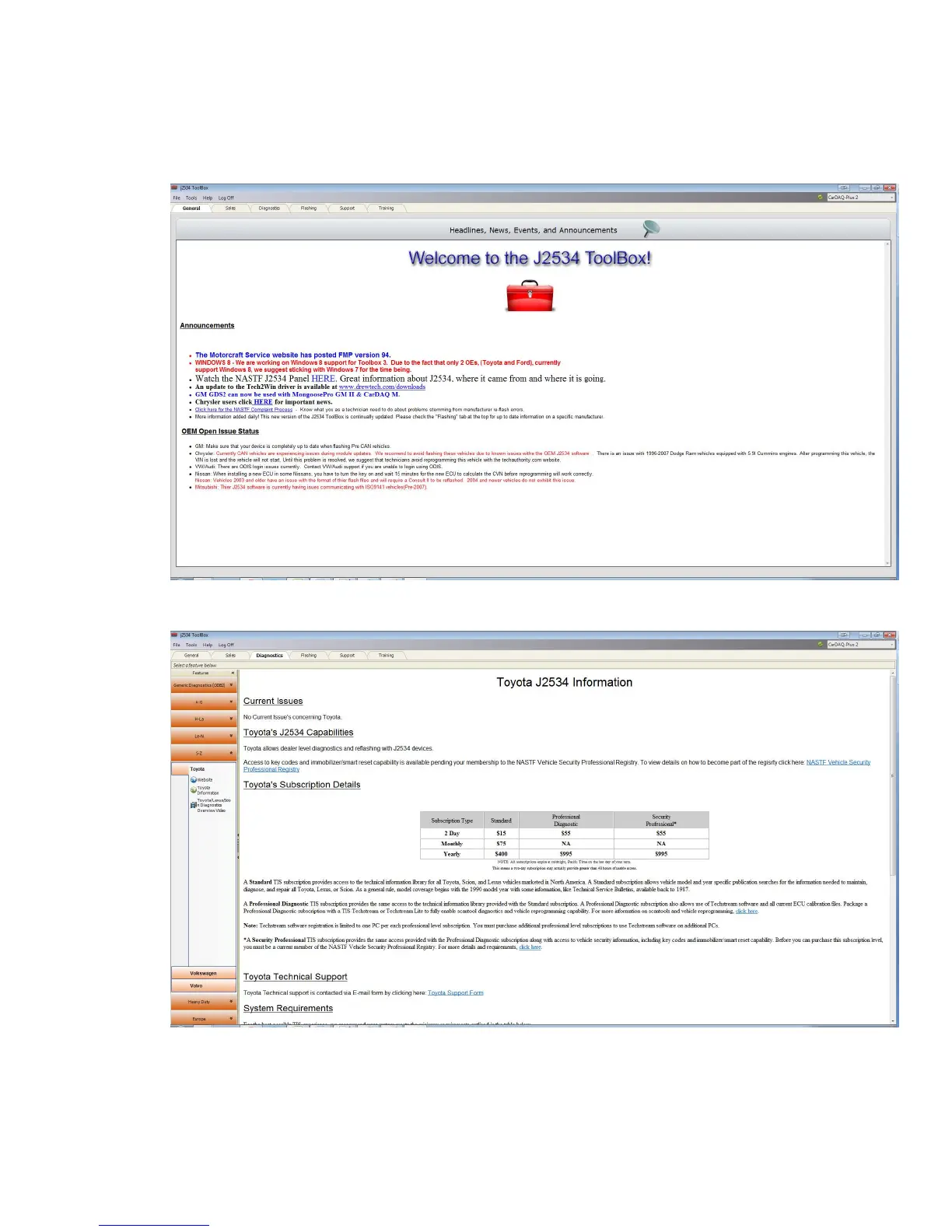3. The Toolbox will open with 6 tabs available. The first is General, it has news, current OEM
concerns, and training broadcast invitations. The sales tab is connected to the Drew Tech
website.
4. The Diagnostics tab has basic Diagnostic functions, as well as links, information and videos about
all OEMs that currently provide Diagnostics via J2534.