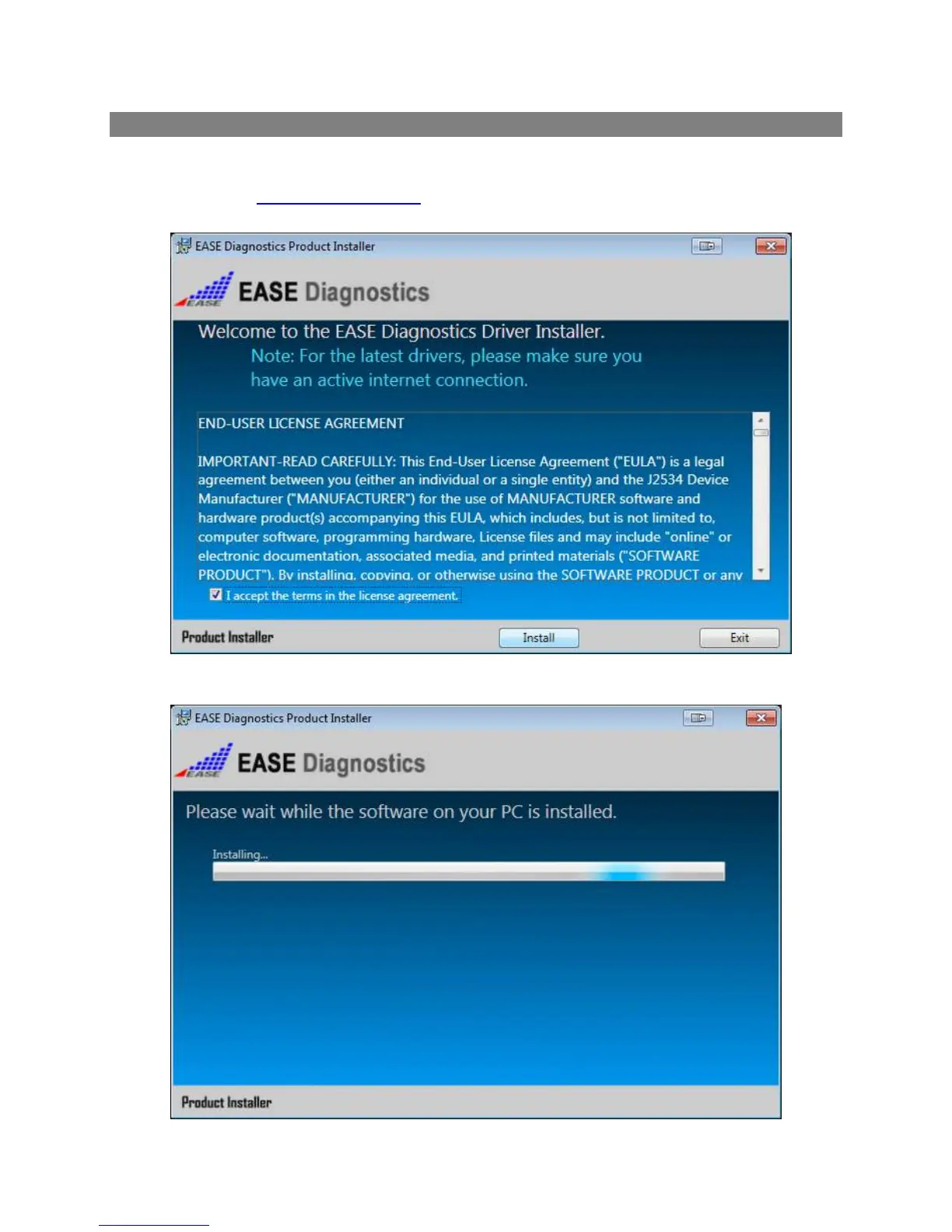Driver installation
1. Insert the CD included with your Universal Reprogrammer II+ into your PC. You will need to
have an internet connection to get the latest drivers. If your PC does not have a Disk Drive,
please go to http://www.obd2.com/ to get the Universal Reprogrammer II+ Installer.
2. Run the Setup application, check the box next to “I accept the terms…” and click install.
3. The Setup application will install the Universal Reprogrammer II+ Drivers, the J2534 Toolbox 3
and the Tech2Win driver on your PC.
