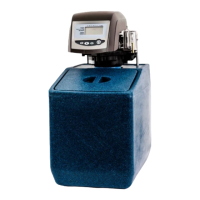
Do you have a question about the East Midlands Water Company EMS Eco Premier and is the answer not in the manual?
| Brand | East Midlands Water Company |
|---|---|
| Model | EMS Eco Premier |
| Category | Water Dispenser |
| Language | English |
Describes the resin cleaning process, including rinse cycles and brine solution usage.
Instructions for setting inlet, outlet, and bypass valves and connecting hoses.
Procedures for correctly setting valves and performing manual regeneration to start soft water supply.
Guides on plugging in the power, initial display, and entering the setup program.
Inputting the local water hardness level for optimal softener performance.
How to start the first regeneration cycle and perform manual regenerations.
Initial steps to resolve ERR3 error messages by checking cable connections on the control panel.
Detailed steps to check and re-seat the optical sensor and remove the cam arm.
Visual guide on how to correctly re-insert the optical sensor into its housing.
