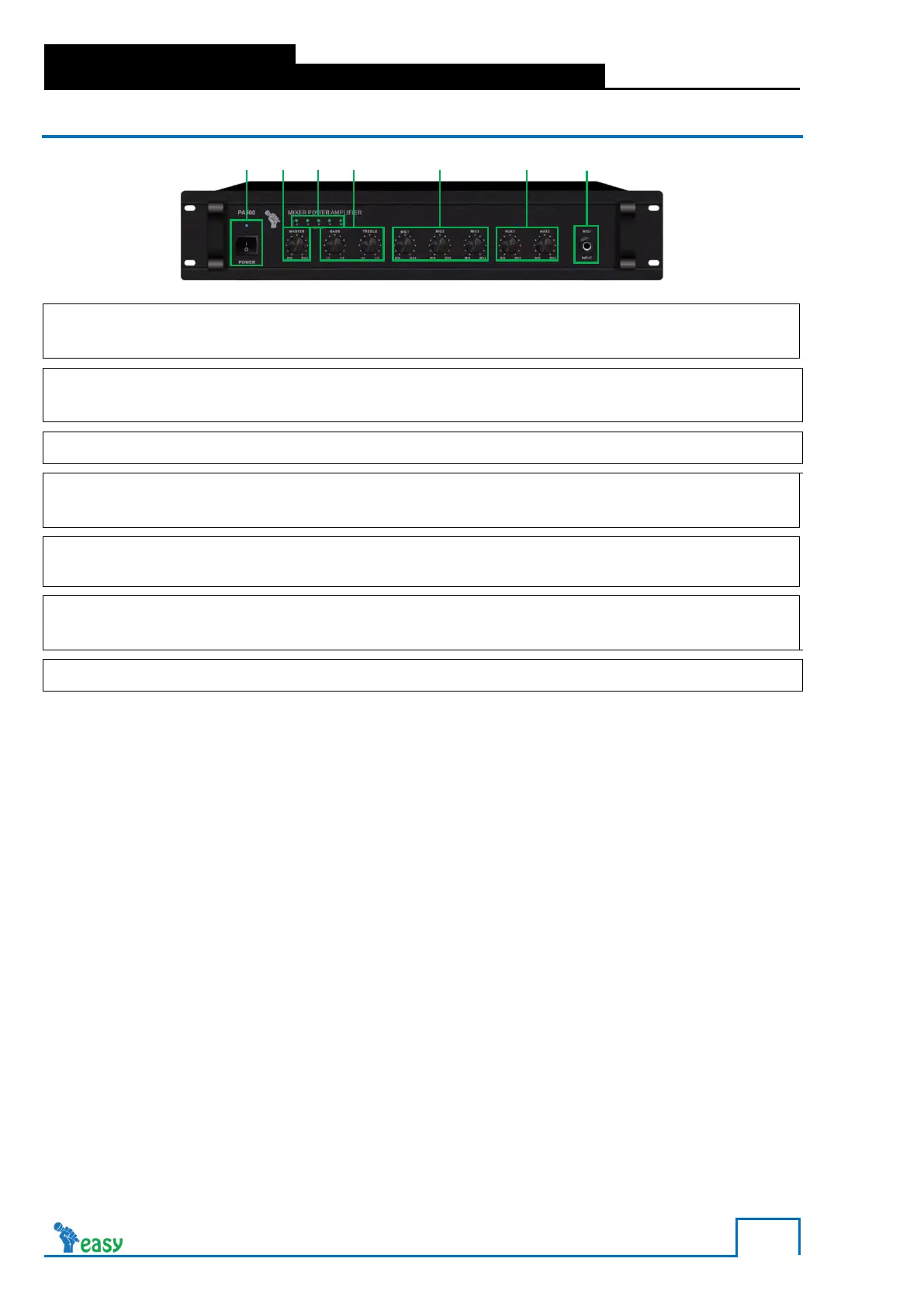6
2.1 Front Panel Features
Power Switch & Power LED
Amplifier is on when the switch is in the UP position.
Master Level Control
Rotate to adjust the master volume.
Five-Unit LED Level Display
Bass and Treble EQ
Rotate to adjust the bass and treble.
MIC 1, 2 and 3 Level Control
Rotate to adjust the mic volume.
AUX 1 and 2 Level Control
Rotate to adjust the AUX volume.
MIC 1 Input
