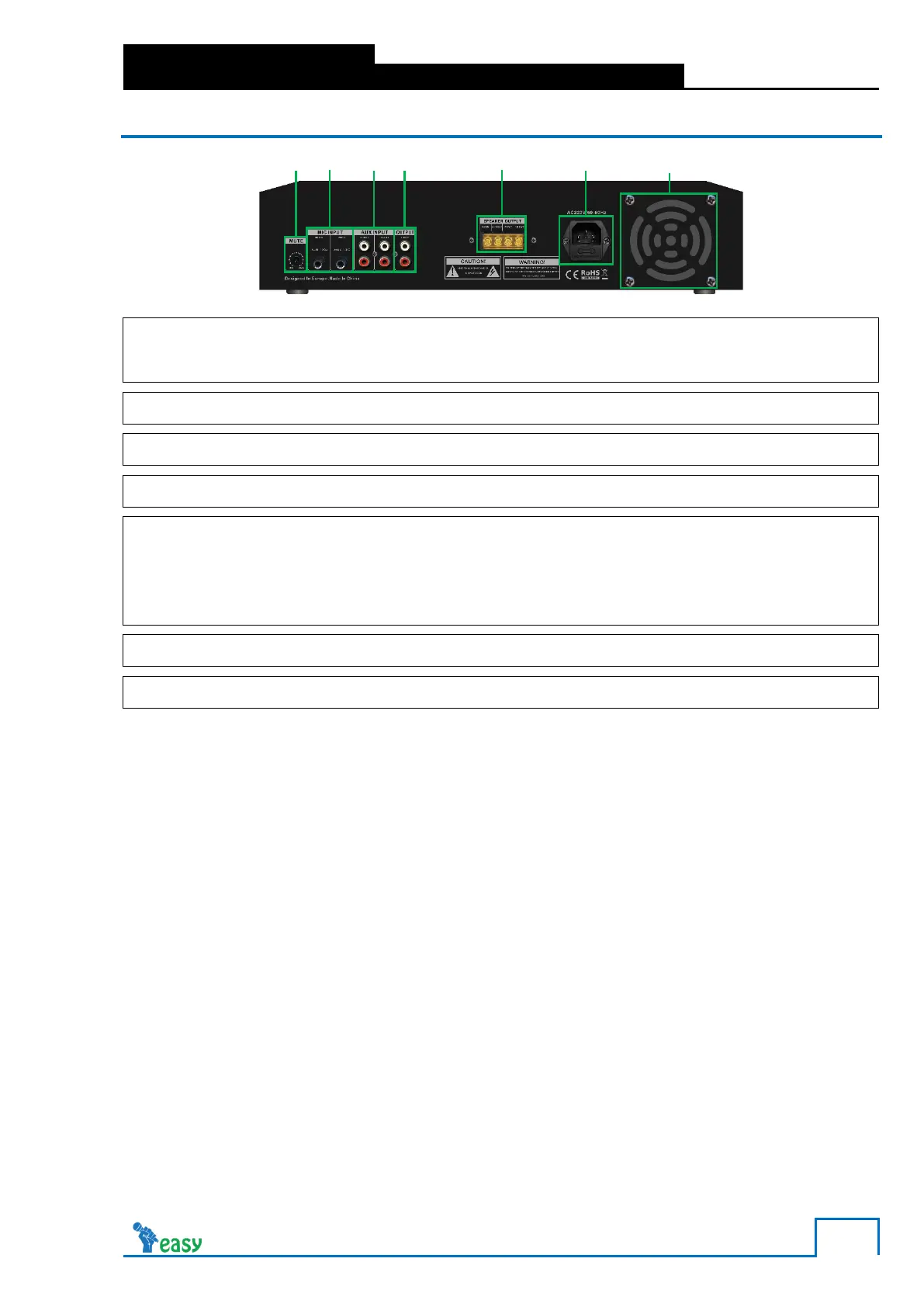7
2.4 Back Panel Features
Microphone Override Priority Level Adjustment Knob
When MIC 1 is activated, MIC 2, MIC 3, AUX1 and AUX2 signals will be attenuated by 0 to
30 dB according to the mute adjustment.
MIC 1 and 2 Inputs
Analog AUX1 and AUX2 Inputs
PRE-Output
Output Terminal
Independent 100V, 70V and 4Ω to 16Ω output terminals
Connect to the bare wire from your speakers to one of the output terminal types.
Note: Do not use more than one type of output terminal, either use 100V or 70V or 4Ω to
16Ω, the COM is the common ground for 100V, 70V and 4Ω to 16Ω output.
IEC Power Connector & Fuse Holder
Cooling Vents
