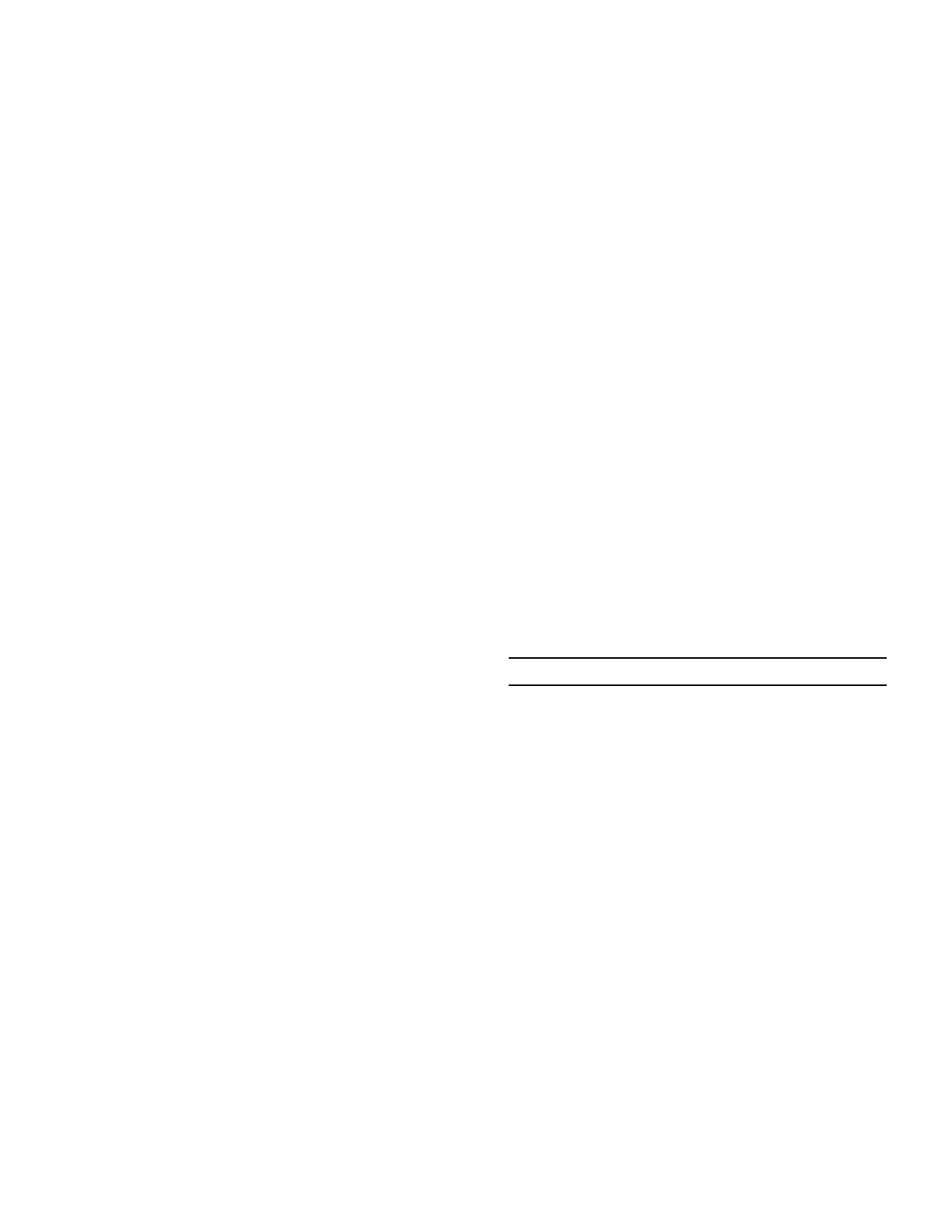Prior to placing the control and recloser into service,
the following installation procedures must be properly
completed and verified:
1. Front panel label inserts changed (if applicable).
ote:N Refer to Using Removable Inserts section in this
manual for additional information.
2. Control properly mounted for the installation.
3. Recloser installed according to all locally approved
standards and practices.
4. AC disconnect switches installed.
5. Control and recloser properly grounded in accordance with
guidelines in this manual and the applicable recloser manual.
6. Control cable properly connected and supported.
7. Control battery connected and tested for proper operation.
ote:N The battery test runs within 60 seconds upon
power-up of the control.
ote:N The battery cannot be tested when the control is
powered from the battery only (no AC power). If a
battery test is attempted with battery power only, the
test results will display as ATTENTION – 4
(Battery Test Blocked).
View battery information and test battery operation
asfollows:
a. Scroll down the front panel HMI to the BATTERY
menu item and press the ENTER button. Code 081
Battery Voltage and Current will be displayed:
VBat = XX.XX Volts
IBat = -X.XX Amps
b. Press the down arrow button to scroll to the Test
Battery command. Press the ENTER button.
The following message will appear: 082 Test
Battery (CONFIRM).
c. Press the ENTER key. The (TESTING...) message
will appear. (The test duration is approximately
fiveseconds.)
If the battery is OK, the (PASS) message
willappear.
If the battery is not OK, one of these messages
will appear:
“ATTENTION – 1” indicates Battery Test Trouble*
“ATTENTION – 2” indicates Battery Test Failed
“ATTENTION – 3” indicates Battery Test
Currently Running
“ATTENTION – 4” indicates Battery Test
Blocked**
d. The battery test results can be viewed by pressing
the down arrow. The following information will be
displayed:
VBat = XX.XX Volts
IBat = -X.XX Amps
8. AC power connected to the control.
ote:N The control includes a Power Save feature that will turn
off the LEDs and backlit LCD display after 15 minutes
of inactivity at the front panel (no buttons pressed).
The CONTROL OK and HOT LINE TAG LEDs are not
affected by the power save mode. Pressing any key
on the front panel will turn the LCD backlight on and
restore all LEDs to their current on/off states.
9. All control programming entered and verified by
appropriate personnel.
ote:N Refer to Service Information S280-104-2 Form 4D
Microprocessor-Based Recloser Control Programming
Guide for additional information.
10. Control clock set to the correct time.
ote:N Refer to Service Information S280-104-2 Form 4D
Microprocessor-Based Recloser Control Programming
Guide Clock Menu for additional information.
NOTICE
External leads must be shielded and the shield must
be grounded at both ends. Terminate each lead with
a 320 VAC, 150 Joules metal oxide resistor (MOV), or
equivalent, at the remote end. Attach MOVs between
the leads and ground. Failure to properly shield and
protect leads can result in equipment damage and/or
unintentional operation.
11. Customer connections for remote and supervisory
operation checked and completed in accordance with
proper shielding and surge protection (Figure 20).
* Battery Test Trouble indicates that the test results were not lower than
battery failure voltage (15V) and not higher than the test voltage (22.8V).
** Battery Test Blocked indicates a battery test was attempted with battery
power only. The battery cannot be tested when the control is powered
from the battery only (no AC power).
27
OPERATION INSTRUCTIONS MN280049EN September 2017
Form 4D Microprocessor-based pole-mount recloser control installation and operation instructions
