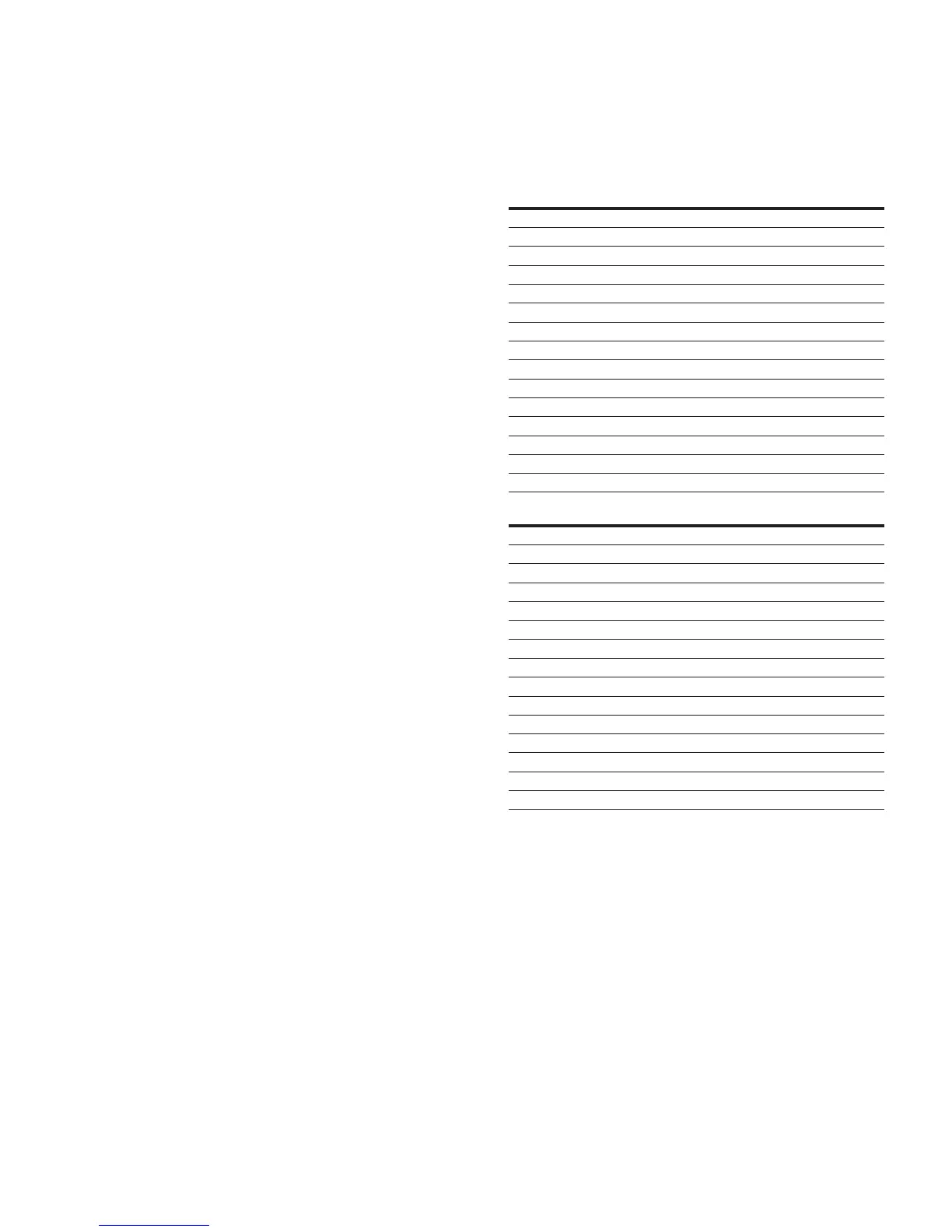20. V6 connections and source-side PT input:
A. If there is no source-side PT input or if there is a
source-side PT input, but the source-side voltage is
to be calculated by the control, the control box has
been pre-configured for this type of operation; no
further action is required.
B. If the regulator has a source-side PT input present
and it will be used to supply a source-side voltage
for reverse operation, take the following steps:
i. Connect the GE 32 lead to the top of the V6
switch.
ii. Using the supplied tool, remove the white/
brown number 23 lead from the bottom
section of V1 and place it at the bottom of V6.
iii. FC 146 on the control must be set to Vin
Mode.
iv. FC 44 (enter function code 44 and then
press the down arrow) must be set to
the source-side PT ratio of the GE voltage
regulator.
21. Connect remaining leads per Table 2 and Figures 8 and
9. A decal (see Figure 1) is located in the bottom of the
control box as a reference for wiring connections from
the GE voltage regulator to the CRA terminal board and
switches. The GE connections are labeled in Green and
Eaton's identification is in Black.
ote:N If the color codes do not match, check Table 2.
There have been several different color code
identifications used by GE over the years. If ID
label numbers are used, they should apply no
matter what color code system was used by
GE.
22. To make the connection to the top of V1 use the
black 20 AWG wire supplied in the bottom of the CRA
control box. Using the tool supplied with the CRA,
connect the black wire to the top of the V1 switch. Per
the GE nameplate and the system voltage desired,
connect the other end of the black wire to the bottom
of TB1 20, or 21, or 22.
23. If the motor capacitor had been located in the old
control box, install and reconnect it in the CRA control
box and secure the capacitor.
24. Verify that:
A. The V1 and V6 knife blade switches are open.
B. The C knife blade is closed (shorted).
25. If not already installed, install the control panel on the
hinges and plug in the connector.
26. Proceed to Control Setup section of this manual.
Table 2. CRA Kit Connections to a GE Voltage
Regulator
Eaton
Labels Old GE Connection
Connections Supplied with
GE SM-3 Controls
G White 10 (16 AWG) White
R Red 27 Yellow/Red
L Green 28 Black/Red
OC Red/Black 30 Orange/Black
DHR Red/White 29 Blue/Black
NL Blue/White 31 Orange/Red
G Green/Black 26 Brown
G Blue/Black 10 -
20 Orange/Black 20 Black
21 Orange 21 Red
22 Blue 22 Orange
V6 Black 32 (16 AWG) Blue
V1 20, or 21, or 22 Black or Red or Orange
Top C Black (20 AWG) Blue/Red
Bottom C White (20 AWG) Red/Blue
Eaton
Labels GE Label IDs
Newer GE Connection Color
Codes
G 10 Green & Yellow/Black 10
R 27 Yellow/Red
L 28 Black/Blue
OC 30 Orange/Black
DHR 29 Blue/Black
NL 31 Orange/Red
G 26 or 10 Brown, Yellow,
G - White
20 20 Black & Black/Red
21 21 Red & Red/Black
22 22 Orange & Brown/Red
V6 32 Brown/Black & Blue
V1 20, or 31, or 22 Bottom of 20, or 21, or 22
Top C - Blue/Red
Bottom C - Red/Blue
9CL-7 control replacement assembly installation instructions and service information MN225017EN October 2016
