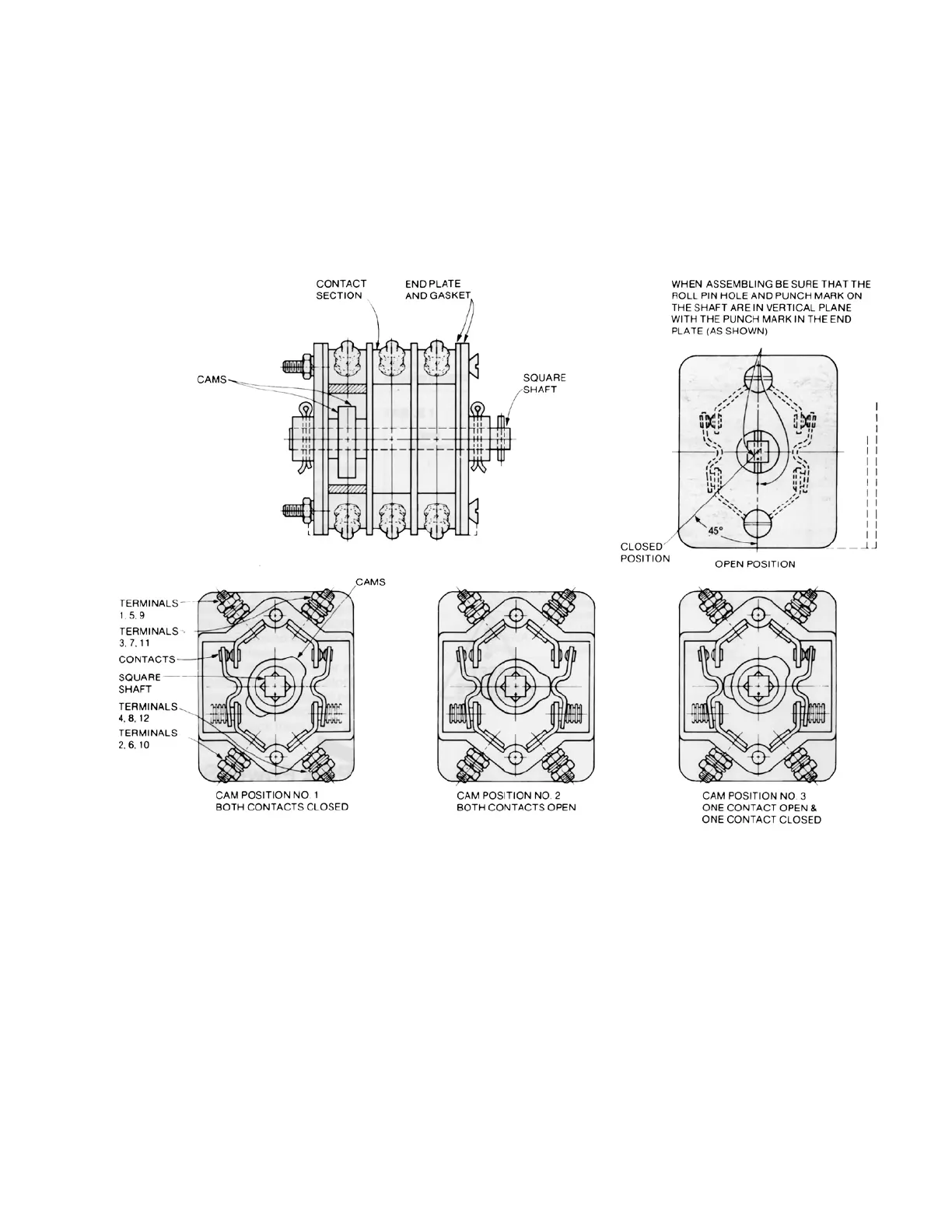9KA369R, KA542R, AND KA57WE AUXILIARY SWITCH KIT INSTALLATION AND ADJUSTMENT INSTRUCTIONS MN280031EN
7. Replace the cams in one of the positions shown in
Figure 15.
8. Reposition and fasten the switch sections to the
housing base plate.
9. Replace the collar and cotter pin on the shaft.
10. Remount the assembled switch on the recloser head,
making sure that the pin in the square shaft engages
the notch in the switch operating shaft in the head
casting.
Figure 15. Auxiliary switch cam positions.
