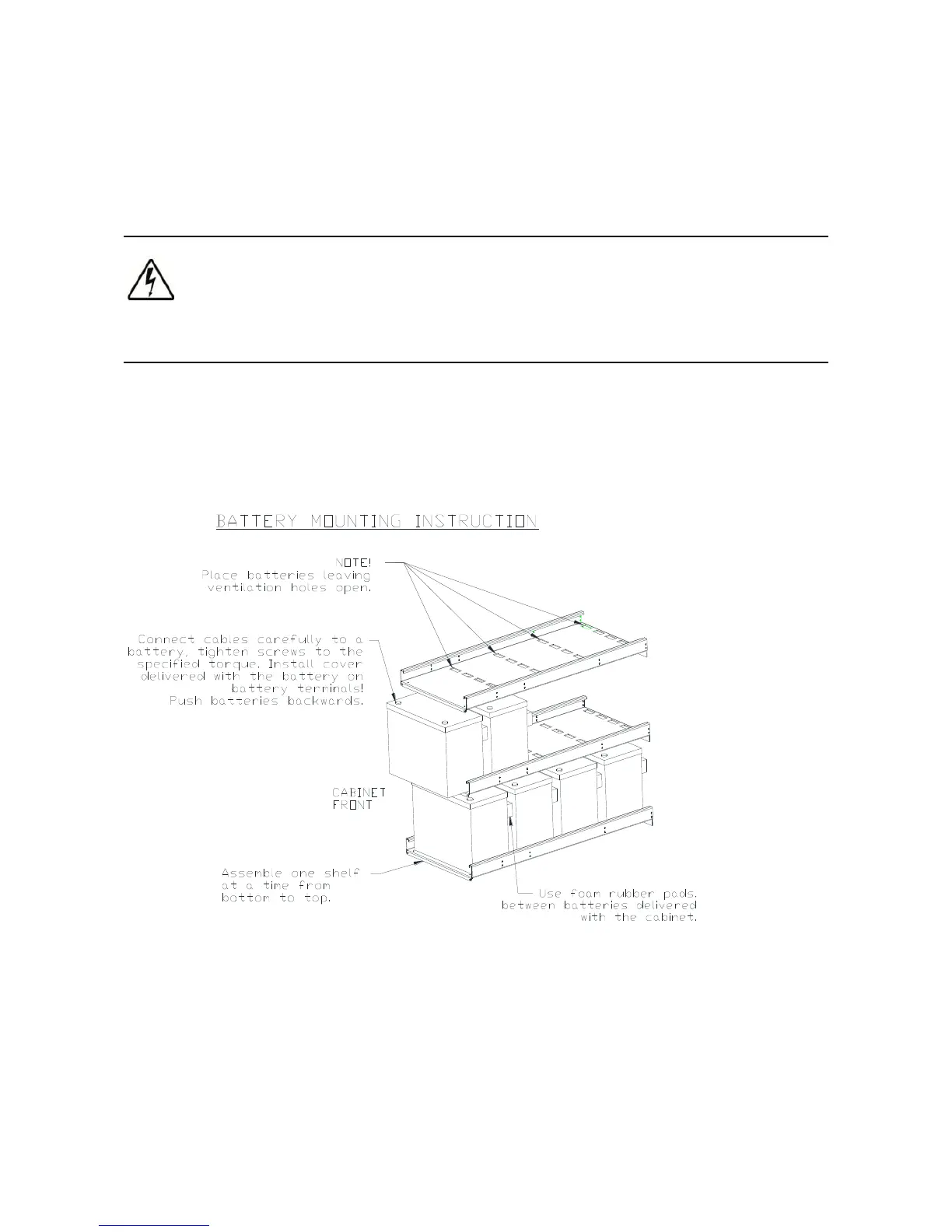P-164000427 SMALL and LARGE BATTERY CABINET 11
Revision 2 User's and Installation Guide
5.
Select
the cable routing out of
different options
and route the
cables
to the
dedicated
connectors
inside UPS
cabinet. Terminals are located under the circuit breaker and
are marked with +, - and a protecting earth designators.
6. Apply cable glands and/or plastic
pass-through
collars
accordingly.
WARNING
Make sure all power sources are disconnected before next steps.
7.
Connect the power cables and signal wires to the
UPS. No signal wires are connected to
93E UPS.
8.
Battery installation is to be done on-site by authorized and trained service personnel. Batteries are
to be installed on the shelves according to the following picture. Ensure you find a correct wiring
instruction included into the cabinet and follow it.
Figure 2 -4: B
attery mounting on the shelves
