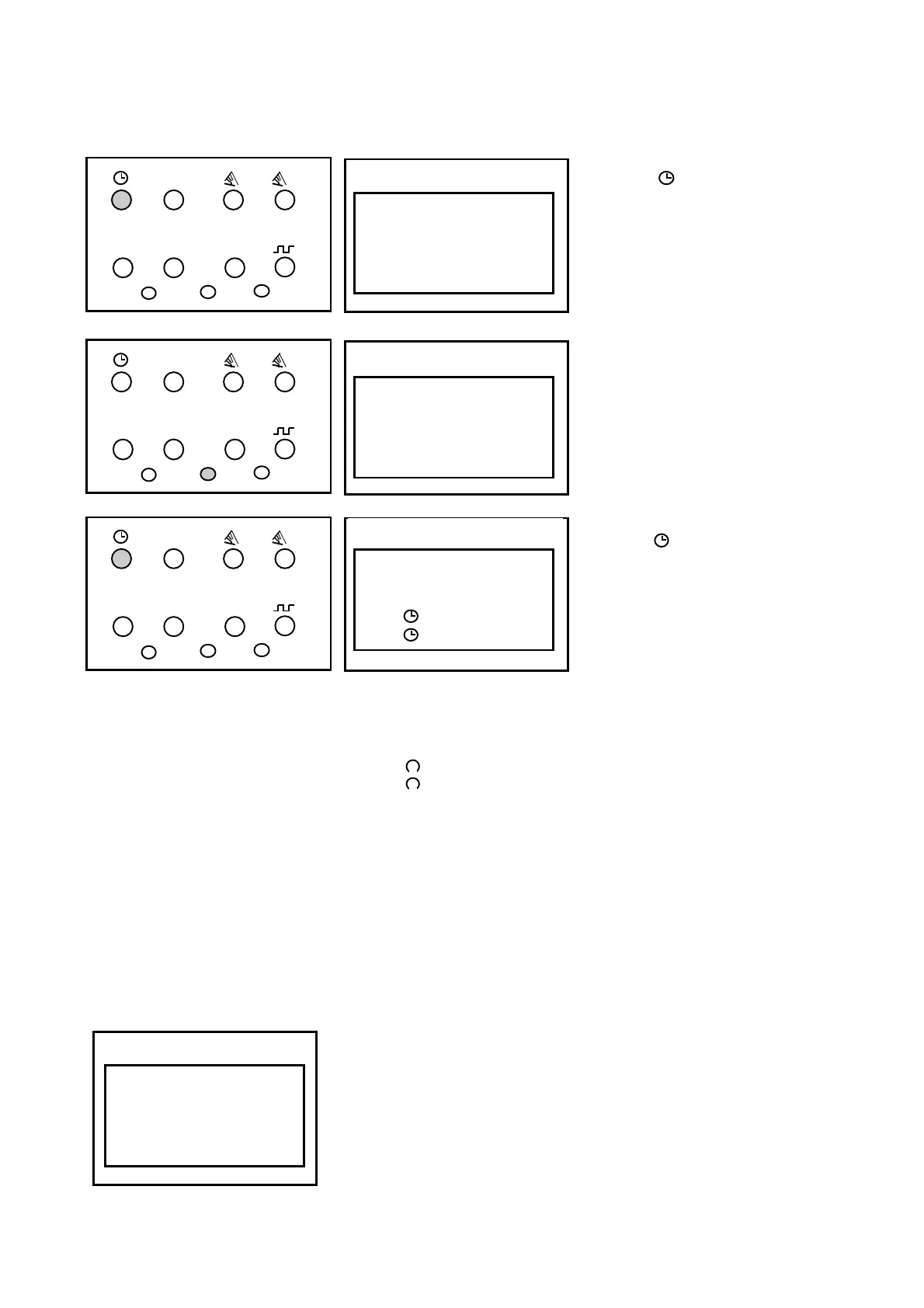6.2.3 no = no changeover-only weekly time switch
Res.
Clear
Prog. 1 2
Day h m
+1h
1 2 3 4 5 6 7
18.30
Press the key once.
+1h
Res.
Clear
Prog. 1 2
Day h m
+1h
1 2 3 4 5 6 7
no
Press the +1h as often as necessary
until no appears.
The time switch operators without a
date!
date
CH1
CH2:
Res.
Clear
Prog. 1 2
Day h m
+1h
1 2 3 4 5 6 7
18.31
Press the key once.
The input is ended.
Note:
Select day of the week see 6.1
+1h
7. Standard switching commands.
You determine the switching times and the switching state of the relevant
switching output (channel.) Symbol:
CH1:
CH2:
y
(ON) = Channel 1
(OFF) = Channel 2
These assignments are possible:
• Switching commands only for channel 1
• Switching commands only for channel 2
• The same switching commands for channel 1 and channel 2
(the switching time and switching state are identical)
• The same switching time for channel 1 and channel 2 but
with a different switching state.
Select free memory location:
Press the Prog key as often as
necessary until - -: - - appears.
1 2 3 4 5 6 7
- -:- -
Digital Quartz Timer Product Code: AT2P
