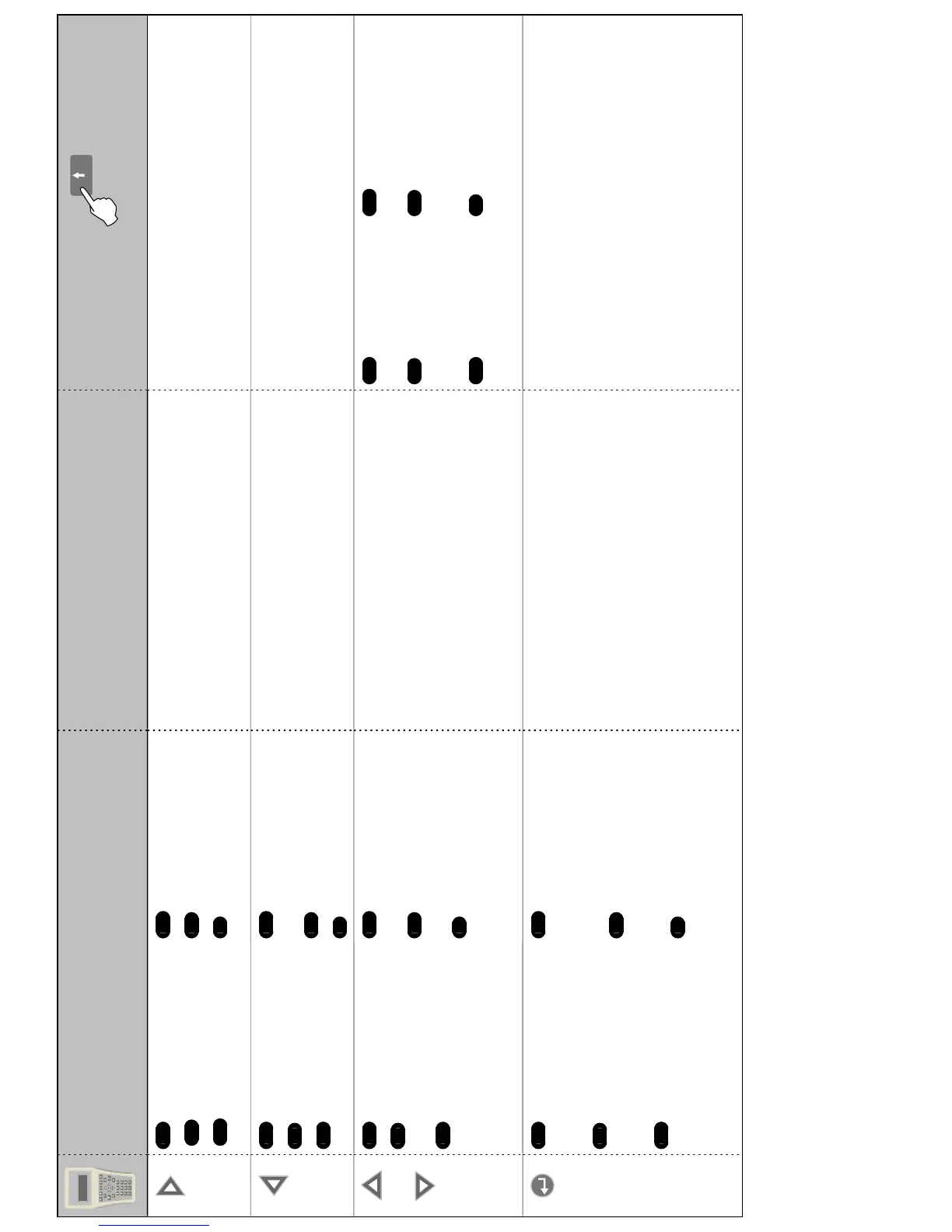ENSelects the submenu.
ESSelecciona el submenú.
FRSélectionne le sous-menu.
DEWählt das Untermenü aus.
PTSeleciona o submenu.
ITSeleziona il menu
secondario.
- -
ENReturns to previous list
ESVuelve a la lista anterior.
FRRevient à la liste
précédente
DEKehrt zur vorherigen Liste
zurück.
PTRetorna à lista anterior
ITTorna all'elenco precedente
- -
ENScrolls up and down.
ESDesliza hacia arriba y hacia
abajo.
FRFait défiler vers le bas et le
haut.
DEBildlauf nach oben und
unten.
PTMovimenta-se para cima e
para baixo.
ITScorre verso l'alto e verso il
basso.
- ENScrolls up and down
help pages.
ESDesliza las páginas
de ayuda hacia arriba y
hacia abajo.
FRFais défiler les
pages de la fonction Aide.
DEBlättert nach oben und
unten durch die Hilfeseiten.
PTMovimenta-se para cima e
para baixo pelas páginas de
ajuda.
ITScorre le pagine della
guida verso l'alto e verso il
basso.
ENSelects the submenu. Also
confirms handset configuration
changes.
ESSelecciona el submenú.
También confirma los cambios
en la configuración del mando.
FRSélectionne le sous-menu.
Confirme aussi les modifications
apportées à la configuration du
combiné.
DEWählt das Untermenü aus.
Bestätigt auch
Konfigurationsänderungen an
der Fernbedienung.
PTSeleciona o submenu.
Também confirma as mudanças
de configuração do aparelho.
ITSeleziona il menu
secondario. Inoltre, conferma il
cambiamento della
configurazione del telecomando.
- -
