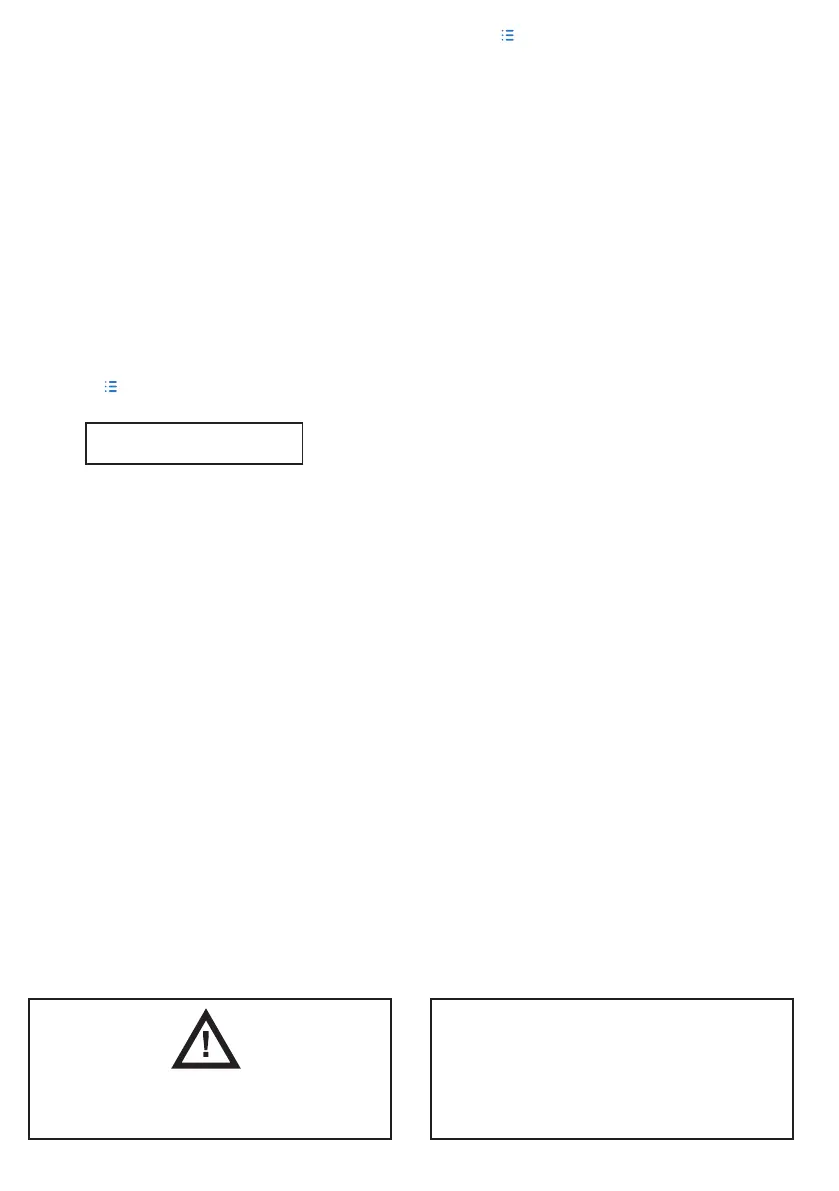Page 4
© Eaton’s Security Business. 2014
Every effort has been made to ensure that the contents of this
book are correct. However, neither the authors nor Eaton’s Security
Business accept any liability for loss or damage caused or alleged
to be caused directly or indirectly by this book. The contents of this
book are subject to change without notice.
Part Number 12343532 6/1/2014
Warning: Mains voltages are present inside
control unit. No user serviceable parts inside.
Menu
Omit Zones >
text of the alert the next time you key in an
access code.
Note:
1. The keypad(s) will not beep for short
interruptions of mains power. If the cause
of an alert goes away, then the system
will remove the alert message.
2. The system records all alerts in the
log, with the time when you acknowl-
edged them.
Omit Zones
You may wish to prevent a zone causing an
alarm. For example, if your garage door is pro-
tected by a detector, but you wish to leave it un-
locked for the delivery of a parcel, you may wish
to omit that detector when you set the rest of the
system. To do this:
1. Press and key in your access code to en-
ter the User Menu.
2. Press Y to select Omit Zones.
The bottom line of the display shows the rst
of a list of zones.
3. Press or to display the zone you wish
to omit.
4. Press to mark the zone for omission.
The character at the end of the line changes
to an “O” to show that the zone will be Omit-
ted.
If you change your mind then press again
so that the end of the line shows an “I” (for
Included).
5. Repeat steps 2 and 3 for any other zone you
wish to omit (or include).
6. Press Y to store the changes you have
made.
The control unit allows you to omit a zone for
one setting/unsetting cycle. You will have to omit
the zone again for the next setting/unsetting
cycle.
View Log
The control unit keeps a log of events (for exam-
ple, alarms and setting/unsetting). To read the
log:
1. Press and key in your access code to en-
ter the User Menu.
2. Press until the bottom line of the display
shows View Log.
3. Press Y.
The display shows you the most recent log
event.
4. Press or to scroll through the log.
shows earlier events, shows more re-
cent events.
5. Press to see a more detailed description
of the event.
6. Press to nish viewing the log.
Compliance Statement
The i-on50EX and i-on160EX:
Are suitable for use in systems designed to
comply with PD6662:2010 at Grade 2, Grade
3 and environmental class II.
Are suitable for use in systems designed to
comply with the requirements of EN50131-3
at Grade 2, Grade3 and environmental class
II.
Comply with the requirements of EN50131-
6:2008 at Grade 2, Grade 3 and environmen-
tal class II.
The i-on30EX, i-on16 and i-on40:
Are suitable for use in systems designed to
comply with PD6662:2010 at Grade 2, and
environmental class II.
Are suitable for use in systems designed to
comply with the requirements of EN50131-3
at Grade 2 and environmental class II.
Comply with the requirements of EN50131-
6:2008 at Grade 2 and environmental class II.
When tted with the appropriate communicator
these products are compliant with EN 50136-
1. They allow the alarm transmission system
to meet the performance requirements of EN
50131-1:2006 ATS 2 provided that:
a) They are installed in accordance with the
installation instructions.
b) The connected PSTN is functioning nor-
mally.
If the installer selects a non-compliant con-
guration then they must remove or adjust
compliance labelling
Third party testing carried out by ANPI.
