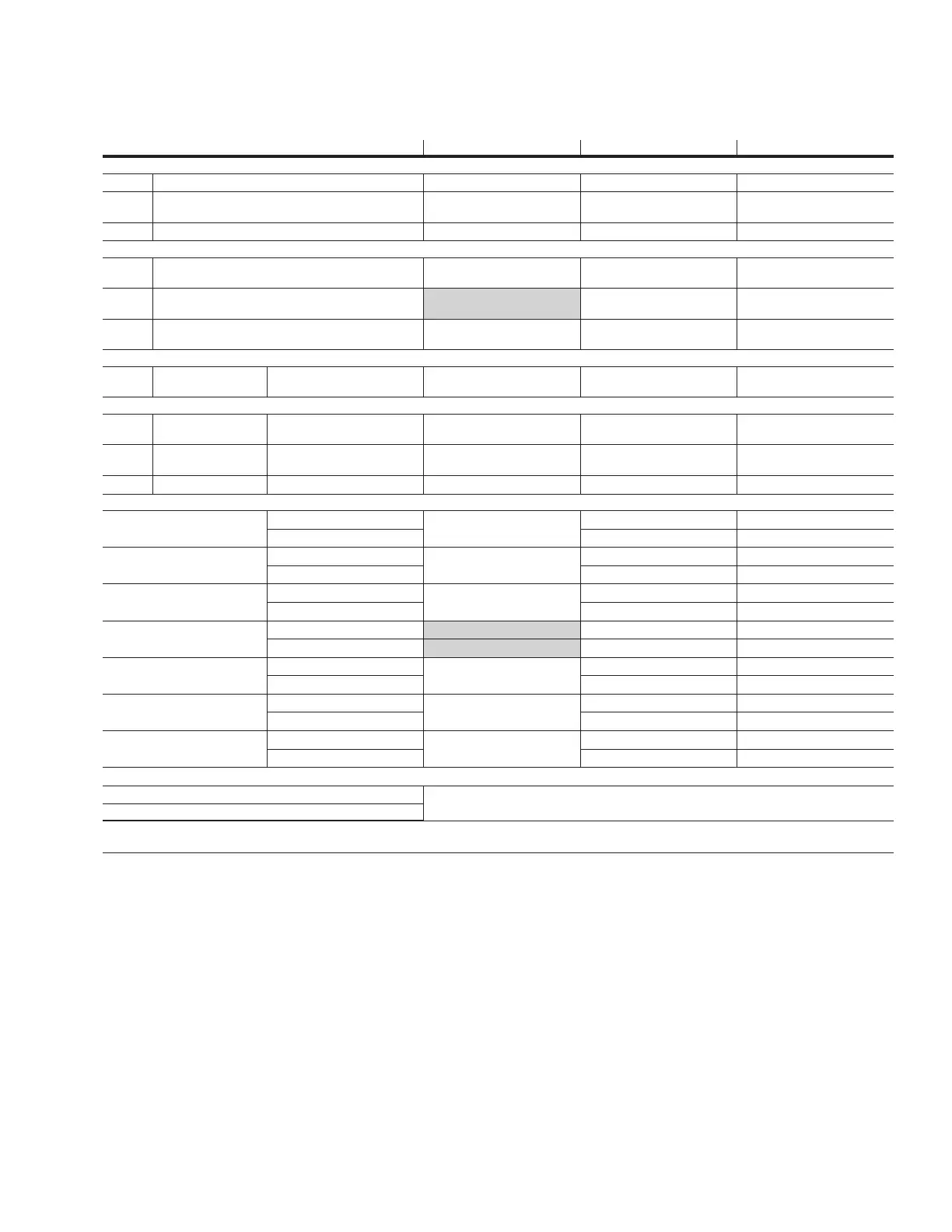3
1. Introduction to the Power Xpert® Release trip unit
PXR TRIP UNITS FOR POWER DEFENSE MOLDED CASE CIRCUIT BREAKERS MN012007EN March 2019 www.eaton.com
Motor protection settings PXR 10 -MP PXR 25 -MP Units
Motor overload protection (L)
I
e
Full load amps (FLA) 10 settings Variable Amps
t
e
Motor trip class 5 settings 5 to 30 Variable
from 5 to 30
Seconds
Thermal memory Enable/disable Enable/disable
Short circuit protection (S)
I
sd
Pickup 10 settings
3.0 to 13
Variable
from 3 to 13
x I
e
t
sd
Time selay dlat 3 settings
0.05, 0.15 or 0.30
Variable
from 0.05 to 0.50
Seconds
Zone selective interlock Not available Enable/disable
with visual indication
Instantaneous protection (I)
I
i
Pickup Fixed
(see settings tables)
Variable
from 3.0
x I
n
Ground (earth) fault protection (G)
I
g
Pickup – trip, alarm
only or OFF
Not available Variable
from 0.20
x I
n
t
g
Time delay flat Variable
from 0.10 to 1.0
Seconds
Thermal memory Enable/disable
Motor protection voltage functions
Over voltage
Pickup not available Variable, 180 to 720 Volts
Time Variable, 1 to 300 Seconds
Under voltage
Pickup not available Variable, 60 to 670 Volts
Time Variable, 1 to 300 Seconds
Voltage unbalance
Pickup not available Variable, 5 to 25 % of Volts
Time Variable, 1 to 300 Seconds
Current unbalance
Pickup variable, 5 to 35 Variable, 5 to 25 % of Amps
Time variable, 1 to 300 Variable, 1 to 300 Seconds
Phase loss
Pickup Yes - use the current
Unbalance function
Fixed at 75 % of Amps
Time Variable, 1 to 240 Seconds
Phase rotation
Configuration Not available ABC or CBA Sequence
Time Fixed at 200 Milliseconds
Reverse power
Pickup Not available Variable, 1 to 65,500 kW
Time Variable, 1 to 300 Seconds
Each function can be set to: a) trip the breaker, b) alarm only, or c) be disabled (OFF)
Neutral protection (N)
Described in line protection table above
General protection Functions
Section 9 contains a detailed list of all available settings for each trip unit and breaker frame combination.
Light gray shaded settings are only configurable through the USB with PXPM software.
1.1.1 Time current curves
Time current curves (TCC) for every Power Defense circuit breaker within the PXR family of trip units are available at www.
eaton.com/powerdefense.
