4
Set xed switching time
LIGHT ON
MENU
u
u
NEW
CHECK
MODIFY
DELETE
TOTAL-
SIMULATION
END
COPY
ADD TUESDAY
SAVE
SAVE
Copy switching to other
days of the week.
The day of the week
always relates to a
start time
PROGRAM
or
Switching
time for
one day
Start
MEM FREE 56
NIGHT BREAK
HOUR
MINUTE
MONDAY
DURATION
UNTIL
L A switching time always consists of a start time and an
end time (LASTS UNTIL). e.g. night switch-off on Monday
23:00 – 05:00 hrs
L There are 56 memory cells available
Press MENU
Select PROGRAM and press OK to conrm
Select NEW and press OK to conrm
Select NIGHT SWITCH OFF or DAY SWITCH ON and press OK
to conrm
Set selected switching times (hours, minutes, day) and
press OK to conrm
Select COPY or SAVE
To save press u and press OK to conrm
To copy press OK
Setting summer/winter time
TIME/DATE
MENU
u
u
TIME
DATE
OFFSET
SU-WI
WEEK DAY
SU-WI EUROPA
SU-WI EUROPE
WEST
SU-WI EUROPE
EAST
...
Press MENU
Select TIME/DAT and press OK to conrm
Select SO-WI and press OK to conrm
Select region for the SO-WI time and press OK to conrm
Switch Permanent ON / OFF
MANUAL
MENU
u
PERM ON
PERM OFF
OVERRI ON
TIMER
HOLIDAY
END
Press MENU
Select MANUAL and press OK to conrm
Select PERMANENT ON or PERMANENT OFF and press OK to
conrm
Setting holiday function
MANUAL
MENU
u
u
PERM ON
PERM OFF
OVERRI ON
TIMER
HOLIDAY
ON
BEGIN HOLIDAY
END HOLIDAY
...
...
Press MENU
Select MANUAL and press OK to conrm
Select HOLIDAY and press OK to conrm
Select ON and press OK to conrm
Select START HOLIDAY and press OK to conrm
Enter YEAR, MONTH, DAY, HOUR and press OK to conrm
Select END HOLIDAY and press OK to conrm
Enter YEAR, MONTH, DAY, HOUR and press OK to conrm
Activate PIN-Code
The PIN code is set in OPTIONS via the menu.
L If you have lost the PIN, please call the Eaton Hotline.
L Have the serial number ready!
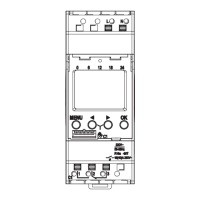
