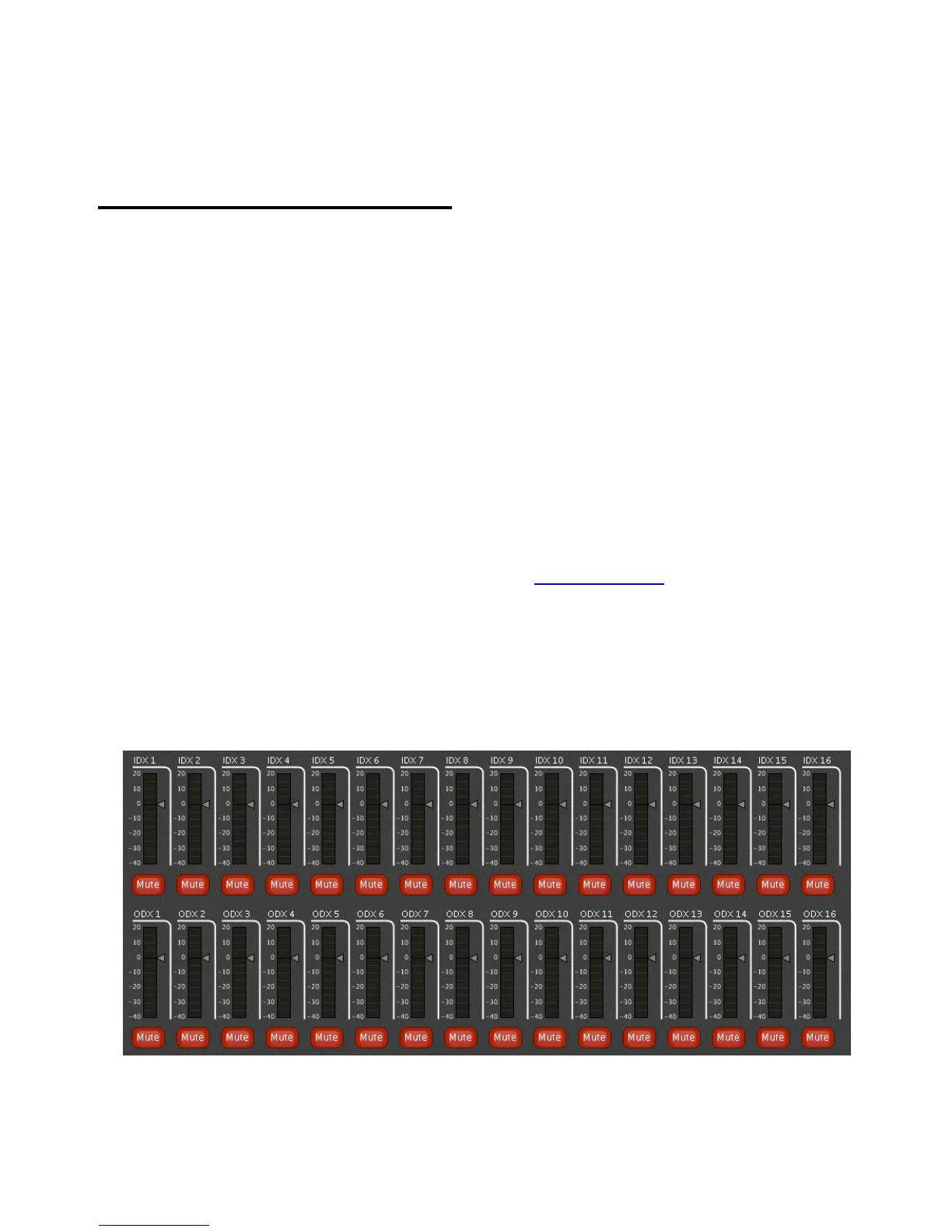• Bypass Delay Sets the effective channel delay to [0 ms], regardless of the Delay
time setting.
Device Window – DX Link Tab
Description
The DX1208 can simultaneously transmit and receive 16 channels of digital audio to/from
other DX Link enabled devices via its DX Link Tx (transmit) and Rx (receive) jacks. DX Link
audio received from an upstream device is first routed to the Fader and Mute controls located
in the DX Link tab, where they are labeled IDX 1 through IDX 16. The IDX Channels are then
routed through the Ducker, and then to the Matrix Mixer, where each channel can be mixed
with the rear-panel Analog and Digital Inputs and routed to any combination of DX Link and
rear-panel Outputs. Because DX Link Input Channels have no DSP processing except
Ducking, IDX Channels do not appear anywhere on the Input tab.
DX Link Output (ODX) Channels originate with the Matrix Mixers located in the Automix tab.
Any combination of rear-panel and IDX Channels can be mixed together in the Matrix. From
the ODX Matrix Outputs the signals are routed to the Fader and Mute controls in the DX Link
tab, where they are labeled ODX 1 through ODX 16. They are then routed directly to the DX
Link Tx jack where they are transmitted to a downstream device. Because DX Link Output
Channels have no DSP they do not appear anywhere on the Output tab.
When multiple DX1208 units are connected via DX Link, their sample clocks must be
synchronized to a common master clock source. See DX Link Clocking
in the Settings tab for
information on configuring the software to work with DX Link.
NOTE: DX Link is a proprietary EAW digital audio format that carries only digital audio and
clocking data. Though DX Link uses or network cable with RJ-45 connectors, it does
not conform to the Ethernet physical or data layer standards, and therefore is not is
not compatible with CobraNet
® and other AoE (audio over Ethernet) formats. DX
Link connections must be made directly between DX1208 units without the use of
intervening networking hardware such as switches, hubs, or routers.
Parameters
The controls for both the DX Link Inputs and Outputs are identical.
41
