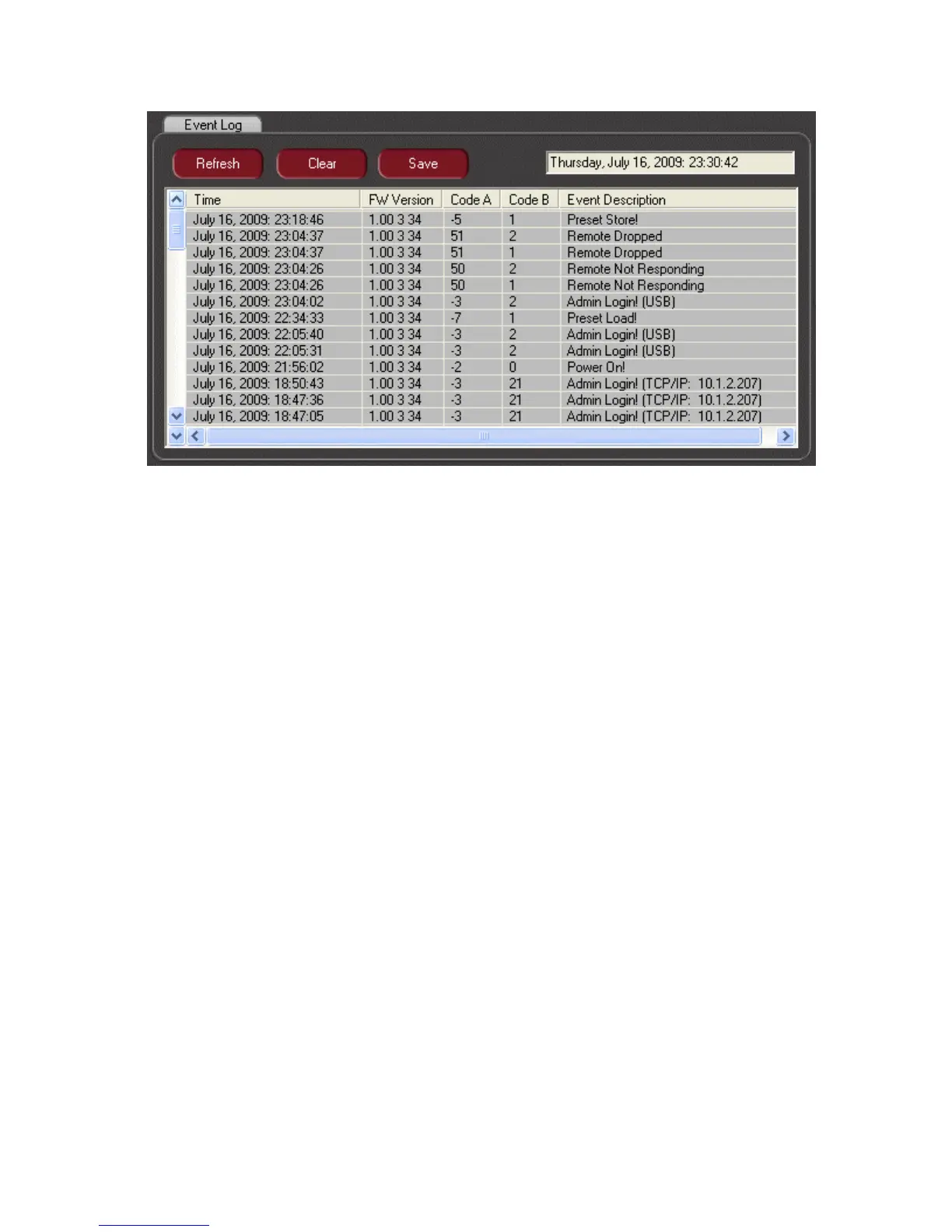Commands
• Refresh Refresh sends a request to the hardware to return the current
contents of the Event Log. The log is not updated in real-time; a
Refresh command must be sent to view any events that have
posted to the log since the last Refresh command.
• Clear Clear erases the contents of the Event Log memory in hardware
and clears the DX Navigator Event Log display.
• Save Saves the current contents of the Event Log to a tab-delineated
text file for archiving or for assisting with hardware
troubleshooting.
• Current Time The Current Time display mirrors your computer’s date and time
settings. The Event Log time-stamps all events relative to the
Current Time. Setting up your computer to automatically
synchronize to an internet time server will insure that all logged
events will be referenced to the national time standard (atomic
clock). This is especially important if you need to correlate event
times across multiple computers running DX Navigator.
Saving the Event Log
1.
<CLICK> the Event Log Save button.
2. In the Save As dialog, navigate to the folder where you want to store the file.
3. Enter the name of the file in the Filename text box, and <
CLICK> Save.
60
