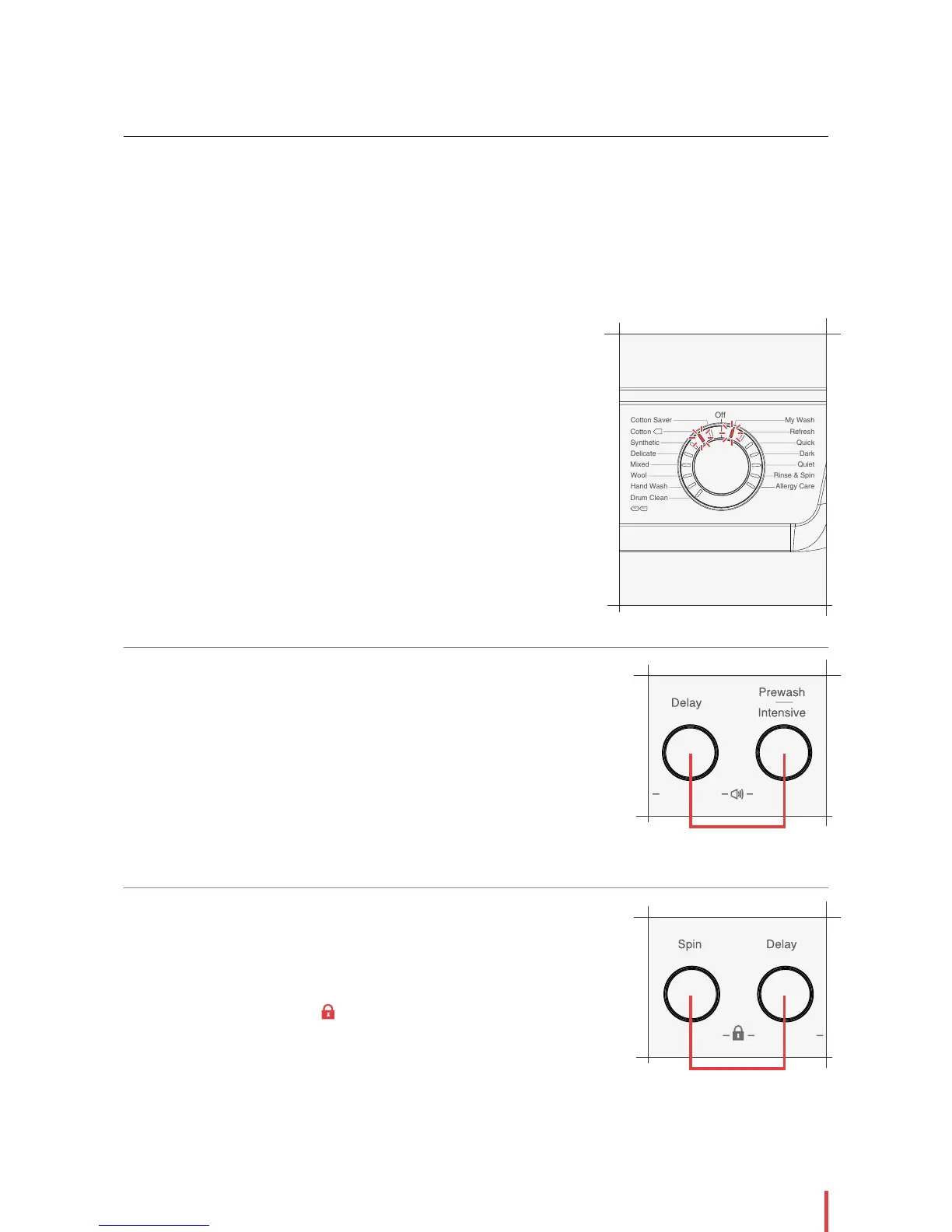21
Choosing extra settings (continued)
Set My Wash button (22)
1. Press the Set My Wash button.
2. Turn the dial to a programme of your choice.
3. Select the following options by pressing the individual buttons to
create your own personalised wash: Temperature / Spin Speed /
Prewash / Intensive / Rinse Hold / Extra Rinse / Easy iron.
4. Once all options are set press and hold the Set My Wash button for 2
seconds. The lights on the programme selector dial flash around the
dial to confirm the My Wash is saving.
5. Your new wash programme settings are then saved under ‘My Wash’
preference on the dial. This will remain stored until the user changes
it. The base selected programme is also illuminated on the dial to
advise you of the programme modified.
N.B: This setting is memorized when the machine is switched on and o.
It is defaulted on cotton before you make your first my wash change.
My Wash – This will allow you to tailor and store your own favourite wash programme.
End of wash audio sound
1. To activate the sound, press and hold the Delay (18) and Prewash/
Intensive (19) buttons together for 2 seconds and a beep noise will
sound to confirm your activation.
2. To deactivate press and hold the Delay (18) and Prewash/Intensive (19)
buttons together for 2 seconds and a noise will sound to confirm your
deactivation.
N.B: This setting is memorised when the machine is switched on and o.
2 seconds
Child Safety Lock
This option can only be activated after the wash programme has been started.
1. Press and hold the Spin (17) and Delay (18) buttons together for 2 seconds.
2. The child safety lock icon ( 34 ) will be illuminated on the digital display.
All buttons and dials are locked including start/pause (23) button.
3. To unlock all controls press and hold the Spin (17) and Delay (18) buttons
together for 2 seconds.
N.B: Switching the mains power o will not deactivate the child lock.
2 seconds
Using your machine
