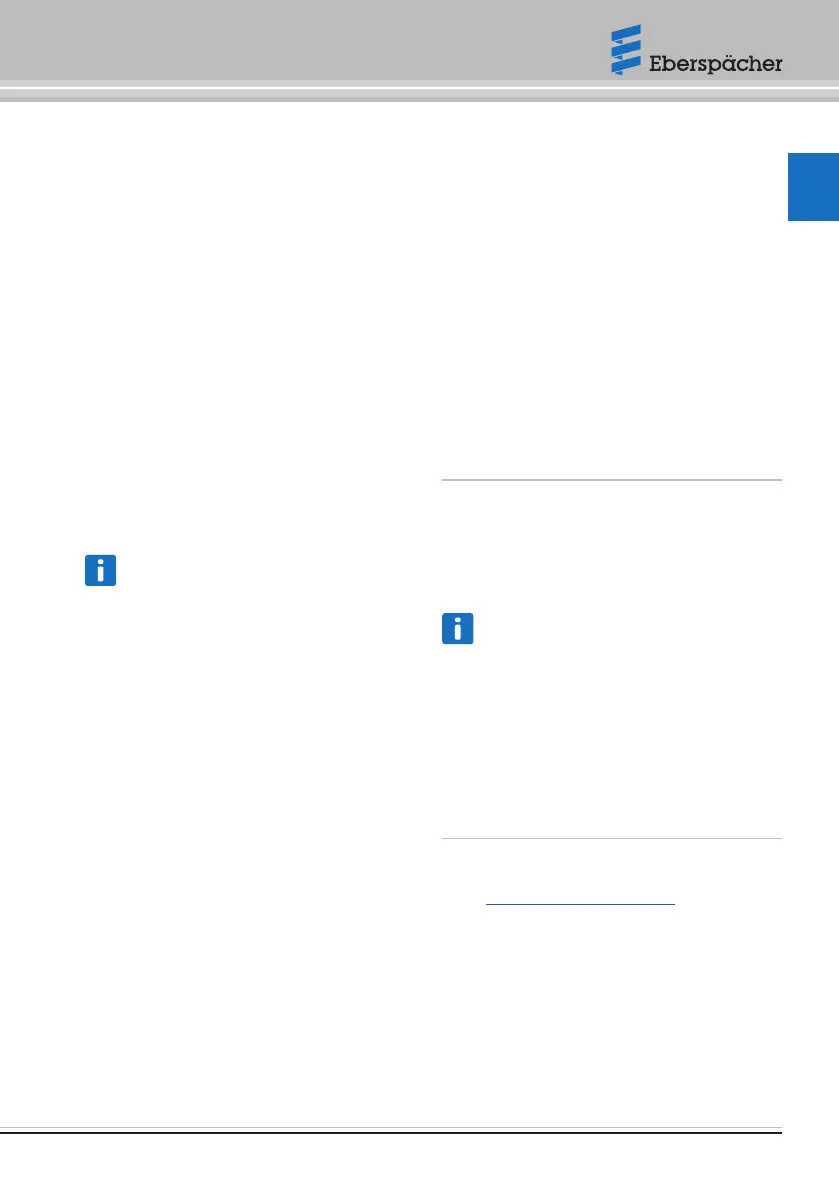EN
2.3 Availability
It is only possible to use the EasyStart Web if,
due to its current position, the EasyStart Web
receiver unit is able to receive a GSM signal and
an internet connection exists for the terminal
device used.
3 Basic setup
The web-based operating software of EasyStart
Web can be used to operate an Eberspächer air
or water heater via the installed receiver unit. To
use the EasyStart Web operating software the
EasyStart Web reception unit must be assigned
to at least one user.
Note
If the basic setup is not carried out, only lim-
ited heater functions are available. Operation
is then only possible via the button (included
in the scope of supply). The button must be
installed, because it is required for manual
operation of the heater, as long as no connec-
tivity (GSM network connection) exists. The
button is used to switch the heater on and off.
The entries last made using the software then
apply to the runtime and temperature. The
integrated indicator light displays the current
operating status.
Use of the services for this EasyStart Web
begins with payment of the 12 month use
period. It is ordered following user registra-
tion in the EasyStart Web portal. After the first
use period has expired you can renew use of
the services for 12 months. The Terms and
Conditions of Use for the EasyStart Web portal
apply.
During the first 30 days, use of the full scope
of EasyStart Web functions is free of charge
for the end customer, after active enabling by
the installing workshop.
EasyStart Web functions with the following
internet browsers:
– Internet Explorer Version 11 and higher
– Mozilla Firefox Version 40.0.3 and higher
– Chrome Version 45.0 and higher
– Safari current Version 2015 and higher
Instructions for the app versions for a
smartphone/smartwatch or tablet are provided
in the operating instructions.
3.1 Registration in the EasyStart Web
portal
Note
The first user to add EasyStart Web to their user
account is treated as the primary user (contrac-
tual partner of EasyStart Web). All other users
of EasyStart Web are secondary users, who are
enabled or deleted by the primary user. Further
details are provided in the operating instruc-
tions, which are enclosed on the CD.
Start the registration process by entering
the www.myeberspaecher.com link in your
internet browser. The Login start window is
displayed. This is where to register as a user.
Quick start guide | EasyStart Web
22.1000.34.5104.0D | EN | 06.2019 27
