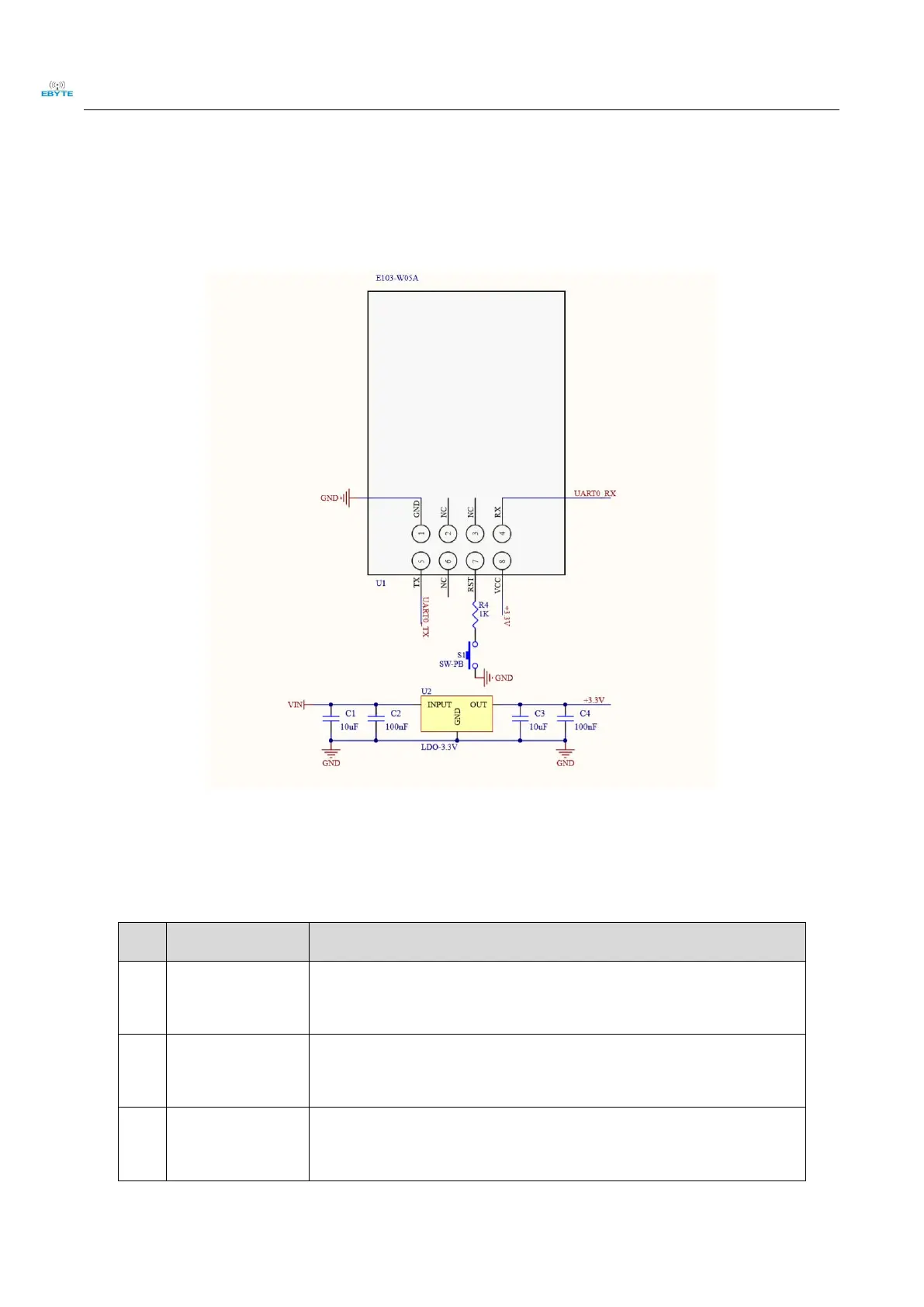Chengdu Ebyte Electronic Technology Co., Ltd. E03-W05A User Manual
Copyright ©2012–2020,Chengdu Ebyte Electronic Technology Co., Ltd
Chapter 5 Basic Application
5.1 Basic circuit
5.2 Basic usage
Module to module
communication
Module 1 is set to AP mode and establishes a TCP or UDP server, module 2 is set to
STATION mode and connected to AP 1, and communicates with module 1 through
TCP or UDP Client
Module and Server
communication
The Wi-Fi module is connected to the network through a wireless router, and
communicates with a server on the network (LAN or Internet) through TCP Client or
UDP.
Module and Client
communication
If you need to connect to the Internet server, you need to configure the corresponding
port mapping on the router.
