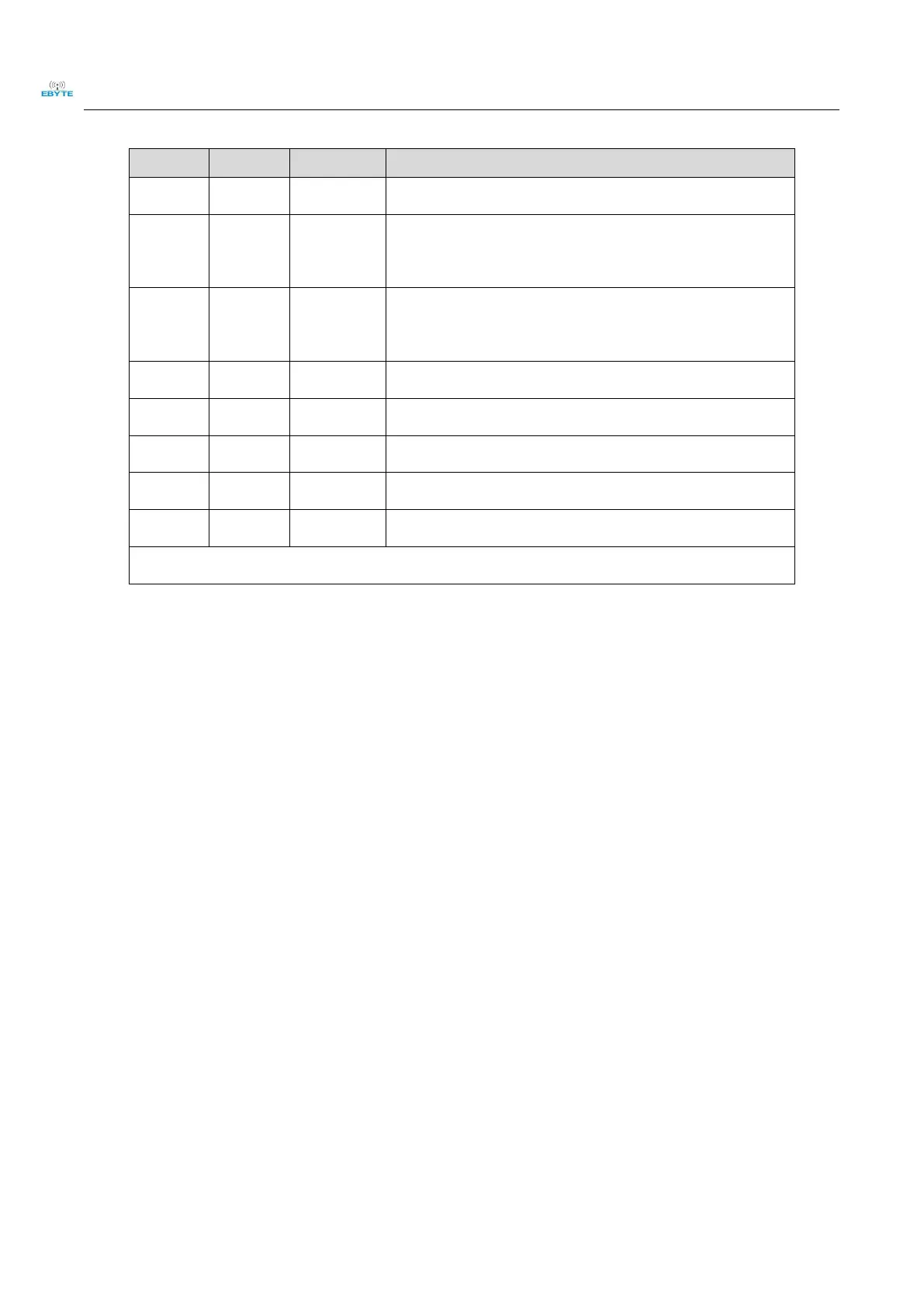Chengdu Ebyte Electronic Technology Co., Ltd. E03-W05A User Manual
Copyright ©2012–2020,Chengdu Ebyte Electronic Technology Co., Ltd
Ground wire, connected to the power reference ground
Floating, GPIO0 of the internal chip, programming enable
pin, low level enable
Floating, GPIO16 of the internal chip can be used as input
and output pins
Serial port receiving pin, support AT command
Serial port sending pin, support AT command
Floating, WAKE pin of the chip, high level wake up
Hardware reset pin, low level reset
Power supply, range 3.0~3.6V (standard 3.3V)
Note: I:input; O:output; P:power supply
Chapter 4 Basic Operation
4.1 Hardware design
It is recommended to use a DC stabilized power supply to supply power to the module. The power supply ripple
factor should be as small as possible, and the module should be grounded reliably.;
Please pay attention to the correct connection of the positive and negative poles of the power supply. Reverse
connection may cause permanent damage to the module;
Please check the power supply to ensure that it is between the recommended supply voltages. If the maximum value
is exceeded, the module will be permanently damaged;
Please check the stability of the power supply, the voltage should not fluctuate greatly and frequently;
When designing the power supply circuit for the module, it is often recommended to reserve more than 30% margin,
because the whole machine is conducive to long-term stable operation;
The module should be as far away as possible from the power supply, transformer, high-frequency wiring and other
parts with large electromagnetic interference;
High-frequency digital wiring, high-frequency analog wiring, and power wiring must avoid the bottom of the
