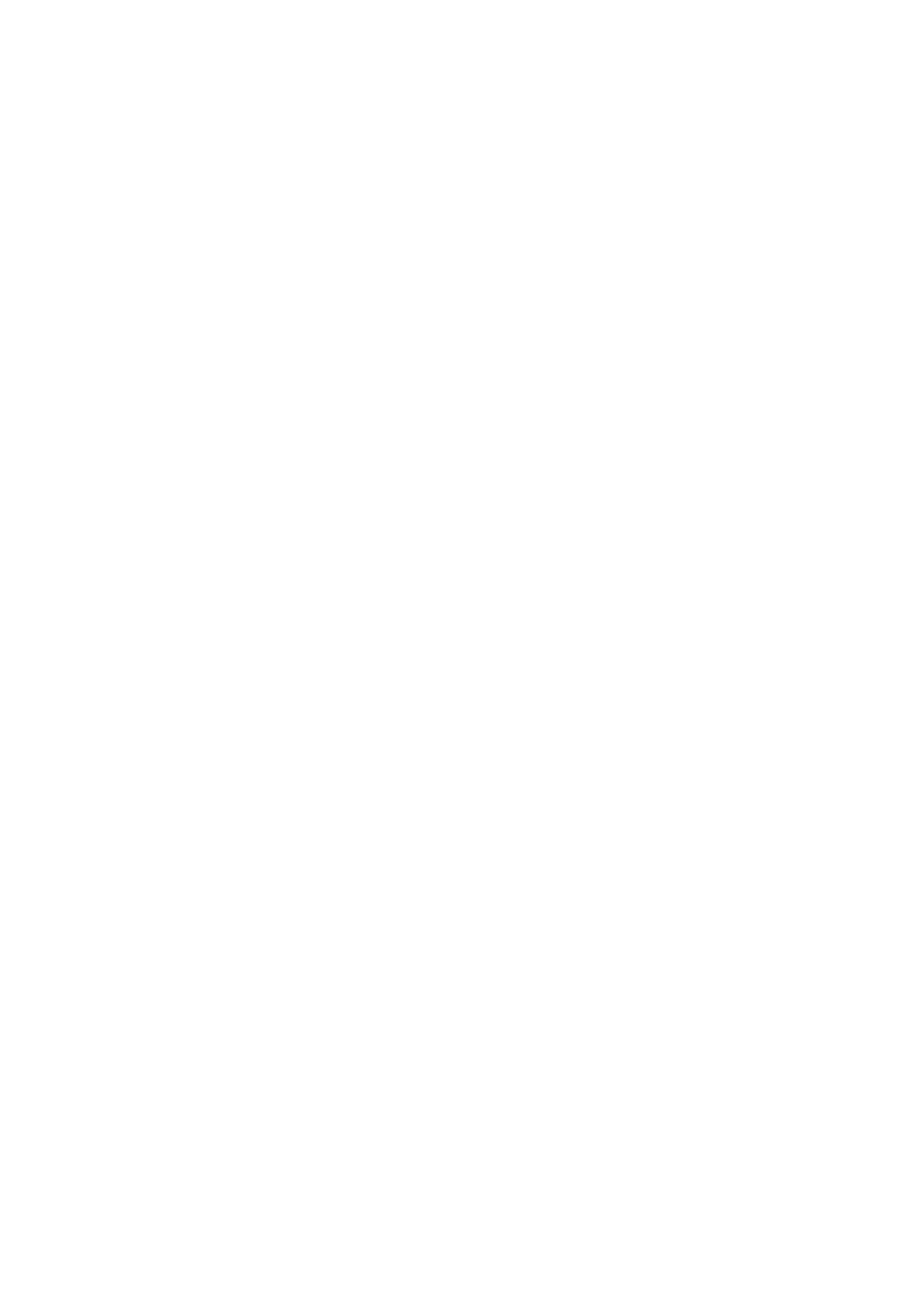23
(1) Make sure the printer is normal;
(2) Check the printer and POS devices are connected;
(3) Check the driver of printer is installed;
(4) Try to find the printer hardware in the POS device properties, if found, please
re-install the correct printer driver;
(5) In the POS device properties if the printer hardware is not found, please re-check
printers and POS device is connected and the printer is available.
(6) If the above steps do not resolve this problem can only reinstall the operating
system.
14. USB external device can not be used
(1) Check the external USB device is normal;
(2) Check the BIOS USB2.0J is enabled;
(3) The cable of USB external device should not be too long. Otherwise, the USB
device can not be found due to the insufficient supply;
(4) Re-install the USB driver (see "motherboard driver installation").
