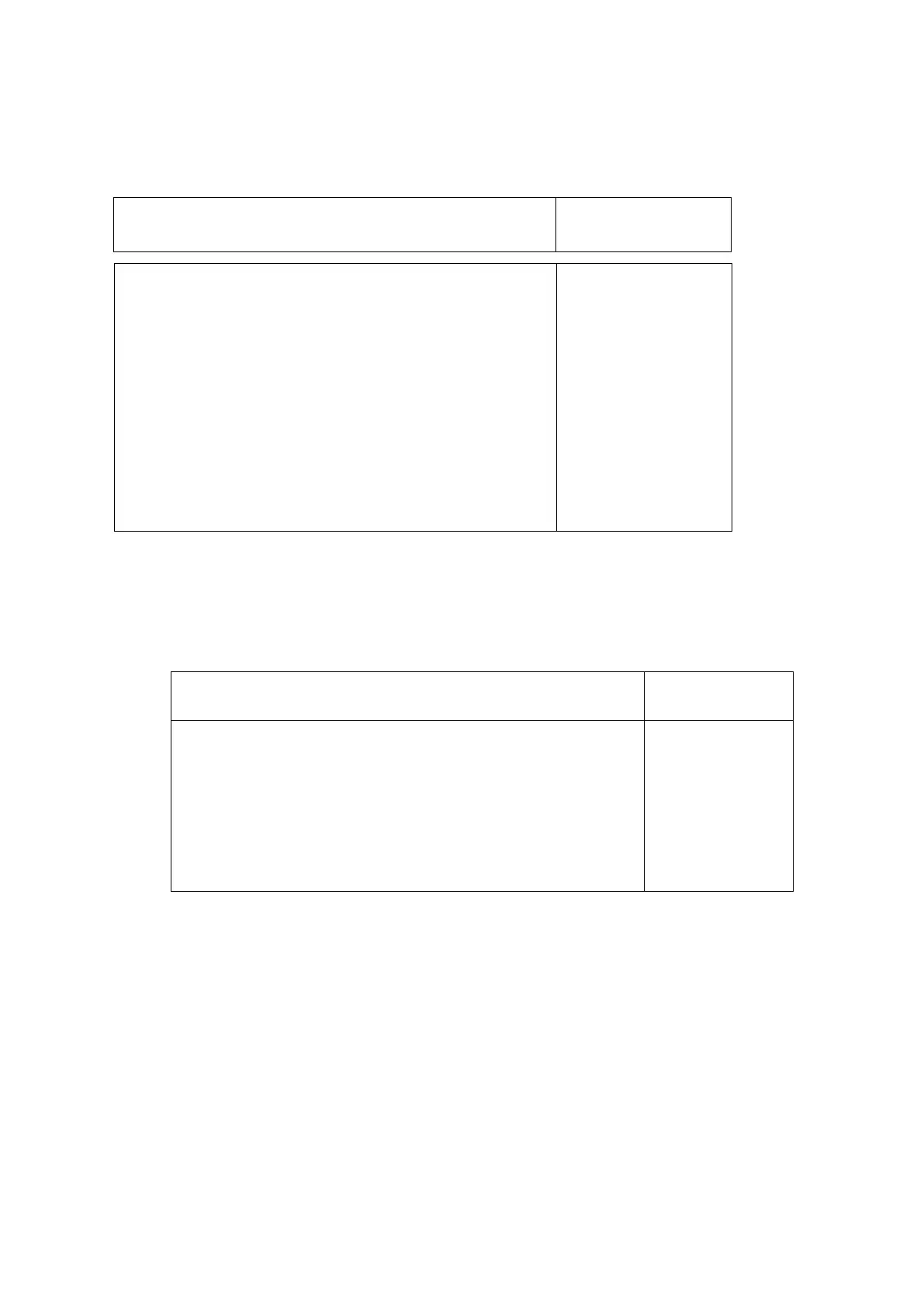9
↑↓→←: Move +/-:Value Enter : select F10:Save and Exit
F9 : load Defaults Settings F1:General Help Esc : Exit
Step7: Select the Save& exit
Exit option Item Specific
Help
Save Change and Exit
Discard Change and Exit
Discard Change
Load Optimal Default
Exit system
setup with
↑↓→←: Move +/-:Value Enter : select F10:Save and Exit
F9 : load Defaults Settings F1:General Help Esc : Exit
3.2 Touch screen driver installation:
Step 1: Open the installer directory to find the setup.exe file, double-click the
installation, when apply CD-ROM installation, the path is shown below.
Total Memory 2048MB
Share Memory Size 8MB
DVMT Mode Select DVMT Mode
DVMT/FIXED Memory 256MB
South Bridge Configuration
HD Audio controller Enlabled
USB
Function Enlabled
On board LAN2 Controller Auto
LAN Boot Rom Dislabled
Configure North
Bridge features
North Bridge Configuration
Memory Frequency 800MHZ
Help Ttem
Step 6: Select the menu unit exit
