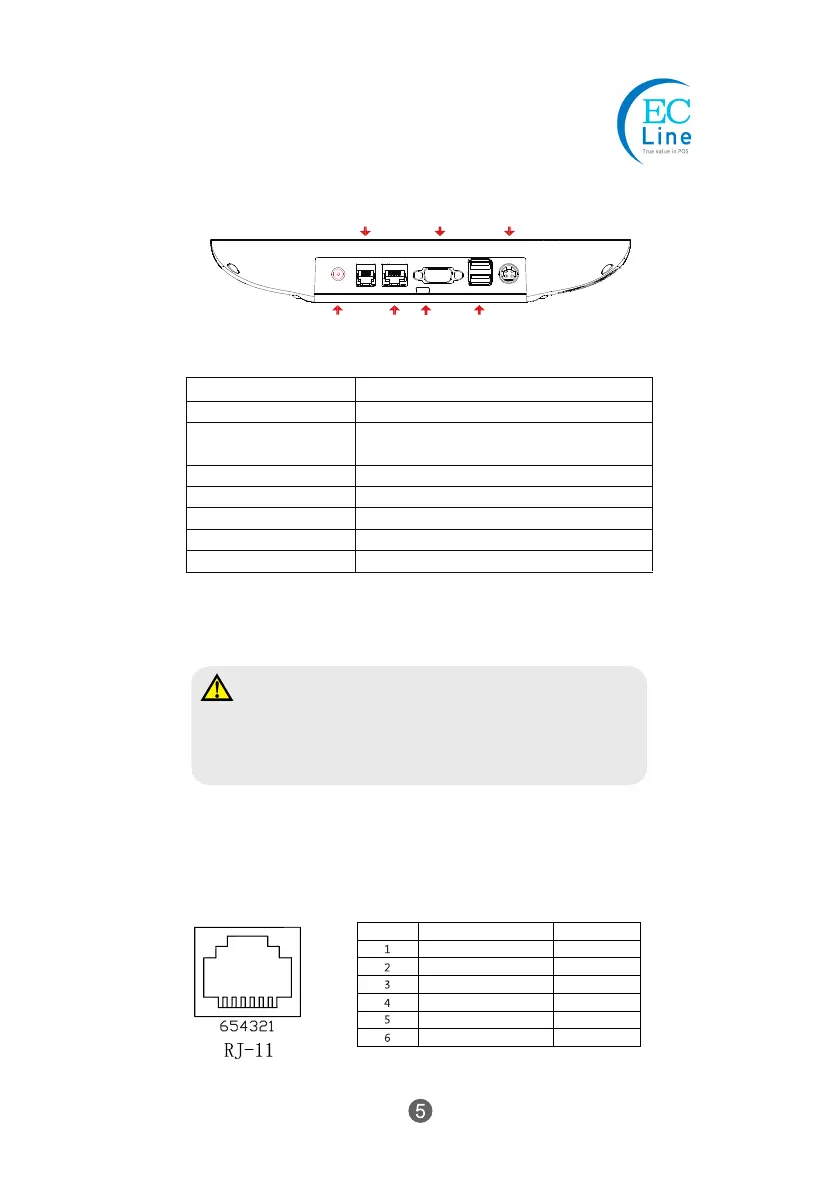Host Interface
Power
Ethernet
interface
Serial port
USB
DK port
OTG
Integrated printer
interface
Power input
100M LAN, RJ-45 module connector
RJ11interface, Dual 12V connector cash drawer
RS232, D-SUB 9 PIN
Support USB V2.0/1.1
RJ11interface, Dual 12V connector cash drawer
For system adjusting
Reserved for built-in printer
DescriptionInterface
This interface is only for cash drawer, do not connect with mobile phone or
any other device, otherwise will be damaged.
DK Interface
Warnings
PIN No.
Ground
Cash drawer drive 1
Cash drawer switch
+12V
Cash drawer drive 2
Ground
Signal
Null
Output
Input
Output
Output
Null
Flow
The voltage of the cash drawer should be 12V.
The DK interface is a standard RJ-11, 6 pins socket, output DC 12V / 1A.
Below is the pin assignment:
PIN No.PIN No.PIN No.PIN No.PIN No.PIN No.PIN No.
DescriptionDescription
Signal
Flow
Signal
Flow
Signal
Flow
Signal
Flow
Interface Description
DescriptionDescription
Power
DK port
Ethernet
interface
OTG
Serial
interface
USB
Integrated printer interface
