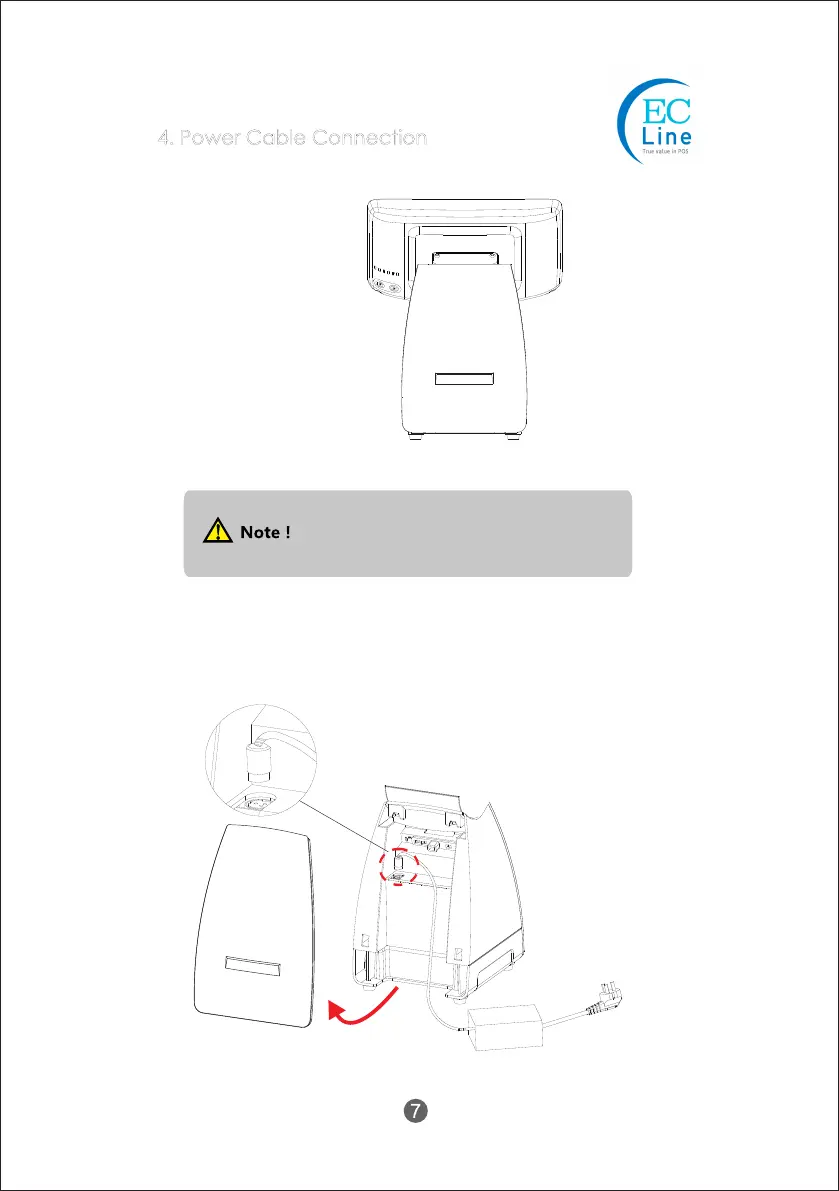4. Power Cable Connection4. Power Cable Connection
1. Open the back cover and insert the power cord according to diagram ② Close
the back cover.
① Before the power cord is connected, ensure that it is not at the
energized state.
② Before operation, ensure that the machine is placed on a horizontal
surface to prevent drop of the device.
① Dismantle the back cover according to arrow direction.
③ Before operation, check whether the printer switch is at the switch-on state.
② Insert the power cord(Insert with the plug interface surface inwards
and ensue that the power cord is inserted tightly without looseness).
①
②
①
②
