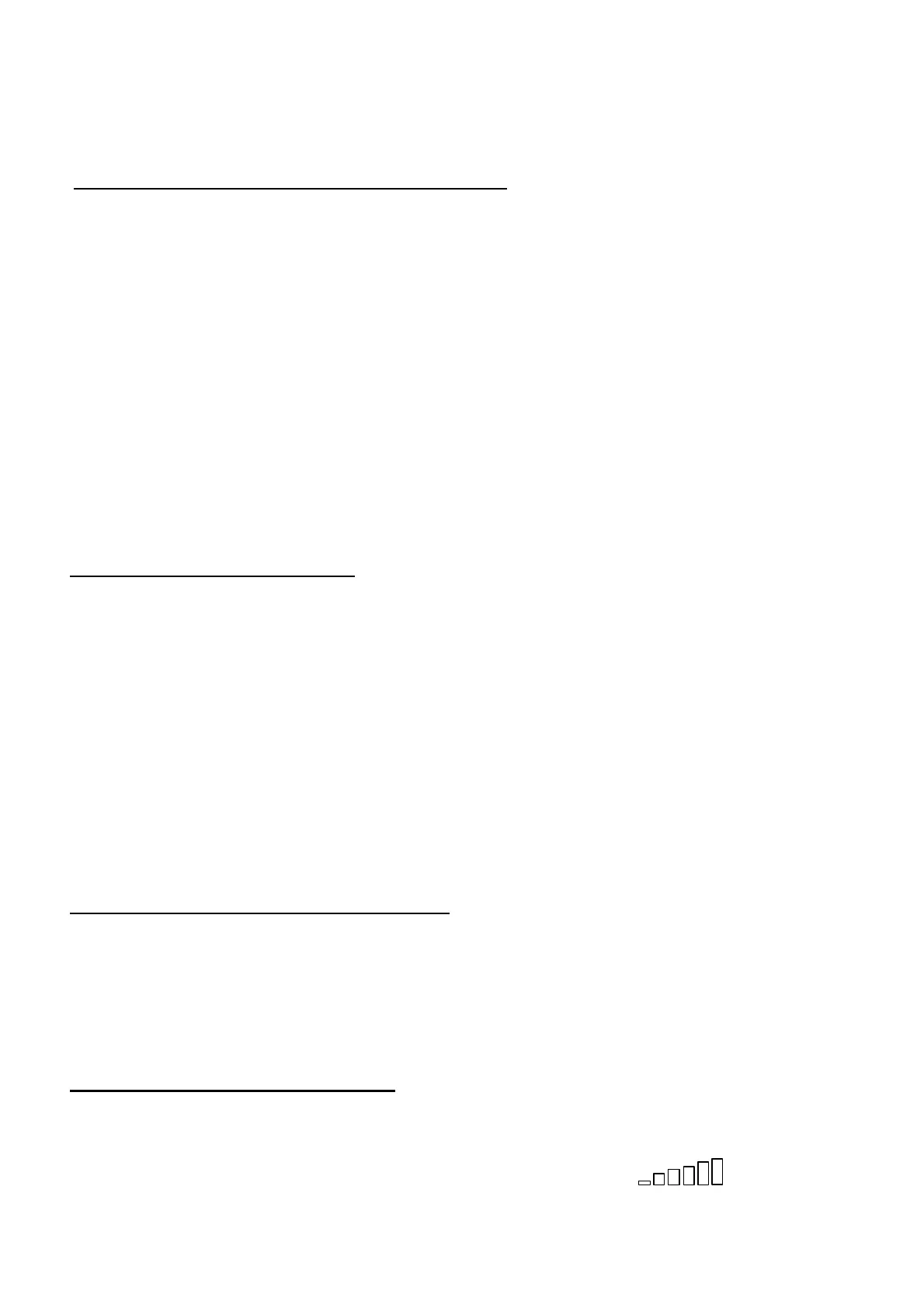5
0 1 2 3 4 5
5.
How to choose the relay’s function; Pulse or Latch
You can choose one out of two following functions for the internal relay;
MOMENTARY (PULSE) or LATCH function (ON / OFF).
The factory default setting for the relay is a MOMENTARY function (with a 1 second PULSE).
You can choose the required setting by SMS command as follows:
I.
For Momentary Function Send SMS:
9999pulse01
II.
For Latch Function Send SMS:
9999latch
III.
For checking the current setting of the relay Send SMS:
9999function
The unit will reply accordingly to the above commands by SMS as follows:
I . Relay’s function is: Momentary Pulse of 1 second.
II . Relay’s function is set for Latch function.
III. If the unit is set for PULSE then: The relay function is set to Pulse of 1 second.
If the unit is set for LATCH then: The relay is set to Latch Function.
6. How to set the relay’s Pulse Time
The factory default time setting for the relay is a Pulse of 1 second.
You can choose and set the PULSE time interval of the relays by SMS as follows:
9999pulse_ _
The two under lines “ _ _ ” after the word “pulse” represent the time in seconds from 00 to 99
Use “00” for ½ a second pulse time.
“01” for 1 second pulse time. (Factory Default)
“02” for 2 second pulse time.
The unit will reply by SMS accordingly to the above as follows:
For Example, for SMS send: 9999pulse00
The replay will be: Relay’s function is Momentary Pulse of ½ a second.
7. How to check if the unit’s relay is ON or OFF
You can check the current status of unit’s relay by SMS command as follows:
9999relay
The unit will reply by SMS accordingly to current status of the relay:
If the relay is OFF the reply SMS would be: The relay is OFF
If the relay is ON the reply SMS would be: The relay is ON
8. How to check the GSM reception level
Send SMS:
9999reception
The reception level of the GSM network can be 0, 1, 2, 3, 4, or 5
The unit will check the reception of the GSM network in the area
and reply by SMS as follows: The reception is 5