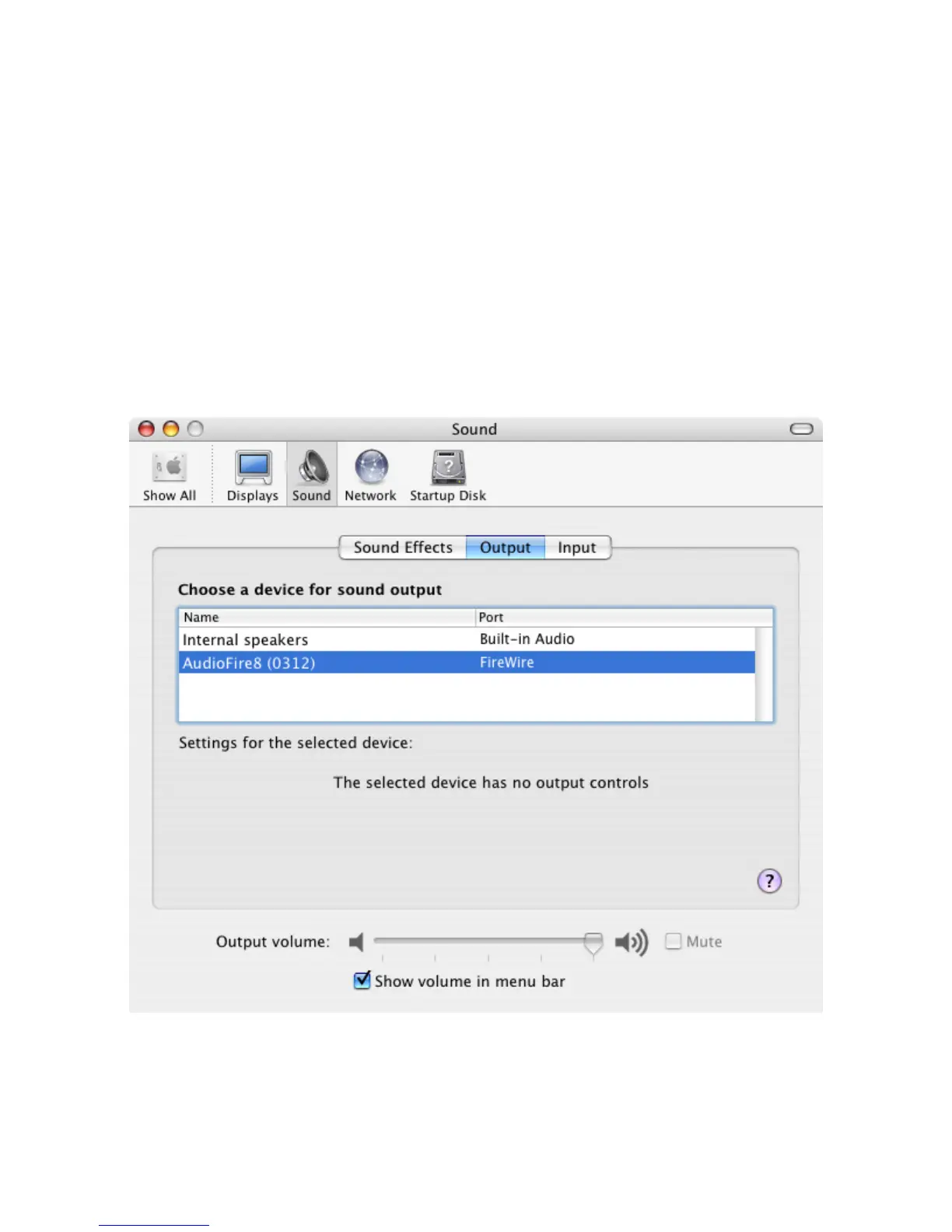Software Configuration
Software Configuration
Now that you have installed your AudioFire product, you can verify that
everything is working properly.
Open “System Preferences” from the Dock or Apple menu, select “Show All”, and
select the “Sound” panel. Under the “Output” tab, you should see your AudioFire
product listed as a sound output device. If you want to use your AudioFire product
with iTunes, iDVD, iMovie, QuickTime, etc. you will need to select it as the sound
output device.
22
Software Configuration
