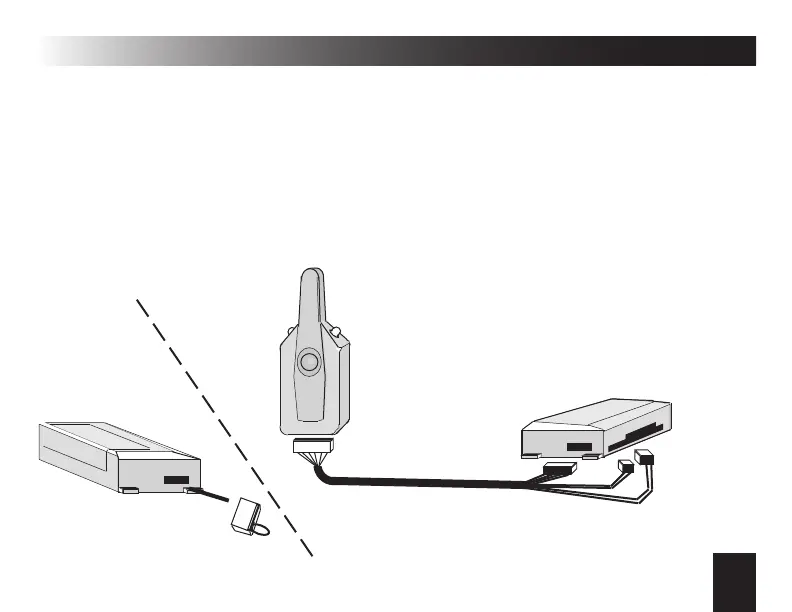3
The ECHO controller communicates with a window-mounted base unit which
is plugged directly into the host system’s module. The window-mount antenna
should be mounted directly to the interior glass by utilizing the attached adhesive
pad (clean the glass before adhering) for the best performance. The receiver/
transmitter also contains alternative Status Lights and a Valet Switch. these may
be used, or the original items may be retained.
NOTE: You must install the controller batteries before use.
Step 1
Locate &
Remove the
security system’s
antenna port.
Step 3 Program the Echo controller and the
original 1-way transmitters into the system
(see the system’s operation guide for instructions).
Echo Base
Transmitter/
Receiver Unit
Step 2 Plug in and route the Echo
transmitter/receiver unit wiring harness.
NOTE: Some systems’ existing harness
can be used.
Host Omega Security
System Control
Module
LED and
Valet Switch
plugs.
V
(congurations vary)
Installing & Programming The ECHO System
( ( (ECHO
