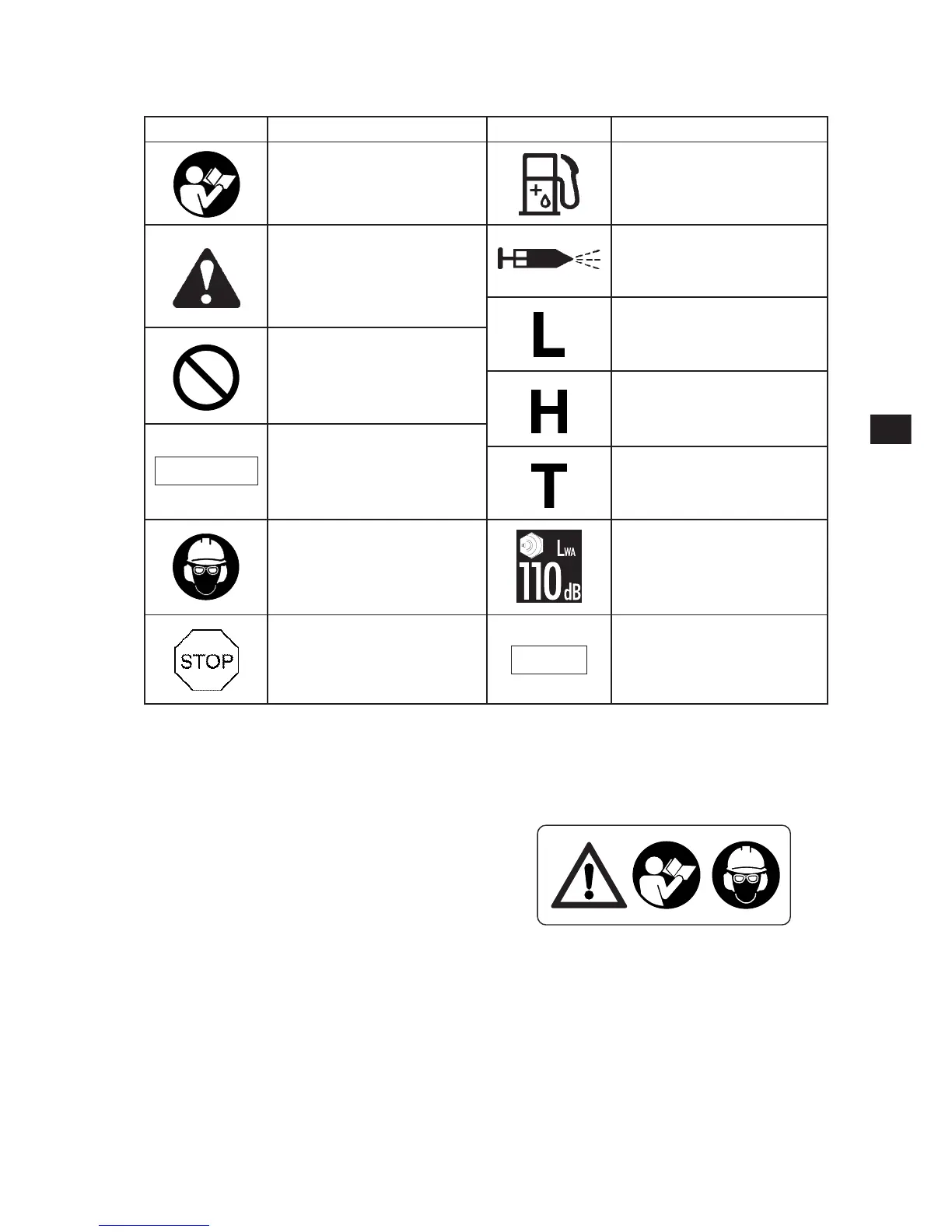3
• Read and understand the entire operator’s manual
before using this machine.
• Follow all danger warnings in this manual.
• Locate this safety decal on your unit. The complete
unit illustration found in the “DESCRIPTION” section
will help you locate them. Make sure the decal is
legible and that you understand and follow the
instructions on it. If a decal cannot be read, a new one
can be ordered from your ECHO dealer.
DECALS AND SYMBOLS
Symbol form/shape Symbol description/application Symbol form/shape
Symbol description/application
Carefully read the operator’s
manual
This symbol accompanied by the
words WARNING and DANGER
calls attentions to an act or a
condition which can lead to
serious personal injury or death.
Circle and slash symbol means
whatever is shown is prohibited.
CAUTION indicates a potentially
hazardous situation which, if not
avoided, may result in minor or
moderate injury.
Wear eyes, ears and head
protection
Carburettor adjustment
-Idle speed
Carburettor adjustment
-High speed mixture
Carburettor adjustment
-Low speed mixture
Petrol and oil mixture
CAUTION
This enclosed message provides
tips for use, care and
maintenance of the unit.
Emergency stop
NOTE
Guaranteed sound power level
Purge bulb
(Primer)
Part number 890617-07660