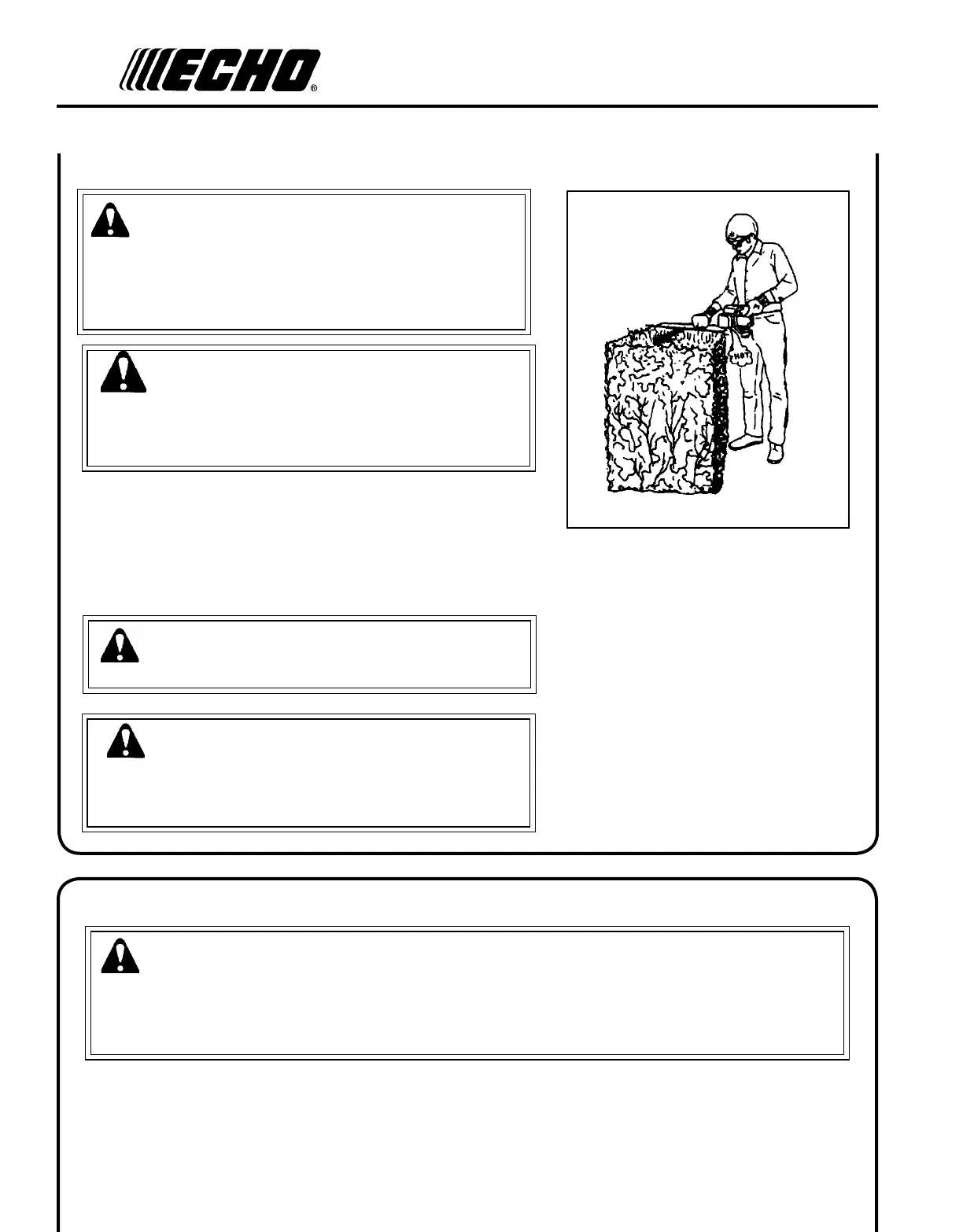14
h e d g e t r I m m I n g
ma I n t e n a n c e
WARNING
Moving parts can amputate ngers or cause severe injuries. Keep hands, clothing and loose objects away from all
openings. Always stop engine, disconnect spark plug, and make sure all moving parts have come to a complete stop
before removing obstructions, clearing debris, or servicing unit. Allow unit to cool before performing service. Wear
gloves to protect hands from sharp edges and hot surfaces.
Your ECHO unit is designed to provide many hours of trouble free service. Regular scheduled maintenance will help
your unit achieve that goal. If you are unsure or are not equipped with the necessary tools, you may want to take your
unit to an ECHO Service Dealer for maintenance. To help you decide whether you want to DO-IT-YOURSELF or have
the ECHO Dealer do it, each maintenance task has been graded. If task is not listed, see your ECHO Dealer for repairs.
WARNING
Engine exhaust IS HOT, and contains Carbon Monoxide (CO), a
poison gas. Breathing CO can cause unconsciousness, serious in-
jury, or death. Exhaust can cause serious burns. ALWAYS position
unit so that exhaust is directed away from your face and body.
WARNING
Hedge Clipper blades are very sharp. Touching them may lead to
severe personal injury. Avoid touching blades whenever possible,
and always wear gloves to protect hands.
1. Always grip support handle with right hand and throttle handle with
left hand.
2. Hold trimmer rmly and squeeze throttle trigger to accelerate en-
gine.
3. Tilt trimmer so cutting teeth are angled slightly toward the hedge or
shrub and proceed to cut.
WARNING
Never remove hands from unit when blades are moving.
WARNING
The engine continues running even when the blades have stopped
due to an obstruction. If this occurs, stop the engine, disconnect
ignition cable and remove the obstruction.
