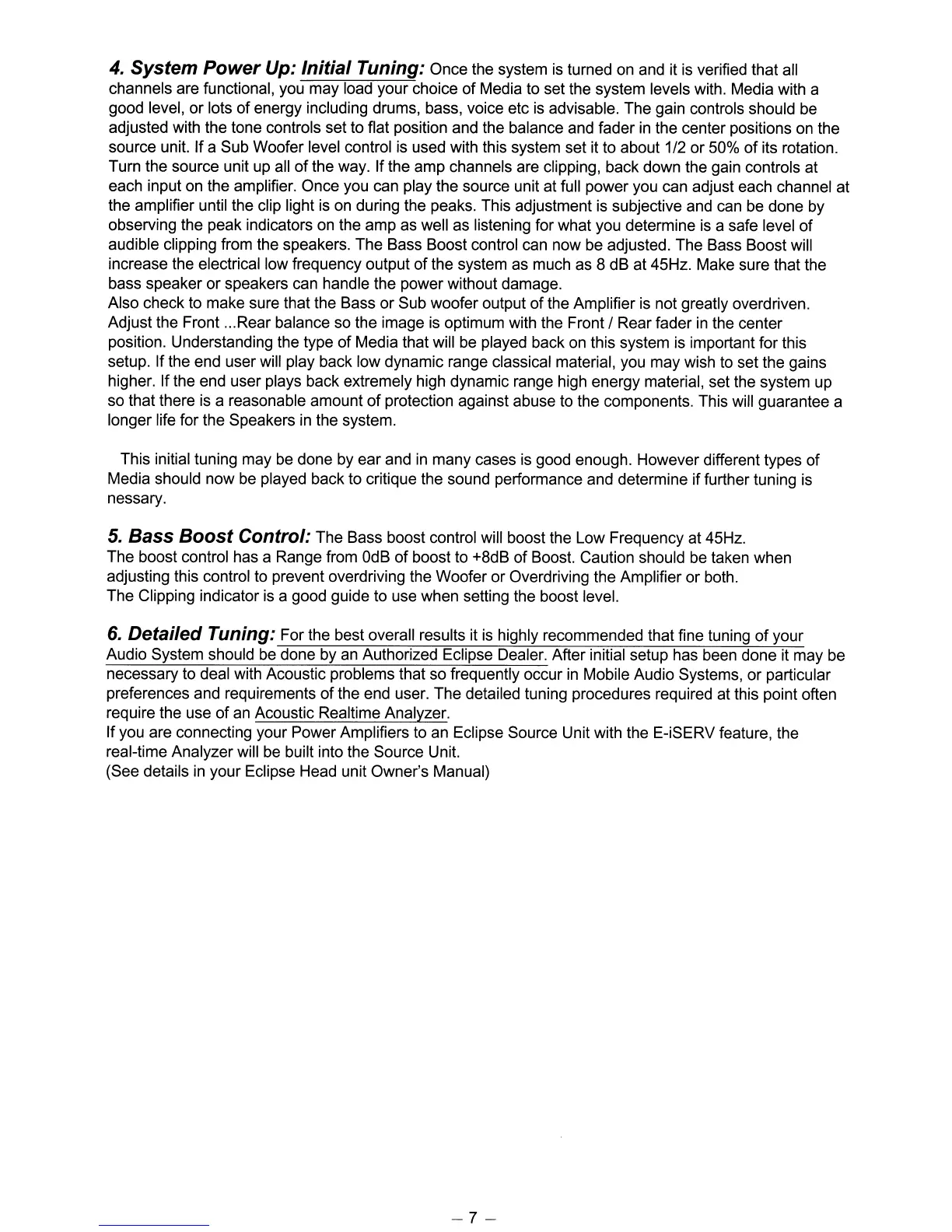4.
System
Power
Up: Initial Tuning: Once the system
is
turned on and it
is
verified that all
channels are functional, you may load your choice
of
Media to set the system levels with. Media with a
good level, or lots
of
energy including drums, bass, voice etc is advisable. The gain controls should be
adjusted with the tone controls set to flat position and the balance and fader
in
the center positions on the
source unit. If a Sub Woofer level control is used with this system set it to about 1/2 or 50%
of
its rotation.
Turn the source unit up all
of
the way. If the amp channels are clipping, back down the gain controls at
each input on the amplifier. Once you can play the source unit at full power you can adjust each channel at
the amplifier until the clip light is on during the peaks. This adjustment is subjective and can be done by
observing the peak indicators on the amp as well as listening for what you determine
is
a safe level
of
audible clipping from the speakers. The Bass Boost control can now be adjusted. The Bass Boost will
increase the electrical low frequency output
of
the system as much as 8 dB at 45Hz. Make sure that the
bass speaker or speakers can handle the power without damage.
Also check to make sure that the Bass or Sub woofer output
of
the Amplifier is not greatly overdriven.
Adjust the Front
...
Rear balance so the image
is
optimum with the Front / Rear fader
in
the center
position. Understanding the type
of
Media that will
be
played back on this system
is
important for this
setup. If the end user will play back low dynamic range classical material, you may wish to set the gains
higher. If the end user plays back extremely high dynamic range high energy material, set the system up
so that there
is
a reasonable amount
of
protection against abuse to the components. This will guarantee a
longer life for the Speakers
in
the system.
This initial tuning may
be
done by ear and
in
many cases
is
good enough. However different types
of
Media should now
be
played back to critique the sound performance and determine if further tuning is
nessary.
5.
Bass Boost Control: The Bass boost control will boost the Low Frequency at 45Hz.
The boost control has a Range from
OdB
of
boost to +8dB
of
Boost. Caution should be taken when
adjusting this control to prevent overdriving the Woofer or Overdriving the Amplifier
or
both.
The Clipping indicator
is
a good guide to use when setting the boost level.
6.
Detailed Tuning: For the best overall results it
is
highly recommended that fine tuning
of
your
Audio System should
be
done by an Authorized Eclipse Dealer. After initial setup has been done it may be
necessary to deal with Acoustic problems that so frequently occur
in
Mobile Audio Systems, or particular
preferences and requirements
of
the end user. The detailed tuning procedures required at this point often
require the use
of
an
Acoustic Realtime Analyzer.
If you are connecting your Power Amplifiers to an Eclipse Source Unit with the E-iSERV feature, the
real-time Analyzer will
be
built into the Source Unit.
(See details
in
your Eclipse Head unit Owner's Manual)
-7-
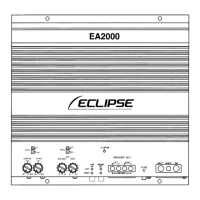