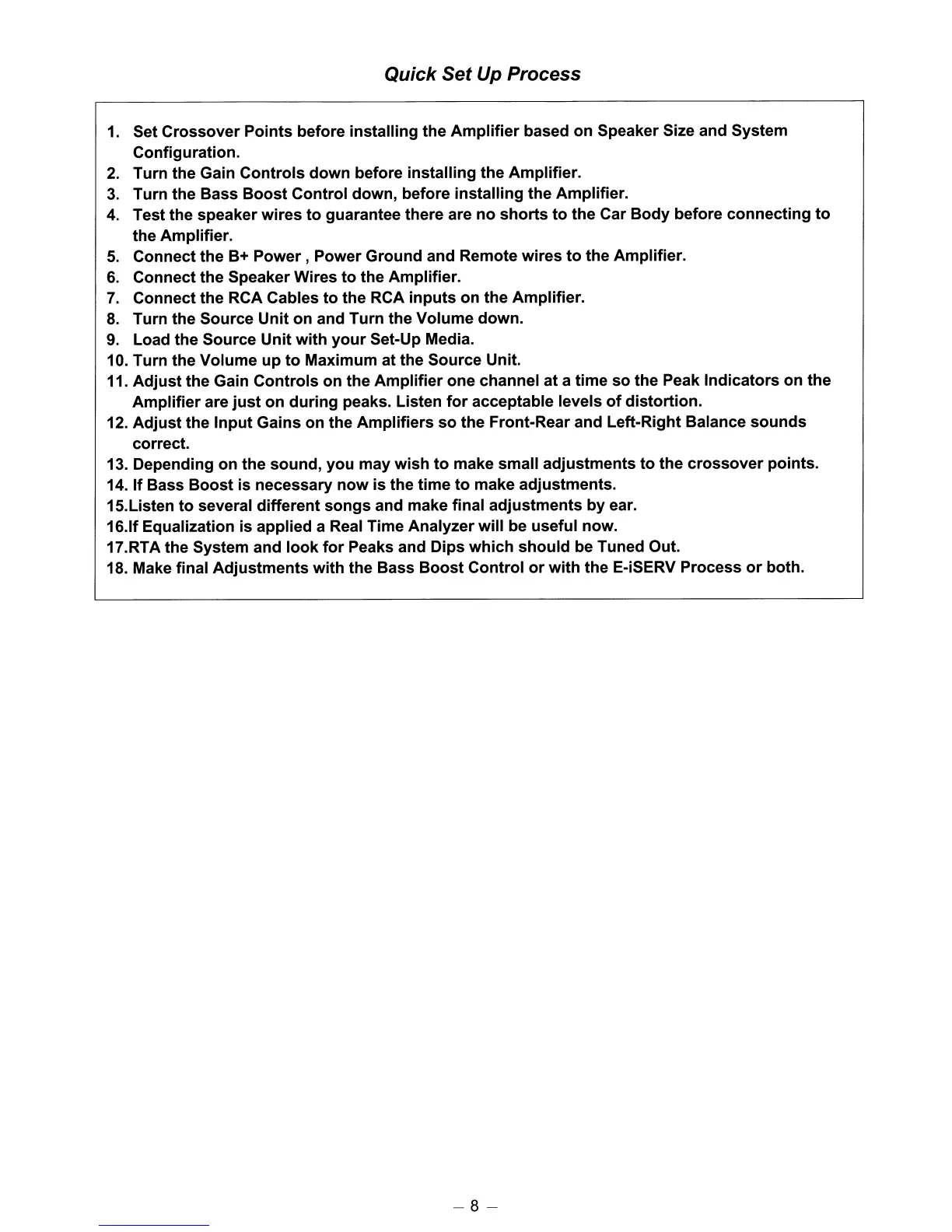Quick
Set
Up Process
1.
Set Crossover
Points
before installing the
Amplifier
based on Speaker Size and System
Configuration.
2.
Turn the Gain
Controls
down
before installing the Amplifier.
3.
Turn the Bass
Boost
Control down, before
installing
the Amplifier.
4.
Test the speaker wires
to
guarantee there are
no
shorts
to
the Car
Body
before connecting
to
the Amplifier.
5.
Connect the B+
Power,
Power Ground and Remote wires
to
the Amplifier.
6.
Connect the Speaker Wires
to
the Amplifier.
7.
Connect the RCA Cables
to
the RCA
inputs
on the Amplifier.
8.
Turn the Source Unit on and Turn the Volume down.
9.
Load the Source
Unit
with
your
Set-Up Media.
10. Turn the Volume
up
to
Maximum at the Source Unit.
11.
Adjust
the Gain
Controls
on the
Amplifier
one channel at a time
so
the Peak Indicators on the
Amplifier
are
just
on
during
peaks. Listen
for
acceptable levels
of
distortion.
12.
Adjust
the
Input
Gains on the
Amplifiers
so
the Front-Rear and Left-Right Balance
sounds
correct.
13. Depending on the sound, you may
wish
to
make small adjustments
to
the
crossover
points.
14.
If
Bass
Boost
is
necessary
now
is
the time
to
make adjustments.
1S.Listen
to
several different
songs
and make final
adjustments
by
ear.
16.1f
Equalization
is
applied a Real Time Analyzer
will
be useful now.
17.RTA the System and
look
for
Peaks and
Dips
which
should
be Tuned Out.
18. Make final
Adjustments
with
the Bass
Boost
Control
or
with
the E-iSERV Process
or
both.
-8-
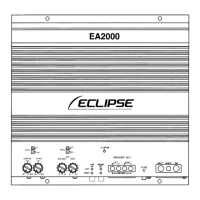