SINGLE
CHANNEL
REMOTE
PROGRAMMING INSTRUCTIONS
FOR MH005
MULTI
CHANNEL
REMOTE
FRONT
INITIAL SET UP
LINK REMOTE TO MOTOR
1. To start you will need an installed motorised
blind, remote control and push pin/paper clip/
pen. For installation, please follow Powershade
Assembly Instructions.
2. Makesurewhenttingtheblindintothe
brackets that the motor with SET button
&chargeportarefacingdownwards(towardsyou).
3. Resetthemotorbypressingandholdingthe
SET button on the motor for approx
8 SECONDS until the motor BEEPS (SLOW & FAST).
4. Ifusingamulti-channelremotecontrol,selectthedesiredchannel.Usethebuttons
toselectchannel.Ifnotusingmulti-channelremote,continuetostep6.
5. Tolinktheremotecontroltothemotor,rstpressandholdtheSET button on the motor until
the motor BEEPS (SLOWLY).
6. Press “C” on the back of remote control while the motor IS BEEPING. The motor will beep fast
to indicate the remote control is linked to the motor.
BACK
UP DOWN LEFT RIGHTSTOP
C
L
7. Checkwhetherthemotoristurninginthecorrectdirection.Todothis,pressthebutton
on the remote control. If the blind moves down, the motor direction does not need to be
adjusted.Ifpressingthebuttonraisestheblind,youneedtoadjustthemotordirection.
8. Tochangethemotordirection:pressandholdboth“L” and button (TIP: Press “L” button
onthebackoftheremoterst). The motor will BEEPS FASTtoconrmchange.Check
theblindisnowmovinginthecorrectdirectionforthearrows.Ifnot,pleaserepeatstep8.
CHANGING MOTOR DIRECTION
SET BLIND LOWER LEVEL
9. Press and hold “L” on the back of the remote control until the motor BEEPS FAST.
The motor is now in LEVEL SETTING MODE.
10. Pressthebuttonontheremotecontrol.Theblindwillbegintolower.
11.Whentheblindisnearingthepreferredlowerlevel,pressthebuttonontheremotecontrol.
12. Press buttons to accurately position the lower level.
13. When the blind has reached the correct position, press “C” on the back of remote control.
14. The motor will BEEP FASTtoconrmlevelpositionisset.Thisconcludesthelowerlevel
settingbutthemotorisstillinLEVEL SETTING MODE.
SET
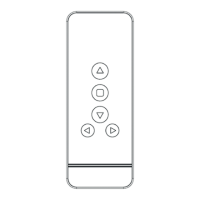
