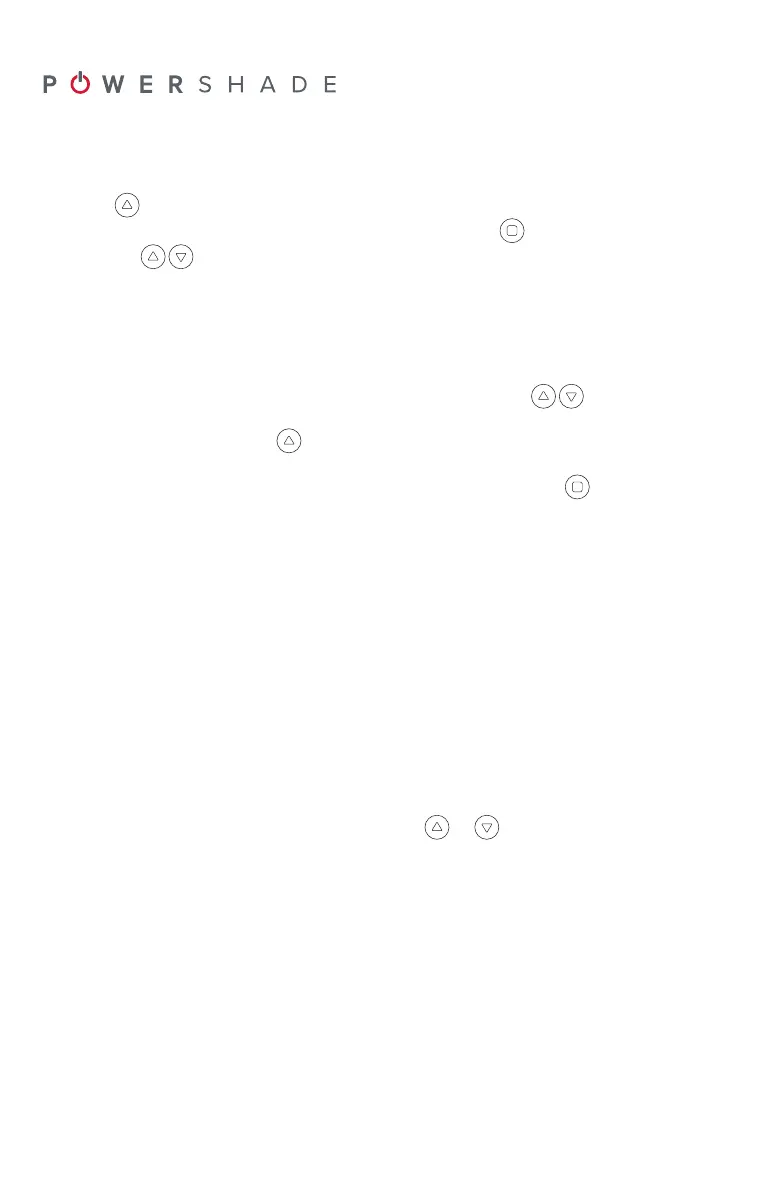SET MID LEVEL
GROUPING
20.Tosetamidlevel,runtheblindtothedesiredpositionusingthebuttonsonthe
remote control.
21. Press and hold both “L” and until the motor BEEPS FAST (TIP: Press “L” button
onthebackoftheremoterst). The mid level position is now set.
22. When the blind is in the upper or lower level positions only, press the button for the blind
to cycle to the mid level position.
23.Programeachblindasperstandardprogramminginstructions(steps1-22).
Selectwhichblindsaretobegrouped.(We recommend grouping a maximum
of 5 blindsperchannel).
For each blind to be grouped:
24. Firstly, press and hold the SET button on the motor until the motor BEEPS (SLOW & FAST).
Thisbreaksanylinktoaremote,butkeepsthelimitsalreadyprogrammed.
25. Ifusingamultichannelremote,selectwhichchannelistobeused.
(Skipthisstepifusingasinglechannelremote).
26. Press and hold the SET button on the motor until the motor BEEPS SLOWLY.
27. Press the “C” button on the back of the remote to link the remote to the motor.
28. Repeatsteps24-27forremainingblindsthataretobegrouped.
29.Onceyouhavegroupedallyourblinds,usingtheorbuttonsonyourremotecontrol
willoperateallselectedblindstogether.Theindividuallimitpresetsofeachblindwill
be retained.
SET UPPER LEVEL
15.Pressbuttonontheremotecontrol.Theblindwillbegintorise.
16.Whentheblindisnearingthepreferredupperlevelpressthebuttonontheremotecontrol.
17. Press the buttons to accurately position the upper level.
18. When the blind has reached the correct position, press “C” on the back of the remote control.
19. The motor will BEEP FASTtoconrmlevelpositionisset.Thisconcludestheupperlevel
setting.ThemotorhasnowexitedLEVEL SETTING MODE.
PROGRAMMING INSTRUCTIONS
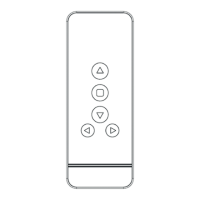